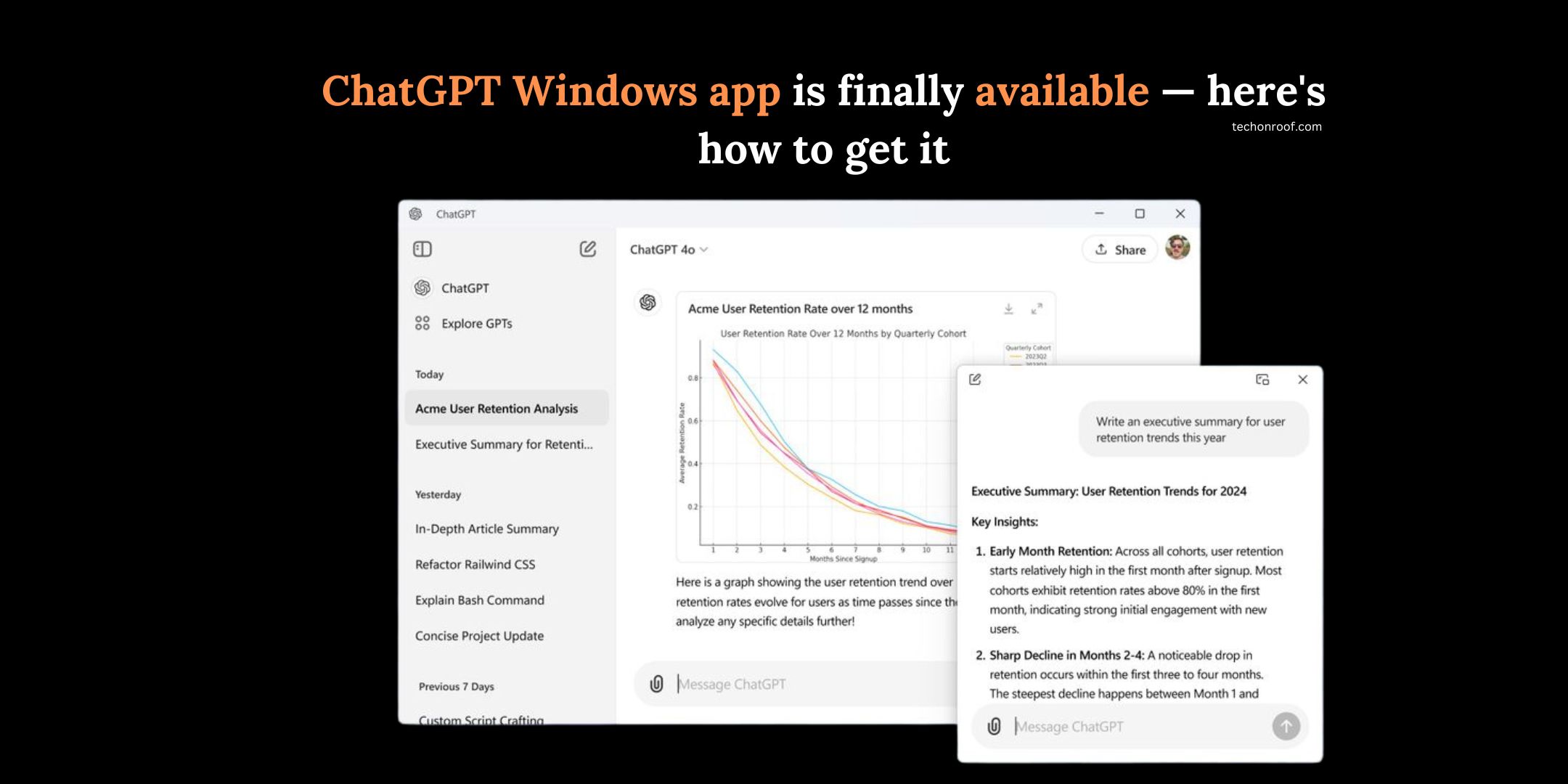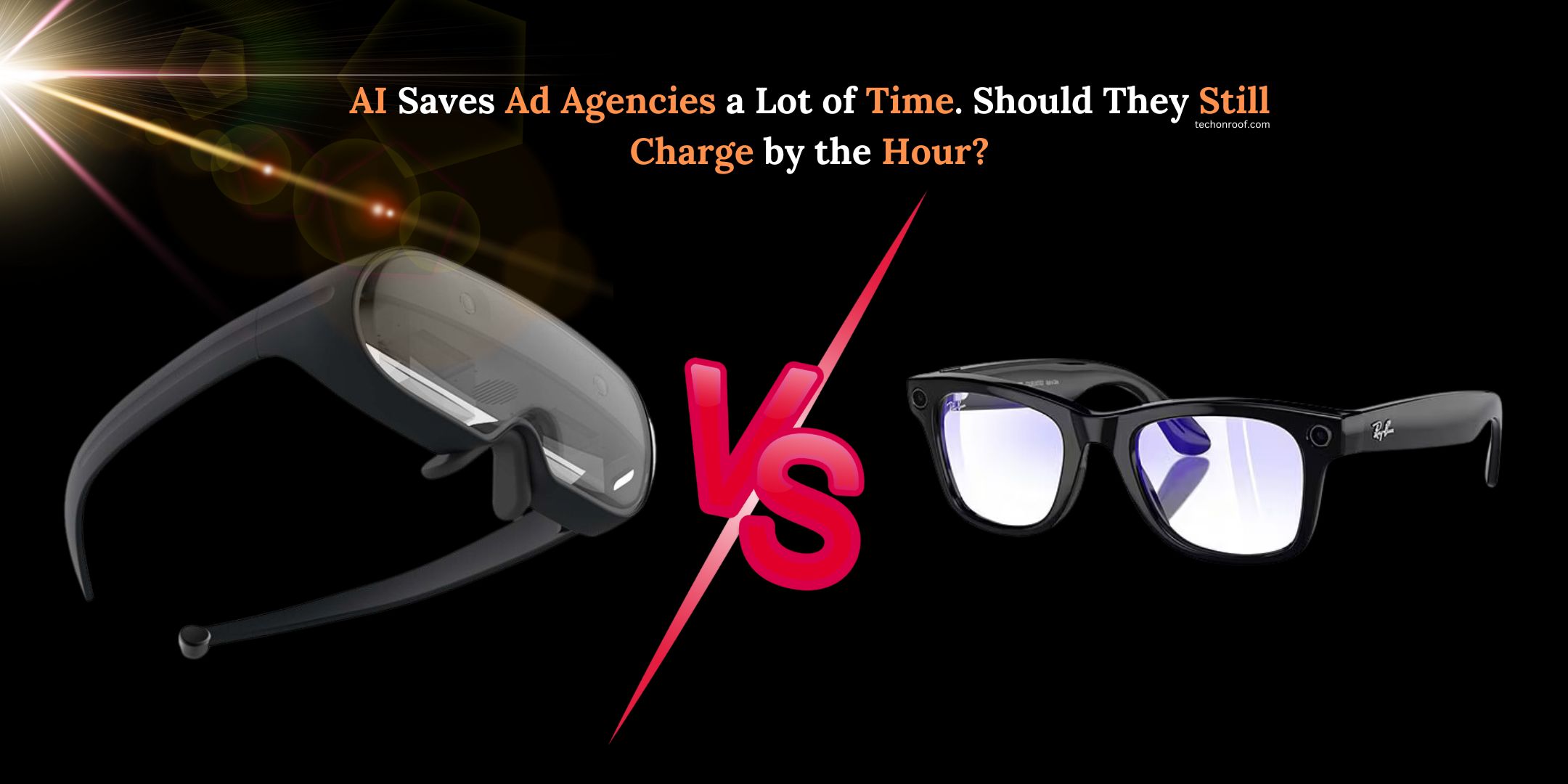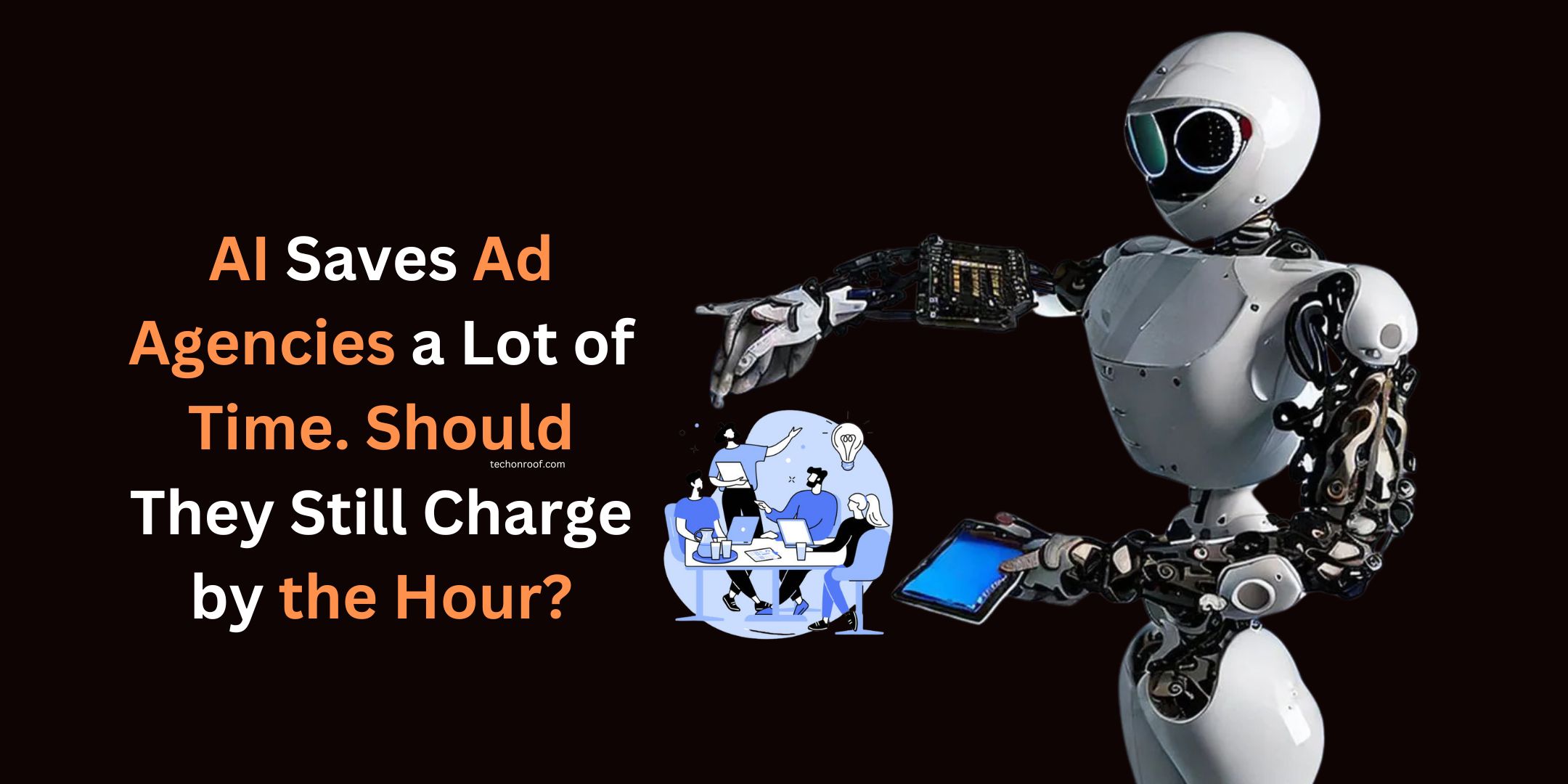ChatGPT for Windows. It’s finally here, though users have had a beta version available for macOS for five months. The new Windows app, very similar to the Macintosh one, looks and feels like its own web-based sibling of the ChatGPT platform.
Read Also: Why Canvas Droptober Update Has Everyone Talking: New AI Tools and Features Unveiled
The company’s launch would be considered part of a more significant trend of AI companies developing standalone apps outside the web. For example, Anthropic recently launched its first iPad app for its AI, Claude, and is now working on a macOS version.
The app is only available to subscribers, including paid subscriptions like ChatGPT Plus, Teams, or Enterprise, which start at $20 per month. However, if past trends hold anything in store, the app would be available for free users within a few months.
Read Also: Runway just changed filmmaking forever — Act-1 lets you control AI characters
One of the most significant advantages of the Windows version is that it includes the Alt+Space shortcut. Using it allows you to swiftly open a mini chat window right from the desktop, just as one would have seen on the application version for macOS.
What Is ChatGPT Desktop?
The desktop application of ChatGPT is available for Windows customers with paid plans like Plus, Enterprise, Team, and Edu. It enables quicker access to ChatGPT via the Alt+Space shortcut, which implies you can ask questions or get help from your desktop without opening a web browser.
Read Also: Otter.ai App Adds French and Spanish Transcription: What You Need to Know
The desktop application allows seamless access to the file. One feature missing from the macOS version is instant screenshot capture and sending directly to ChatGPT. This feature will be helpful in gaining quick insights, coding help, design feedback, or tips about gaming. A rumor has it that this feature may be added to the Windows version in the future.
Why Choose the Native App?
The new features will be the main benefits of using the desktop app rather than the version through the web. Advanced Voice functionality will most likely appear in future updates, enabling users to converse with ChatGPT in the background while multitasking on their computers. OpenAI could also add screen recording, giving you real-time support as it observes your screen and helps you with a play or an online meeting.
Find Out More: OpenAI Bain Expand AI Partnership to Sell ChatGPT to Businesses
How to Download ChatGPT for Windows
If you have paid for ChatGPT, you can download the Windows app for free from the Microsoft Store or via a link on the OpenAI website. OpenAI has made ChatGPT available on several platforms: iPhone, Android, macOS, and Windows. Nonpaid subscribers must still rely on accessing ChatGPT through its web version.