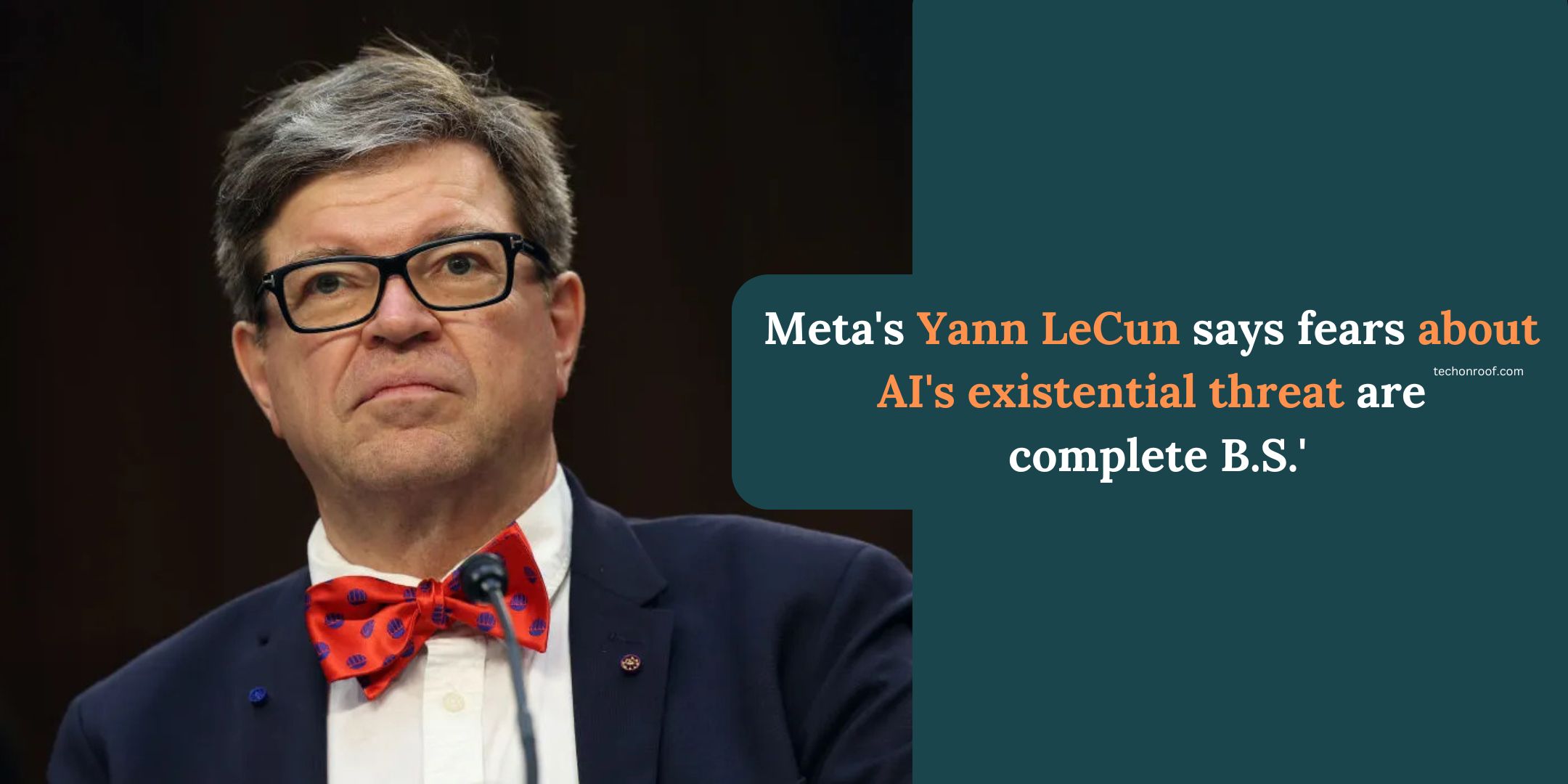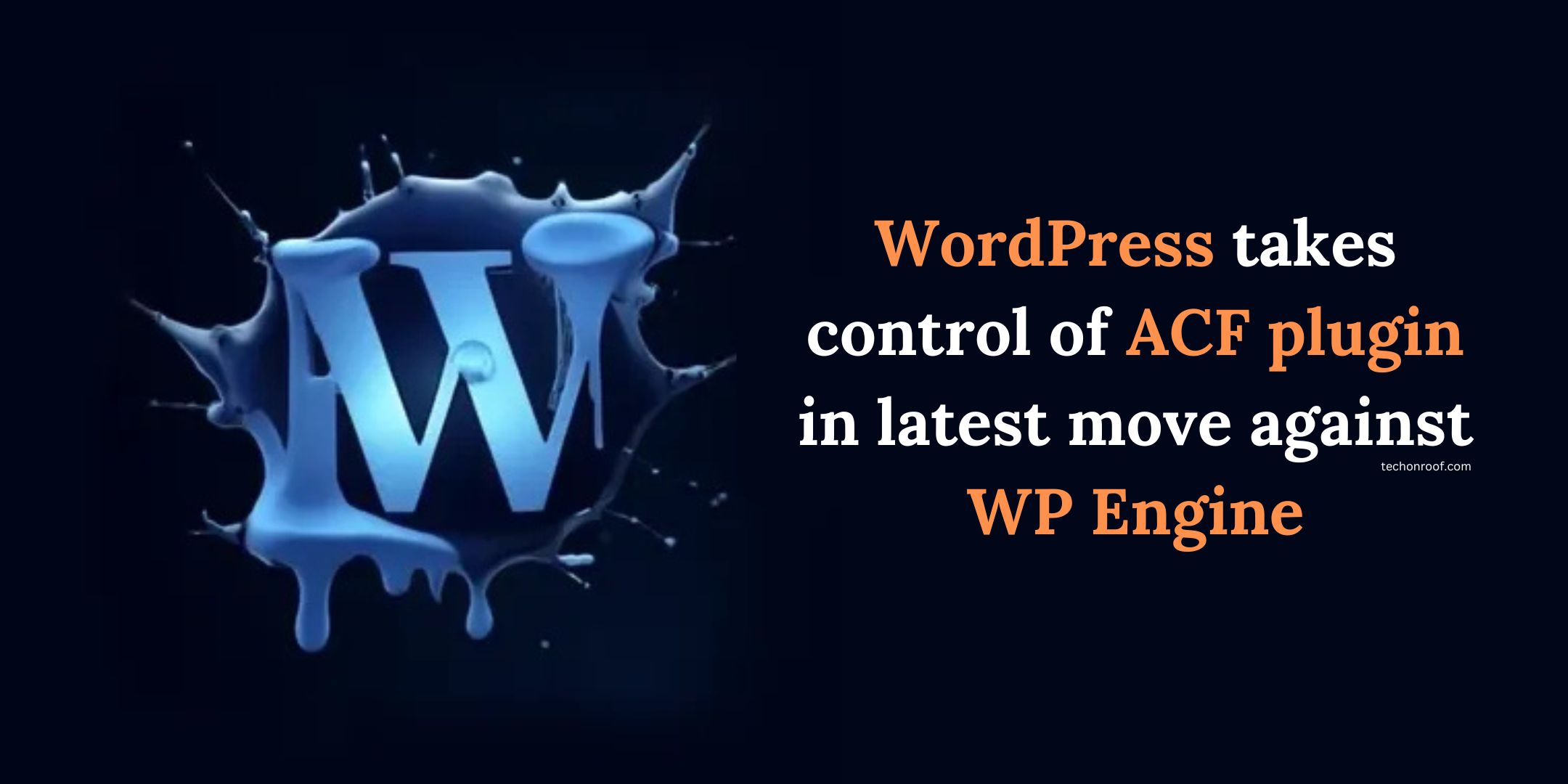A recent update for Windows 11 aimed at resolving several issues, such as system freezes while using the Edge web browser, has unfortunately introduced new problems. Microsoft warns windows 11 users about the September 2024 KB5043145 update (OS Builds 22621.4249 and 22631.4249), stating that it may cause devices to reboot repeatedly, leading to the dreaded Blue Screen of Death (BSOD) and, in some cases, a green screen freeze. If you’ve noticed your device behaving strangely after the update, here’s what you need to know.
Read More: 12 Key Moments That Shaped the Future of Technology
Microsoft’s Warning to All Windows 11 Users
Released on September 26, 2024, the KB5043145 update for Windows 11 was intended to bring several new features and fixes. Among the new features were the ability to share local files directly from search results in the taskbar and a new sign-out option added to the Start menu. The update also aimed to fix problems such as freezing with the Edge browser and Task Manager. However, it didn’t stop there; instead, it introduced serious issues.
Microsoft has confirmed that after installing the update, many users have reported their systems entering a constant reboot cycle or becoming unresponsive. This has resulted in the return of the Blue Screen of Death, and some users have even experienced a green screen freeze.
Additional Issues: BitLocker and Automatic Repair
In addition to the reboot and screen freeze issues, some users have encountered the Automatic Repair tool starting after a series of reboots. Worse still, Microsoft has confirmed that this bug can trigger BitLocker recovery, adding more headaches for affected users.
No Solution Yet, But Microsoft Is Investigating
Unfortunately, Microsoft has yet to provide a fix for this problem. The company has stated, “We are currently investigating this issue. We will provide an update when more information is available.”
For now, it’s best to avoid installing the update if you haven’t done so already. If you’ve installed it and are facing problems, patience is essential while Microsoft works on a solution. Stay tuned for further updates from Microsoft as they work to resolve the issue.