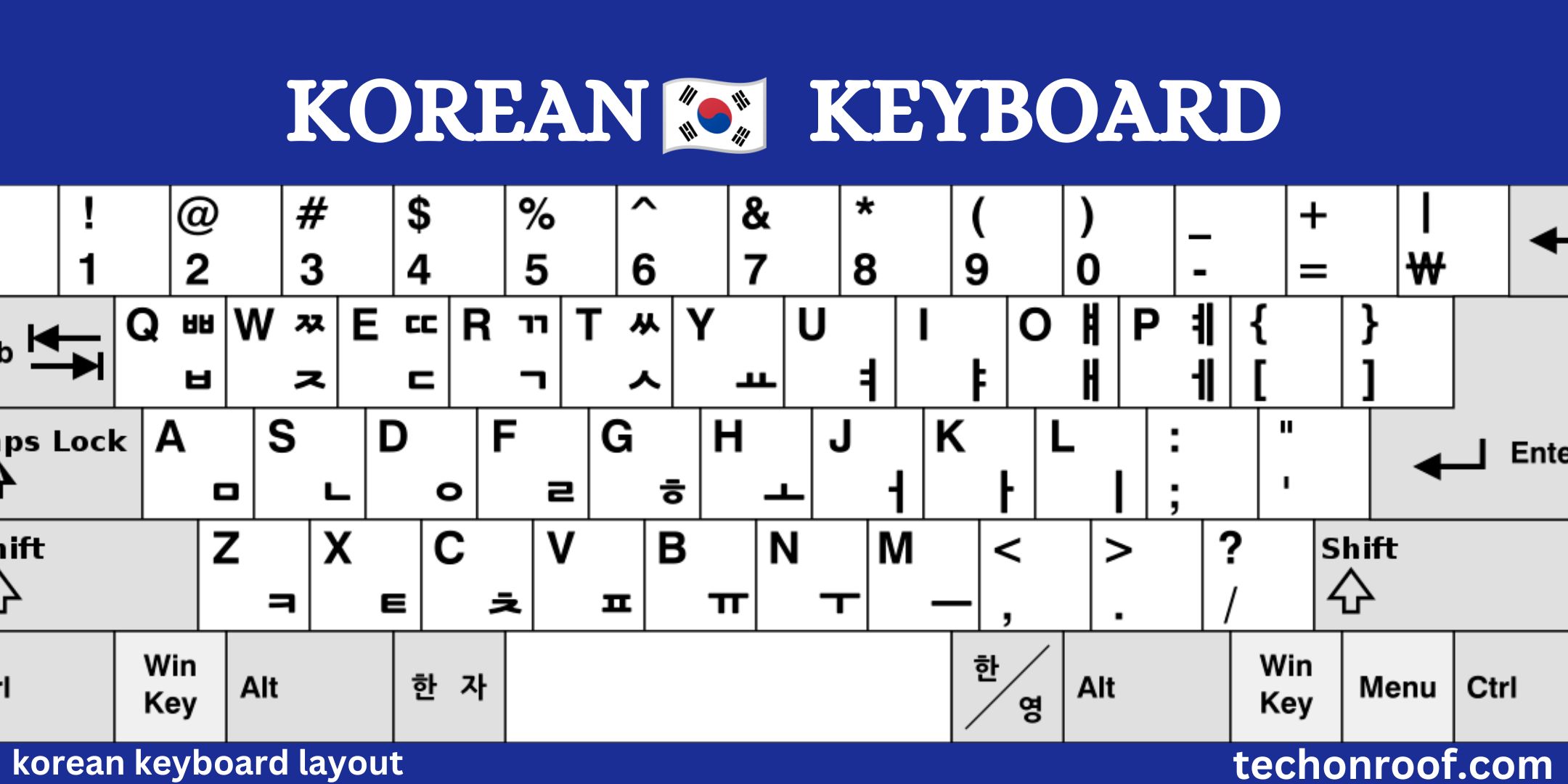In our modern era, where typing is ubiquitous, grasping various keyboard layouts is crucial. The Korean keyboard layout stands out for its unique features and functionalities among various keyboard configurations. This article delves into the intricacies of the Korean keyboard layout and explores its differences from the widely used QWERTY layout.
What is a keyboard layout?
Before diving into details, it’s important to grasp the essence of a keyboard layout. A keyboard layout organizes keys on a keyboard, determining character and symbol input on devices.
Brief overview of QWERTY layout
The QWERTY layout, named after its initial six letters, is the dominant keyboard configuration. Initially designed in the 1870s by Christopher Latham Sholes, the Remington No. 2 typewriter adopted the layout and has become the de facto standard for keyboards. The arrangement of keys was intended to reduce jamming in mechanical typewriters by separating commonly used letter pairs.
Introduction to the Korean keyboard layout
The Korean keyboard layout is designed to facilitate the input of Hangul, the Korean alphabet. It typically features two major types, the 2-set (Dubeolsik) and 3-set (Sebeolsik). The 2-set is the most commonly used, with consonants placed on the left and vowels on the right, reflecting their frequency of use in the language.
History of Korean Keyboard Layout
The evolution of digital tech is closely linked to the Korean keyboard layout. As computers emerged, a dedicated input system was needed. Initially, Korean characters were transcribed using the Latin alphabet.
Development of Korean input systems
The need for a dedicated Korean input system arose with the advent of computers and digital technology. Early Korean input methods relied on cumbersome processes, such as typing in the pronunciation of characters using the Latin alphabet.
Evolution of Korean keyboard layouts
Over time, various keyboard layouts were developed to streamline the input process for Korean text. These layouts reflect the logical structure of Hangul, facilitating quick and intuitive typing for users.
Key Differences between Korean and QWERTY Layouts
| Aspect | Korean Layout | QWERTY Layout |
| Origin | The Korean layout originates from Hangul, the Korean alphabet created by King Sejong the Great in the 15th century. | The QWERTY layout was designed by Christopher Sholes in the 1870s specifically for typewriters. |
| Design | It features a phonetic arrangement of characters, primarily optimized for typing Hangul characters efficiently. | The QWERTY layout follows a linear design, with letters arranged in alphabetical order /**across rows. |
| Efficiency | The Korean layout is efficient for typing Hangul characters due to its phonetic arrangement, providing intuitive typing for native Korean speakers. | Efficiency varies for the QWERTY layout; while it’s widely used, it’s not specifically optimized for any particular language. |
| Adaptability | The Korean layout is intuitive for native Korean speakers but may pose challenges for non-Korean speakers due to its unique arrangement. | The QWERTY layout is widely adopted and familiar across diverse languages, making it relatively easy for users to adapt to regardless of their native language. |
| Cultural Relevance | The Korean layout is deeply tied to Korean language and culture, reflecting the phonetic structure of Hangul characters. | The QWERTY layout serves as a universal standard, transcending cultural boundaries and used extensively worldwide. |
| Accessibility | The Korean layout is tailored for Hangul characters, which may limit its accessibility for users needing to input characters from other languages. | The QWERTY layout is versatile and supports multiple languages and scripts, enhancing its accessibility for users with diverse linguistic needs. |
Advantages of Korean Keyboard Layout
- The Korean keyboard layout prioritises efficiency, arranging keys based on their frequency in the language.
- Consonants and vowels are separated on the keyboard, which aligns with the structure of Hangul and facilitates faster typing.
- It supports Hangul and Hanja characters, catering to a wide range of users and language proficiency levels.
- The logical layout makes it typically more straightforward to learn and master than many other non-Latin language keyboard layouts.
- Hangul characters are arranged sequentially by their phonetic sounds, enhancing typing speed and reducing fatigue.
- It allows users to switch smoothly between the Hangul and Roman alphabets, making it a convenient tool for bilingual or multilingual users.
Comparing Typing Efficiency and Speed: QWERTY VS. Korean Keyboard
- Korean Layout: The phonetic arrangement of characters in the Korean layout allows for quick and intuitive typing for native Korean speakers. The grid-like structure enables users to input Hangul characters seamlessly, resulting in efficient typing speed and accuracy.
- QWERTY Layout: While the QWERTY layout is ubiquitous in many parts of the world, its typing speed and ergonomics efficiency are a subject of debate. Some studies suggest that alternative layouts, such as Dvorak or Colemak, offer superior typing speed and comfort compared to QWERTY.
Which keyboard layout do Koreans use?
Koreans primarily use the 2-set Korean keyboard layout, also known as Dubeolsik. This layout is the most common and is officially used in South Korea. It was designed to make Hangul typing more accessible and faster, with consonants on the keyboard’s left side and vowels on the right. An alternative is the 3-set layout, Sebeolsik, which is less commonly used. For those typing in Korean on non-Korean keyboards, software can be installed to enable Korean typing, and virtual keyboards are also available online for ease of access and practice[4][5].
Tips for Using the Korean Keyboard Layout
Here are some tips to help you get started with the Korean keyboard layout.
Step 1: Choose the Right Keyboard Layout
There are two main Korean keyboard layouts: 2-set and 3-set. The 2-set layout is the most commonly used and is recommended for beginners. You can find it on Windows and Mac, installable from your computer’s language settings.
Step 2: Learn the Layout
Familiarize yourself with the placement of the Hangul characters on the keyboard. Consonants are typically on the right side, while vowels are on the left. This arrangement may seem daunting at first, but with practice, it becomes intuitive.
Step 3: Practice Typing
Start by typing simple words and gradually move on to more complex sentences. Use online resources or typing apps designed explicitly for Hangul to improve your speed and accuracy.
Step 4: Memorize the Key Positions
Memorizing the critical positions is crucial to typing efficiently. It will allow you to type without looking at the keyboard, increasing your typing speed.
Step 5: Use Helpful Tools
If your physical keyboard doesn’t print Hangul characters, consider using stickers or a keyboard cover with them. It can be a great aid as you learn the layout.
Step 6: Engage in Regular Practice
Consistency is critical when learning a new skill. Set aside time daily to practice typing in Korean to reinforce muscle memory and build speed.
Step 7: Explore Advanced Features
Once you’re comfortable with the basics, explore the advanced features of the Korean keyboard. Learn how to type special characters and familiarize yourself with the shortcuts that make typing more efficient.
Keep in mind, consistent practice is essential to mastering the Korean keyboard layout. Happy typing!
Conclusion
In conclusion, the Korean keyboard layout offers a unique and efficient solution for typing Korean text, catering to the linguistic intricacies of the Korean language. While it differs significantly from the QWERTY layout in structure and input method, its widespread adoption and integration with digital devices underscore its importance in modern communication.
FAQS
What are the main types of Korean keyboard layouts available?
There are two primary Korean keyboard layouts: the 2-set and 3-set. The 2-set is the most commonly used and is recommended for newcomers to typing in Korean.
How is the Korean keyboard layout organized?
The Korean keyboard layout is ingeniously designed with efficiency in mind. Consonants are placed on the left side of the keyboard, while vowels are on the right.
Can I type in both Hangul and English using a Korean keyboard?
Yes, the two-set system of the Korean keyboard allows users to switch between Hangul and the Roman alphabet seamlessly, making it convenient for bilingual or multilingual users.
Do you need help learning the Korean keyboard layout?
Thanks to its logical design, the Korean keyboard layout is generally easier to learn than other non-Latin language layouts. With practice, users can quickly become proficient in typing in Korean.
How do I type Korean on the English keyboard?
Use Korean input method software or online keyboards to type Hangul characters on English keyboards.