Ethernet cable extenders are a cost-effective solution to extend your network’s range beyond the standard 100-meter limit. They facilitate connections over longer distances, ideal for challenging environments like industrial plants or outdoor areas. This article introduces their benefits and features, enhancing network performance and efficiency.
Benefits of Ethernet Cable Extenders
Ethernet cable extenders allow data transmission over long distances using existing Ethernet cables. They can be helpful for various applications, such as connecting remote devices, extending network coverage, or improving signal quality. Some of the benefits of using Ethernet cable extenders are:
- They are cost-effective and easy to install. Ethernet cable extenders do not require additional wiring or infrastructure, as they use the existing Ethernet cables. Depending on the model and configuration, they can also be powered by PoE (Power over Ethernet) or external power sources.
- They are compatible and flexible. Ethernet cable extenders can support different Ethernet cables, such as Cat5, Cat5e, Cat6, or Cat7, and other standards, such as 10/100/1000 Mbps or 10 Gbps. They can also be configured to match the network’s specific needs, such as bandwidth, distance, or topology.
- They are reliable and secure. Ethernet cable extenders can enhance the performance and stability of the network by reducing noise, interference, and attenuation. They can also provide encryption and authentication features to protect the data from unauthorized access or tampering.

Find Out More: Why Ethernet Crossover Cables Matter in Network Setup In 2024
Future Trends and Innovations in Ethernet Connectivity
One of the most essential aspects of Ethernet connectivity is how it evolves to meet network users’ changing needs and demands. Ethernet technology constantly improves, offering faster speeds, greater bandwidth, lower latency, and more security. In this article, we will explore future trends and innovations shaping the Ethernet landscape and how they can benefit your network performance and efficiency.
Some of the key trends and innovations in Ethernet connectivity include:
Higher speed standards
Ethernet is moving beyond the current 100 Gbps standard, with 200 Gbps, 400 Gbps, and even 800 Gbps in development. These higher speed standards will enable more data-intensive applications like cloud computing, artificial intelligence, and 5G networks.
Power over Ethernet (PoE)
PoE allows Ethernet cables to carry data and power, eliminating the need for separate power sources for devices. PoE can power devices such as cameras, sensors, access points, and lighting systems, reducing costs and complexity. PoE is also evolving to support higher power levels, up to 90 watts per port, enabling more powerful devices and applications.
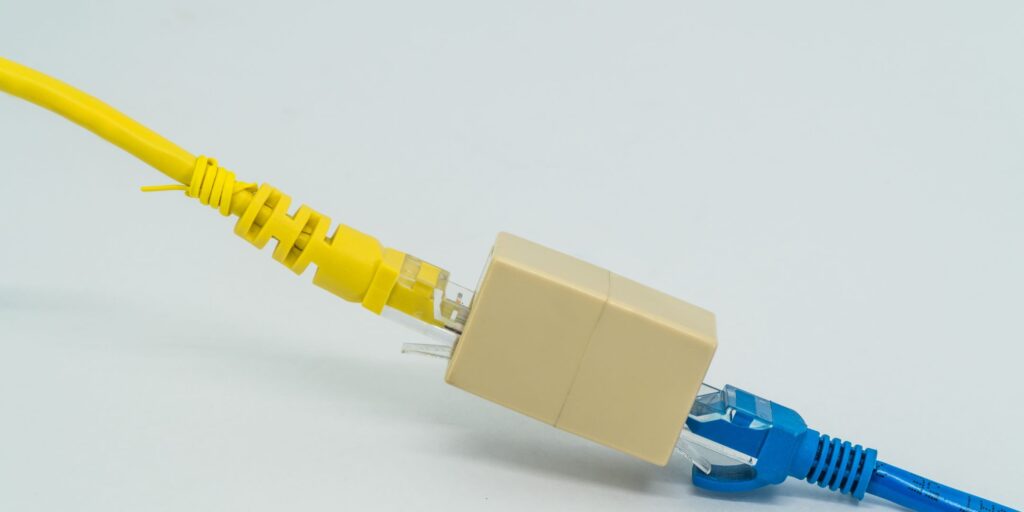
Time-sensitive networking (TSN)
TSN is a set of standards that enable deterministic and synchronized communication over Ethernet networks. TSN can ensure low latency, high reliability, and precise timing for critical applications, such as industrial automation, automotive systems, and audio/video streaming.
Software-defined networking (SDN)
SDN is a paradigm that decouples the control plane from the data plane in network devices, allowing centralized and programmable management of network resources. SDN can improve network agility, scalability, security, and efficiency by enabling dynamic configuration and optimizing network paths, policies, and services.
These are just examples of how Ethernet connectivity is advancing and innovating to meet the future challenges and opportunities of network communication. By staying updated on these trends and innovations, you can ensure your network is ready for the next generation of Ethernet technology.
Expand Your Knowledge: Understanding Cable Connector: A Comprehensive Guide
Features Of Ethernet Cable Extender
Here are some features of the Ethernet Cable Extender that make it a reliable and convenient solution:
- It supports speeds up to 1 Gbps, which is compatible with most Ethernet devices and networks.
- It has a plug-and-play design, which means you don’t need any software or drivers to install it. Just connect the extender to your existing cable and the device you want to reach, and you’re ready to go.
- It has a compact and durable design, which makes it easy to carry and store. It also has LED indicators that show the power and connection status.
- It has built-in surge protection, which protects your devices and network from voltage spikes and electrical interference.
- It is compatible with Cat5e, Cat6, and Cat7 cables, which are the most common types of Ethernet cables. You can use any combination of these cables with the extender as long as the total length does not exceed 100 meters (328 feet).
Do Ethernet cable extenders work?
Ethernet cable extenders allow you to connect two or more Ethernet cables to extend the length of your network. They work by amplifying the signal and preventing data loss over long distances. Ethernet cable extenders are helpful when connecting far apart devices, such as in a large office or home. However, there are some limitations and drawbacks to using them. For example, they may introduce your network’s latency, interference, or security risks. Therefore, you should use them only when necessary and follow the manufacturer’s instructions carefully.

Don’t Miss This: How to Remove an Ethernet Cable Stuck in Laptops: A Step-by-Step Guide
How can I install and set up Ethernet cable extenders effectively?
Ethernet cable extenders are devices that allow you to extend the length of your Ethernet cable without compromising the signal quality. They are helpful when connecting devices far apart or in different rooms.
To install and set up Ethernet cable extenders effectively, you need to follow these steps:
- First, identify the location where you want to place the extender. It should be as close as possible to the midpoint of the cable run and away from sources of interference such as power outlets, appliances, or metal objects.
- Second, plug one end of your Ethernet cable into the input port of the extender and the other end into the output port of your router or switch. Make sure the cable is not twisted or damaged.
- Third, plug another Ethernet cable into the output port of the extender, and the other end into the input port of your device, such as a computer, printer, or smart TV. Again, check that the cable is in good condition.
- Fourth, test the connection by opening a web browser and visiting a website. If you can access the internet, your extender is working correctly. If not, try troubleshooting by checking the extender’s cables, ports, and power supply.
Conclusion
Ethernet cable extenders offer an affordable and dependable solution to enhance your network, surmounting standard cable limitations. They extend network device reach while maintaining data transmission quality and speed. Additionally, they facilitate Power over Ethernet (PoE), streamlining device power supply. With Ethernet cable extenders, your network gains enhanced flexibility, scalability, and efficiency.
FAQS
What is an Ethernet cable extender?
An Ethernet cable extender is a device used to extend the reach of Ethernet connections beyond the standard distance limit of 100 meters.
How does an Ethernet cable extender work?
Ethernet cable extenders amplify signals to maintain data integrity over longer cable lengths, allowing seamless network connectivity over extended distances.
What are the typical applications for Ethernet cable extenders?
Ethernet cable extenders are commonly used when the standard cable length limit is insufficient, such as in large buildings, outdoor installations, or industrial environments.
Can Ethernet cable extenders affect network performance or speed?
While Ethernet cable extenders generally maintain network performance, factors like cable quality, distance, and environmental interference can impact signal integrity and performance.
Do Ethernet extenders reduce speed?
Yes, Ethernet extenders can reduce speed due to distance and interference, but modern ones aim to minimize this while extending reach.





