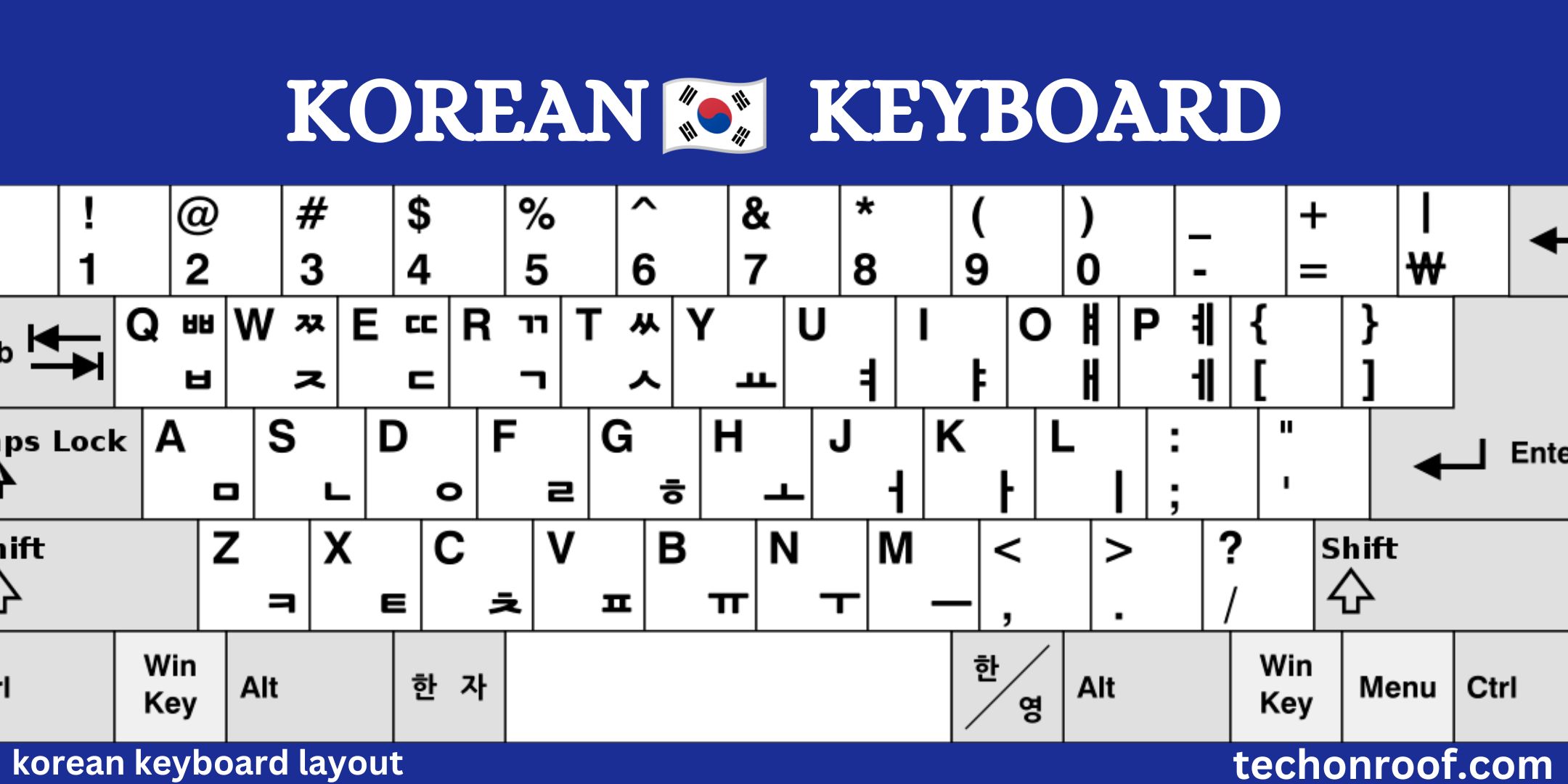Choosing between a controller or keyboard for playing Palworld is a matter of personal preference and playstyle. As players immerse themselves in the vibrant world of Palworld, a common question arises: Is Palworld better with a controller or a keyboard? In this comprehensive guide, we will delve into the pros and cons of each control method, helping you make an informed decision to enhance your gaming experience.
Understanding the Gameplay Mechanics of Palworld
Palworld is an engaging open-world survival game that combines crafting, exploration, and creature collection. Players can capture and train creatures known as Pals, using them for various tasks such as combat, labour, or even automating farms and production lines. The game features a dynamic combat system where players control their character in third-person view, utilizing a variety of weapons and Pals with unique elemental types to gain advantages in battles.
Additionally, the game offers a deep crafting system and base-building mechanics, allowing for a highly customizable gameplay experience. Understanding the intricacies of Palworld’s gameplay mechanics is vital to mastering the game and enjoying its rich, adventure-filled world.

Advantages of Using a Controller in Palworld
With its vast world and various activities, from farming to fighting, the game can be enjoyed using different control methods. However, many players find that a controller provides several advantages over the traditional keyboard and mouse setup. Here are some of the benefits of using a controller in Palworld:
Enhanced Ergonomics and Comfort
Controllers are designed for long gaming sessions, providing a comfortable grip that can reduce hand strain. It is especially beneficial for Palworld players who spend extended hours exploring and engaging in the game’s activities.
Vibration Feedback for Immersive Gameplay
The layout of a controller often feels more intuitive for navigating 3D environments. It can make manoeuvring through Palworld’s terrain and interacting with its creatures more fluid and natural.
Fluid Movement and Analog Precision
For some players, the analogue sticks on a controller allow for more precise movement and aiming, which is crucial when capturing creatures or battling enemies.
Seamless Integration with Console Versions
Using a controller is the natural choice for players who prefer gaming on consoles. Palworld’s seamless integration with console systems ensures that all features and controls are optimized for the controller, providing a consistent and cohesive gaming experience.
Platform Flexibility
Palworld offers full controller support on both PC and Xbox, accommodating a wide range of controller models, including official PlayStation pads and Xbox controllers. This flexibility ensures that players can use their preferred gaming tools.
Explore More : Do Wandering Merchants Respawn Palworld? Strategies for Success in 2024

Disadvantages of Using a Controller
- Controllers may lack the precision of a mouse, mainly when aiming or performing actions that require fine control.
- The game’s controls can be more straightforward with a controller, but if you’re using a non-standard controller, like one for the PlayStation, the button names displayed may not match, leading to confusion.
- Some players have reported that the UI does not always correctly display button prompts for controllers, which can be disorienting and disrupt gameplay.
- The game may switch between controller and keyboard/mouse inputs unpredictably, causing prompts to flicker and potentially leading to errors during gameplay.
- Players using the Steam Deck have found that the default control setup needs to be fixed, necessitating remapping, which can be cumbersome and time-consuming.
- There have been mentions of bugs, such as the map controls sometimes malfunctioning, which could be attributed to dead zone errors with the controller.
Can you play Palworld with a keyboard?
Yes, you can play Palworld with a keyboard. The game supports keyboard and mouse controls, offering a versatile and precise gameplay experience. Keyboards allow for extensive customization, including rebindable keys and macros, which can enhance efficiency and performance. This control scheme is particularly advantageous for tasks that require quick reflexes and accurate aiming. While some players may find keyboards less comfortable for extended play sessions than controllers, the precision and customization options make them famous, especially for competitive gaming within Palworld. Ultimately, the choice depends on personal preference and play style.
Comparing Controllers and Keyboards: Which is Better for Palworld?
| Criteria | Controller | Keyboard |
| Combat Efficiency | Fluid movement with analog sticks<br>- Enhanced ergonomics for dodging and positioning Pals | Precise and quick input for targeting<br>- Tactile feedback for swift command execution |
| Exploration and Navigation | Ergonomic design for comfort<br>- Analog controls for seamless navigation | Precise movement control<br>- Better control over camera angles |
| Crafting and Base Management | Capable but less customizable<br>- Limited macro options | Customizable key mappings<br>- Macros for efficient resource management and task execution |
| Multiplayer Interaction | Viable for voice chat<br>- Streamlined controls for cooperative gameplay | Efficient text chat communication<br>- Quick commands enhance team coordination |

Exploring the Advantages of Using a Keyboard in Palworld
While some players may prefer the traditional gamepad, others find that a keyboard provides distinct advantages, especially in a game like Palworld, where precision and multitasking are key.
Precision and Control
One of the most significant advantages of using a keyboard in Palworld is the level of precision it offers. With a keyboard, players can execute movements and actions with pinpoint accuracy, which is crucial when navigating through Palworld’s vast environments or engaging in combat. The mouse, an extension of the keyboard setup, allows for swift and precise aiming, giving players an edge in battles against adversaries or when capturing Pals.
Customization and Shortcuts
Keyboards offer extensive customization options, allowing players to tailor their control scheme to their play style. Gamers can assign specific actions to the most comfortable keys, creating a personalized gaming experience. Moreover, keyboards enable shortcuts, which can significantly speed up gameplay. Quick access to inventory, maps, or specific items can mean the difference between victory and defeat.
Communication Ease
Communication with other players is vital in Palworld’s multiplayer aspect. Keyboards offer a straightforward method for messaging, making it easier to coordinate with teammates or engage with the community. This ease of communication can enhance team strategies and overall game enjoyment.
Multitasking Capability
Palworld is a game that often requires players to multitask, managing various aspects of gameplay simultaneously. Keyboards facilitate this by allowing players to quickly switch between tasks without navigating multiple menus. This seamless transition between actions can make managing your Pals, crafting, and base building more efficient.
Ergonomics and Comfort
For many players, keyboards’ ergonomic design can offer a more comfortable gaming experience, especially during extended play sessions. Adjusting positioning, angle, and distance from the screen can reduce strain and fatigue, which is essential for those engaging in long Palworld adventures.
Disadvantages of Using a Keyboard in Palworld
- Limited Remapping: Some controls cannot be remapped, leading to a less personalized gaming experience.
- Ergonomics: Keyboards may cause discomfort or strain during long gaming sessions.
- Precision: While mice offer precise aiming, keyboards can lag in precision for movement and other actions.
- Immersive Experience: Controllers may provide a more immersive experience, especially for casual setups.
- Complex Commands: Navigating complex commands can be challenging with multiple key presses.
- Speed: Actions can be executed faster with a controller’s buttons and joysticks.
- Built-in Keyboard Durability: Laptop keyboards and controllers may not withstand intense gaming.
- Game Design: Some games, including Palworld, may have a controller in mind for a more seamless experience.
- Social Interaction: While typing is more accessible, it can distract from gameplay and slow down actions.
- Learning Curve: Transitioning from controller to keyboard can be challenging for some players.
These points highlight various challenges of using a keyboard in Palworld, which can vary based on personal preference and play style.
Explore More : Do Wandering Merchants Respawn Palworld? Strategies for Success in 2024
Do you need a controller for Palworld?
No, you do not need a controller to play Palworld. The game is fully playable with a keyboard and mouse, which offer precise control and extensive customization options. While a controller can enhance the immersive experience and provide comfort for extended play sessions, it is not a requirement. Both control schemes have their advantages, and the choice ultimately depends on what feels more natural and enjoyable for the individual player.

Final Verdict
Choosing between a controller and a keyboard for Palworld ultimately comes down to personal preference and the specific aspects of gameplay that you prioritize. Controllers offer enhanced comfort, fluid movement, and immersive feedback, making them ideal for extended play sessions and exploration. On the other hand, keyboards provide superior precision, customizability, and communication capabilities, which are beneficial for combat, crafting, and multiplayer interactions.
FAQS
Is Palworld Better with a Controller or Keyboard?
Palworld’s gameplay suits controllers for comfort, but keyboards offer precision, especially in shooting scenarios.
Are there any benefits to playing Palworld with a keyboard and mouse?
Many players find that a keyboard and mouse setup offers better precision, especially for shooting mechanics within the game. This can be crucial for gameplay where accuracy is critical, such as landing headshots on enemies.
Can I play Palworld without a mouse?
Yes, Palworld can be played using a keyboard or a controller as an alternative to a mouse.
Can I customize the control settings in Palworld?
Absolutely. The game’s settings allow you to customize the keyboard and controller settings to suit your preferences. You can adjust the keybindings and controller buttons to create a personalized control scheme.
Is one control method more recommended than the other by the gaming community?
The gaming community is divided on this topic. Some prefer the precision of a keyboard and mouse, while others opt for the comfort of a controller. It largely depends on personal preference and the type of gameplay you enjoy.
Does Palworld support all types of controllers?
Palworld generally supports standard PC controllers, but if you’re using a non-standard or console-specific controller, there may be some confusion with button layouts. It’s best to check the game’s support or community forums for compatibility issues.