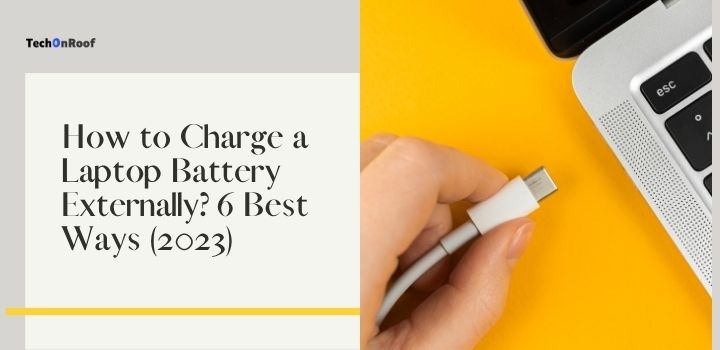How to Charge a Laptop Battery Externally
In today’s fast-paced digital world, laptops have become integral to our lives. We rely heavily on our laptops for work or personal use to stay connected and productive. However, a dead laptop battery can quickly disrupt our workflow and cause frustration. That’s where external laptop battery charging comes in.
In this article, we’ll go through the top 6 external laptop battery chargers in 2023. These modern, targeted methods enable you to recharge your laptop battery and prevent downtime.
So, if you’re tired of constantly plugging your laptop into an outlet, keep reading to discover the best ways to charge your laptop battery externally.
Why Charge Your Laptop Battery Externally?
Charging your laptop battery externally can be useful in several situations. For example, if your laptop battery is not charged or you want to use it while plugged in, you can charge it externally with a special AC adapter.
Nowadays, a non-removable Li-ion (Lithium-ion) battery is found in most current laptops. No matter your laptop’s brand, most of its capabilities can only be accessed once completely charged. For this reason, some customers use a laptop connected to an external power supply to prevent power issues.
Another option is to buy a new external battery pack or power bank with a USB-C recharge port and attach it to the USB-C connection on your laptop. This way, your battery will charge immediately.
What Do You Need to Charge Your Laptop Battery Externally?
To externally charge your laptop battery, you will require some major components. You’ll first need an external battery charger that works with the battery in your laptop. Use a charger with the proper voltage and amperage to prevent your battery from being harmed.
Next, you’ll require a power source for your charger, such as a USB port or a wall converter. Be sure the USB port you’re using has the power to charge your laptop if you’re using one. Next, you’ll require a wire to link your charger to your laptop’s battery.
Once you have all these components, you can charge your laptop battery externally by plugging the charger into the power source and connecting it to your laptop’s battery. Just monitor the charging process and avoid overcharging, as this can damage your battery and shorten its lifespan.
Methods to Charge a Laptop Battery Externally
If you find yourself in a situation where you need to charge your laptop but don’t have access to a power outlet, fear not – there are several ways to charge your laptop battery externally.
1. Use a Universal Laptop Charger
A universal laptop charger allows you to charge your laptop battery externally and quickly. This charger is versatile enough to be used for multiple laptop models, making it a great option for people who own multiple computers. Many universal laptop chargers come with many different tips that can be attached to the charger to fit the charging port on the laptop.
One benefit of a universal laptop charger is that it can also charge other gadgets, including cell phones and tablets. It’s also a perfect choice for travelers who require a single charger for several devices. Also, this method is quick and convenient, but you must purchase a separate charger and confirm that it is compatible with your battery’s requirements.
To use a universal laptop charger, connect it to the laptop and plug it into an electrical outlet. Once the charger is connected, it will automatically start charging the laptop battery.
2. Use a Portable Laptop Charger
If you are always on the move, a portable laptop charger or power bank can be an excellent option for charging your laptop battery externally. These chargers are compact, lightweight, and easily fit into your laptop bag or backpack.They are ideal for those who travel frequently or when an electrical outlet is unavailable. They also come with multiple charging ports, allowing you to charge multiple devices simultaneously.
To use a portable laptop charger:
- Connect it to the laptop using the charging cable with the charger.
- Once connected, turn on the charger to start charging the laptop battery.
Some power banks can also charge your laptop battery while it is still inside your laptop. This method is handy and versatile, but it requires a compatible power bank and cable, and it may not charge your battery fully or quickly.
3. Use a Car Charger
A car charger is a device that can be used to charge your laptop battery while you’re on the go. It’s an ideal option for those who spend a lot of time in their car or on long road trips. These chargers come with a cigarette lighter adapter plugged into your car’s 12V power outlet.
To use a car charger:
- Connect it to the laptop using the charging cable with the charger.
- Once connected, turn on the car, and the charger will start charging the laptop battery.
4. Use a Solar Charger
If you are in an area without access to electricity, a solar charger can be an excellent option for charging your laptop battery externally. These chargers come with solar panels that can charge the battery using sunlight. Solar chargers come in different sizes and capacities, so you can choose one that suits your needs. However, remember that solar chargers may take longer to charge your laptop than other methods.
Place a solar charger in direct sunlight and connect it to the laptop using the charging cable that came with the charger. Once connected, the charger will start charging the laptop battery.
5. Use a USB-C External Battery Charger
A USB-C external battery charger is a device that can charge a laptop battery using a USB-C port. It is ideal for laptops with non-removable batteries that have a USB-C port.
Some chargers can also support fast charging or multiple devices at once. This method is simple and efficient, but it requires a USB-C PD-compatible laptop and charger, and it may not work with older or non-standard laptops.
Purchase a USB-C external battery charger designed for laptops and capable of delivering sufficient power, as some USB-C chargers are designed for smartphones and tablets and may not be powerful enough to charge a laptop battery. Now connect your laptop to the USB-C external battery charger using a charging cable to charge your laptop battery.
6. Use a jump starter with a laptop charging port
A jump starter is a device that can provide a burst of power to start a car with a dead battery. Some jump starters also have a laptop charging port that can be used to charge a laptop or other devices that use USB-C or USB-A cables.
To use the jump starter, you must connect your laptop with a suitable cable and turn it on. Some jump starters can also charge your laptop battery while it is still inside your laptop. This method is compact and multifunctional, but it requires you to have a compatible jump starter and cable, and it may not have enough capacity or output for some laptops.
However, using a jump starter to charge a laptop is not recommended for several reasons.They are not ideal for charging laptops as they are not designed for continuous power supply and may lack safety features like overcharge protection and short circuit protection.
These are some of the best ways to charge a laptop battery externally in 2023. However, before you try any of them, check your laptop manual or manufacturer’s website for the correct voltage, current, polarity, connector type, and safety precautions for your battery. Also, remember that charging your battery externally may affect its lifespan or performance, so use these methods only when necessary or as backup options.
Does My Battery Need Replacement?
If you’re worried about the health of your battery, there are several signs to look out for that may indicate it’s time for a replacement. For instance, if you’ve noticed your device struggling to hold a charge or dying quickly after being charged, this could suggest that your battery is starting to fail. Similarly, if your device has been behaving sluggishly or performing below par, it’s possible that your battery needs to provide more power to keep up with its demands.
Other warning signs include overheating, sudden shutdowns, or even visible swelling or damage to the battery. If you’re experiencing any of these symptoms, having your battery checked by a professional is best to avoid further damage or safety hazards.
In any case, it’s important to remember that batteries are consumable components that will eventually need to be replaced. Regular maintenance, such as avoiding extreme temperatures and not overcharging, can help prolong their lifespan. But if you’ve had your battery for a while and it’s showing signs of wear and tear, it may be time to invest in a new one for optimal performance and safety.
Final Words
External laptop battery charging is an effective solution to prevent interruptions in work due to a dead battery. This article discussed the top 6 ways to charge a laptop battery externally in 2023. Whether you’re using a laptop charger, a universal charger, a power bank, a car charger, a solar charger, a jump starter, or an external battery charger, it’s important to ensure that the device is compatible with your laptop’s voltage and wattage requirements. Following these tips, you can keep your laptop battery charged and ready whenever needed.
FAQs
How can I charge my laptop battery without a charger?
You can charge your laptop battery without a charger using an external battery pack or a universal laptop charger compatible with your laptop’s battery.
Can a laptop battery be charged externally?
Yes, there are multiple ways to charge a laptop battery externally, such as using a universal laptop charger, an external battery pack, a solar charger, or a power bank with a DC output.
How often does a laptop battery need to be replaced?
The lifespan of a laptop battery depends on various factors such as usage, temperature, and maintenance. On average, a laptop battery needs to be replaced every 2-3 years.
Can I charge my laptop with a phone charger Type C?
It depends on the specifications of both your laptop and phone charger. If the phone charger has a Type C port and delivers enough voltage and amperage, it can charge your laptop.
Can you charge a laptop with a car cigarette lighter?
Yes, you can charge a laptop with a car cigarette lighter using a charger compatible with your laptop’s battery.
How to charge a laptop battery manually?
To manually charge a laptop battery, you need to remove it from it and connect it to a regulated DC power supply with the same voltage as your laptop’s battery. However, it is not recommended as it can be dangerous and may cause damage to your laptop’s battery.