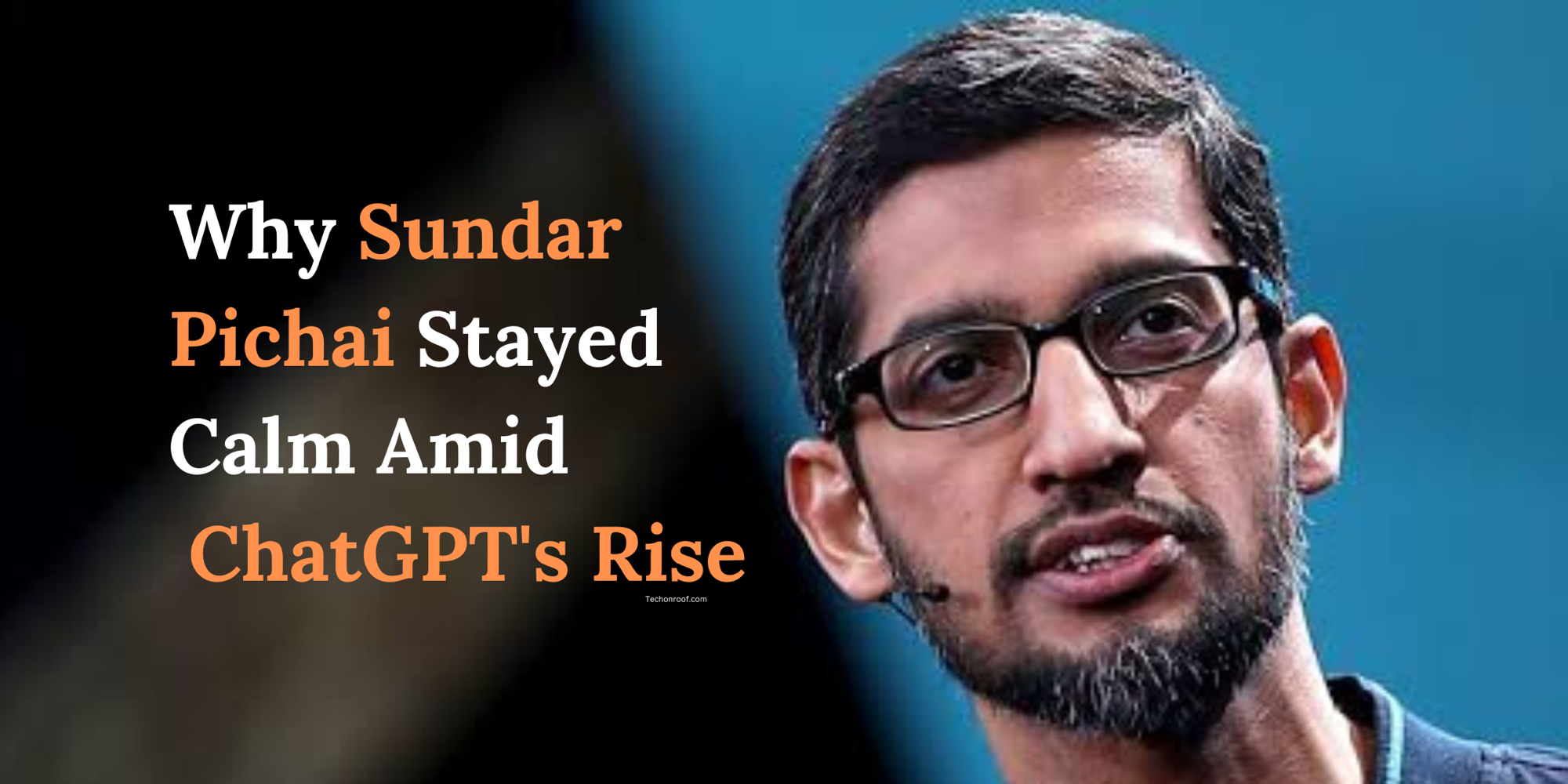Google Android Theft Lock is expanding its global rollout, introducing highly anticipated features like Theft Detection Lock, Offline Device Lock, and Remote Lock to Android users, enhancing the security landscape for millions of devices worldwide. These cutting-edge features, initially tested in beta in Brazil, are designed to provide an extra layer of protection against theft and unauthorized access, ensuring user data remains safe even in worst-case scenarios.
The standout Theft Detection Lock leverages advanced machine learning models to detect when a device is forcibly taken from the user’s hand. In any event, if the thief escapes on foot, by bicycle, or in a car the system triggers and locks the phone to prevent the thief or anyone from opening applications or accessing more files or other important documents.
Also read: Android 16 Advanced Protection Mode Boosts Your Data Security
In addition to the Theft Detection Lock, the Offline Device Lock and Remote Lock features will provide yet another way where the users can lock his/her handset even when the handset is offline. This release of said security measures demonstrates Google’s continuous efforts to enhance the security of devices as well as the privacy of users on not only tablets but also devices in the Android network.
Another substantive protective feature is the Offline Device Lock which will allow you to protect your data even if connectivity capability is tried to be locked by a thief. If a phone is offline for a while this option will lock the phone so one cannot get into personal files, applications, and other information even if the phone is connected to the internet.
This is especially important in case the thief turns the device into airplane mode, or disconnects the network connection in any other way. The last security feature Remote Lock is a great bonus for those individuals who have lost their device or had it stolen. An impressive function of this app is the one that lets the user lock their phone by just using their phone number instead of logging into their Google account.
Remote Lock is particularly useful when users are locked out of their Find My Device account for any reason, such as forgetting their Google account password or experiencing login issues. In a bid to secure their devices even from a distance users only need to enter their phone numbers to activate the Google Android Theft Lock and lock their phones.
TCombined, these features represent another enhancement in the security arena in Android, which will enable users globally, to safeguard their devices, information as well as privacy. The introduction of these new security features has begun; some Android users have already gained primary access to the Theft
Detection Lock and Offline Device Lock options; others are receiving the Remote Lock feature on their devices. Google has stated that the complete versions of such a state will offer fuller options to a larger audience later this year as the company works further to extend home literacy throughout the globe.
Here’s a quick overview of each feature:
1- Theft Detection Lock: Uses a machine learning model to identify theft scenes such as when a phone is snatched, and the culprit tries to escape.
2- Offline Device Lock: Some security features; it locks the phone screen when it is out of the internet for a certain time making it difficult for an unauthorized person to unlock the phone.
3- Remote Lock: Enables users to lock their device from a different phone number, and gives a security feature for those who cannot get to their Google credentials.
These features significantly supplement Android’s security arsenal, providing added security for users’ data in case the phone gets stolen. However, what I find most interesting is the possibility of the Theft Detection Lock.
Identification of theft scenarios using machine learning is a novel idea and I am interested in the results that will be achieved practically. I also welcome Offline Device Lock as it fixes another risk where a thief for example could exploit the offline feature to get into a device.to access data.