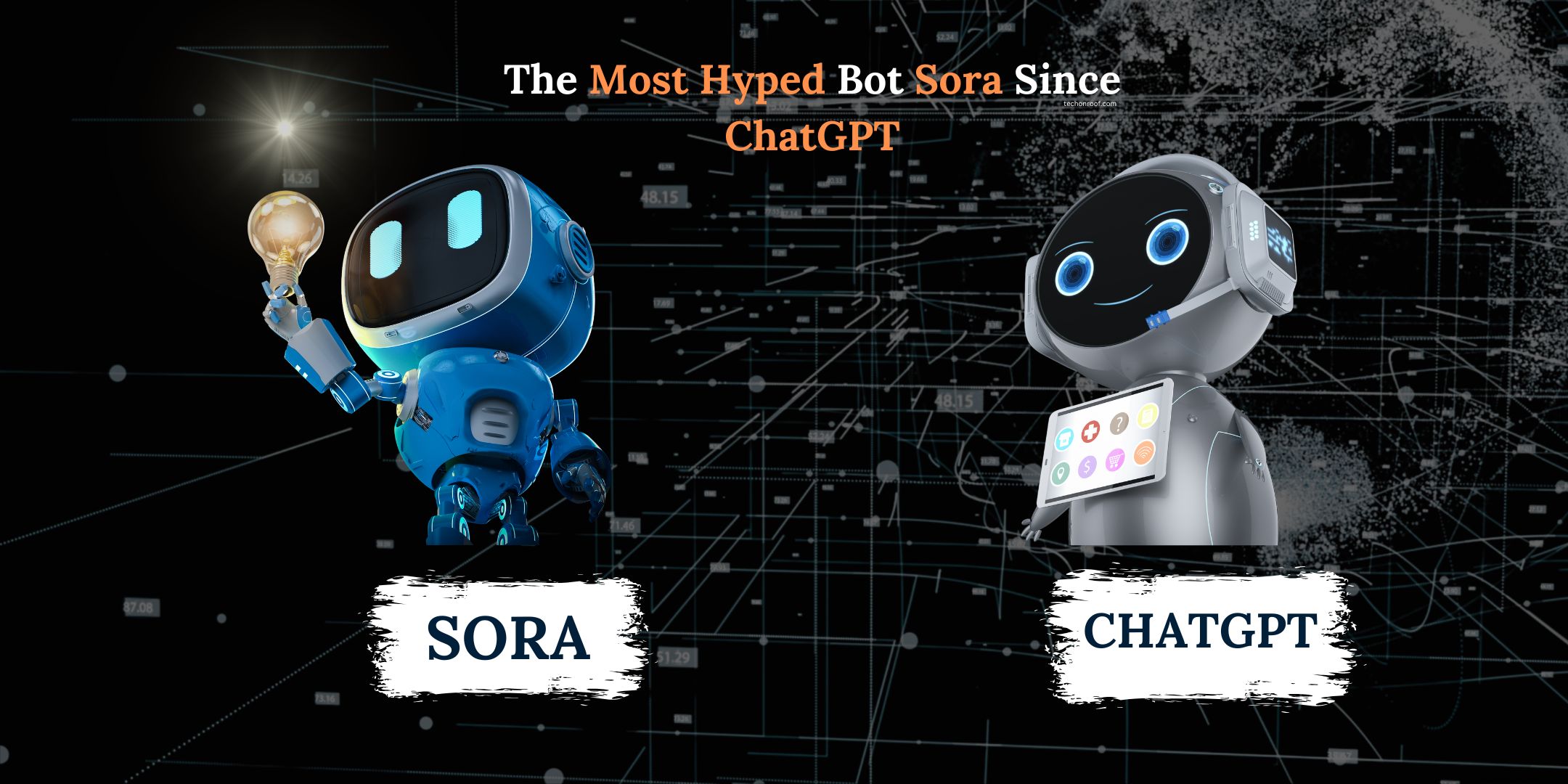The Apple Watch is not just a tool for monitoring health and fitness but also a great productivity-enhancing device. If you are easily distracted by your phone, the Apple Watch can help you stay on track and get things done. While Reminders and Calendar are great built-in apps, there are some third-party apps that will really boost your productivity.
Read Also: Apple iPhone 17 Pro Redesign: Bold Changes Revealed in New Leak
Todoist
Todoist is one of the best task management apps for the Apple Watch. It allows users to create, organize, and manage tasks without requiring their phones. Users can sort tasks into projects, mark them as completed, and schedule reminders. Tasks can be added through voice commands or by using the on-screen keyboard.
This is the perfect app for checking your wrist at a glance. You can view your grocery list or add reminders. You can also see daily progress right on the Apple Watch face, viewing either the next task due or the percentage of work done.
Read Also: Apple will never stop thinking about making a TV
Todoist comes with a free subscription but offers a premium subscription to features such as custom reminders, AI-powered assistance, and calendar view for $4 a month.
Draft
Drafts are ideal for those who do not have a Notes app on the Apple Watch. It functions as a digital notepad, enabling you to capture ideas through voice commands, the Scribble feature, or the keyboard.
Your notes sync perfectly with your iPhone and give you a count of saved and flagged drafts for easy access. Drafts open to a blank note so you can get ideas down quickly without interruption. You can organize your notes into folders or let them be free-flowing entries.
Read Also: Apple is reportedly building a more conversational Siri powered by LLMs
The app is free, but a $1.99 monthly subscription offers additional features such as custom themes and email integration.
Focus
It is an excellent app for those who work better in short intervals. This app takes your work in small units called “Focus Sessions.” It also motivates you to take frequent breaks between sessions for a sharp mind.
Read Also: IPhone SE 4 With Apple’s Own 5G Modem ‘Confirmed’ to Launch in March
Using the Apple Watch for this purpose ensures minimal distraction because you may glance at your wrist for the remaining time without even needing to take out your phone. It is simply an easy and effective method of being productive.
Focus is $7.99 per month.
AutoSleep
AutoSleep is another well-known application for tracking sleep quality and heart rate. It is also the most detailed report of all applications, describing the duration of falling asleep, sleep continuity, and general sleep efficiency.
Read Also: Apple Announces Black Friday 2024 Event: Get Up to $200 in Gift Cards
The app shows data in an easy-to-read clock format with sleep rings like the Apple Watch Activity Rings. It also gives a “readiness score” to show how ready you are for the day based on your sleep. AutoSleep even tells you the best times to go to bed for better rest.
Its features can be accessed through a one-time payment of $5.99.
Streaks
Streaks is a habit-tracking app that motivates you to build good habits and maintain consistency. Every day you complete a task, your streak grows; missed a day resets.
The application allows you to track up to 24 habits, including daily habits like brushing your teeth, learning a new skill, or healthy eating. You can also track habits that do not occur every day, like exercising three times a week or avoiding junk food on weekends.
Read Also: Lost luggage? This new Apple feature will let you tell the airline exactly where it is
You can see how you’re doing and mark tasks done with a glance at your Apple Watch. Streaks is a one-time purchase of $5.99.
Fantastical
Fantastical is an all-power calendar app for staying organized. It allows you to create events, set reminders, and see your schedule at a glance on your Apple Watch.
Read Also: Threads now allow for swiping between feeds Directly from the home screen
There are three views that you can use:
- Up Next – Shows you your next event with the current weather.
- List – Displays your events and tasks for the next few days alongside weather updates.
- Tasks – Compiles all functions for easy tracking and completion.
You’ll also receive alerts for upcoming events and tasks. Fantastical’s Smart Stack widget can provide a quick calendar overview on your watch face.
The app is available for $4.99 per month.
Read Also: X May Introduce Parody Account Labels, But Enforcement Could Be a Challenge
Final Thoughts
Perfect Apple Watch productivity tools: From managing tasks to habits and even sleep analytics, these apps turn your Apple Watch into a great productivity associate, letting you manage your time, tasks, and routines slickly.