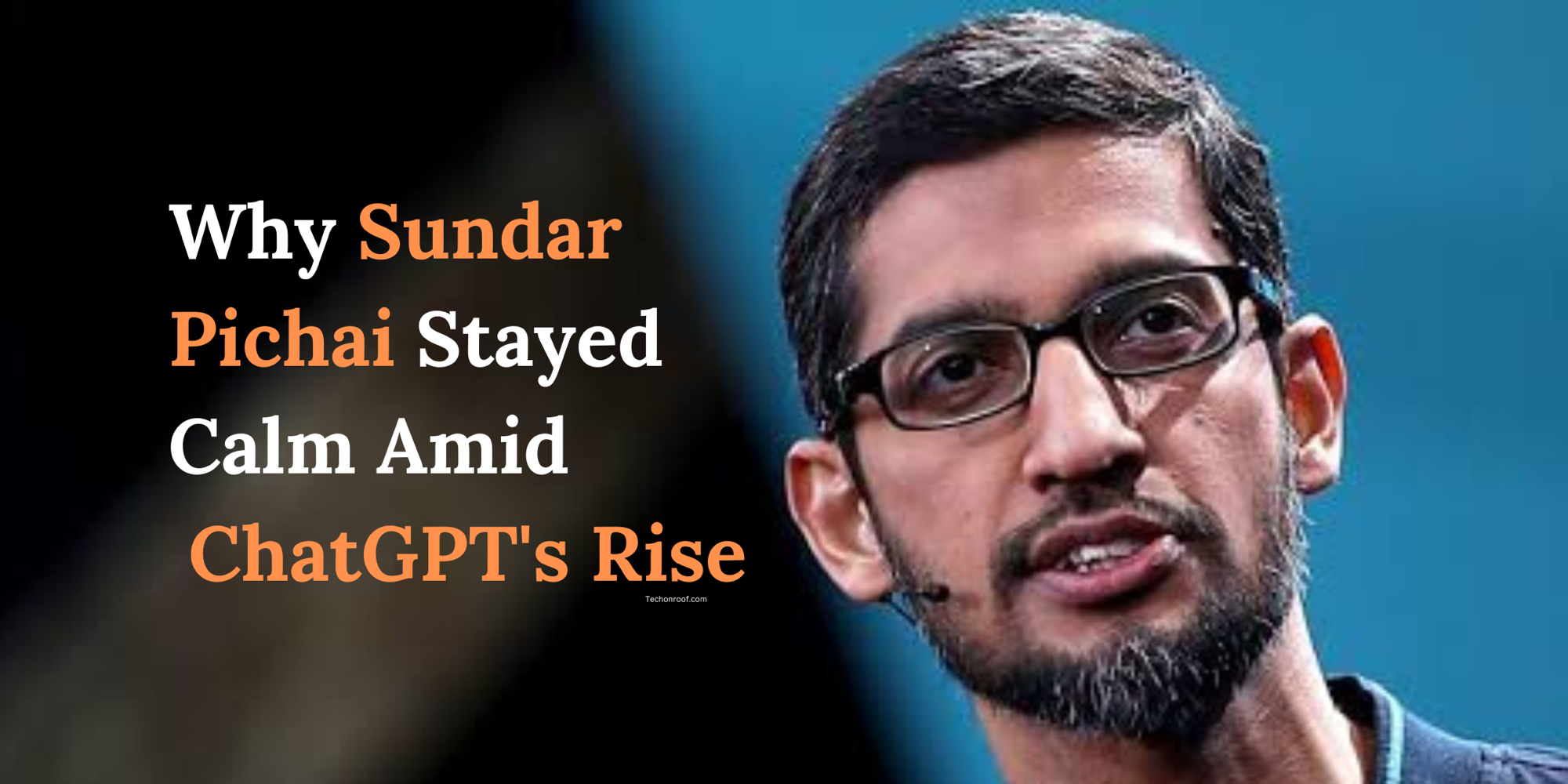It’s time for another Apple Watch update; Apple has made watchOS 11.1 public.
There were noinsignificant features in watchOS 11.1 in beta builds, indicating that Apple is more serious about improving the underlying system’s stability and performance. These updates are crucial because they keep the devices performing flawlessly and the other features added in the former versions at their best.
Read Also: Start using Apple Intelligence with these 6 new productivity hacks
In mid-September, Apple released watchOS 11, which brings a few new significant features to Apple’s lead wearable. New features include:
- Customizable Activity Rings.
- Advanced health monitoring through the Vitals app.
- The new Training Load tool for athletes.
Also included is a new Photos Face, more brilliant widget functionality via the Smart Stack, and innovative safety features such as Check-In.
Read Also: Apple Releases watchOS 11.1 tvOS 18.1 and Vision OS 2.1 For All Compatible Devices
Read Also: 3 Apple Intelligence Features You Will Be Using on iOS 18.1
How to update to watchOS 11.1
- Ensure that your Apple Watch is charged to at least 50% and connected to Wi-Fi
- On your Apple Watch, open the Settings app
- Tap General
- Tap Software Update
- Tap Install if a software update is available
- Follow the on-screen instructions
Read Also: Apple Pushes watchOS 11.1 update to public primarily focusing on bug fixes
How to update to watchOS 11.1 via iPhone
- Ensure that your watch is charged to 50% and connected to Wi-Fi
- On your iPhone, open the Apple Watch app
- Tap General
- Tap Software Update
- Download the update if it is available
- According to the computer screen instruction