Matte laptop screens are becoming more popular today, offering a better viewing experience in bright environments and reducing eye strain. However, they also require proper care and maintenance to keep them clean and clear.
In this article, we will show you how to clean a matte laptop screen in 2023 using simple and effective methods that won’t damage your screen.
Understanding Matte Laptop Screens
A matte laptop screen is a type of display that has a non-reflective surface. Unlike glossy screens with a smooth and shiny coating, matte screens have a rough and textured coating that diffuses light and reduces glare.
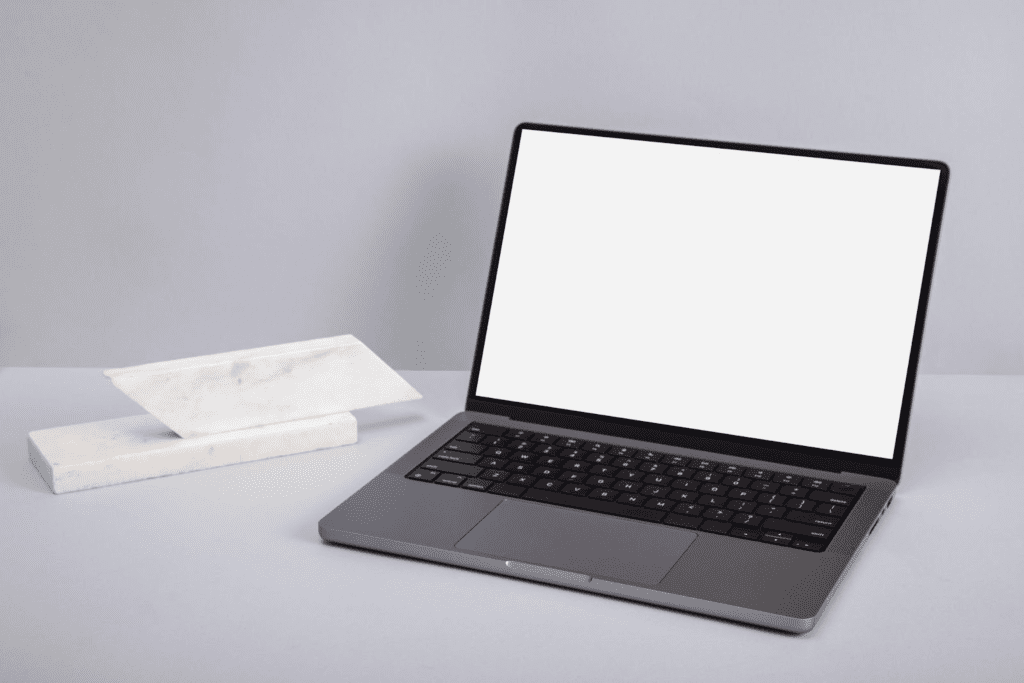
Matte screens are ideal for users who work in bright environments or outdoors, as they offer better visibility and less eye strain. Matte screens also have more accurate colors and contrast than glossy screens, which tend to oversaturate and wash out the image. However, matte screens may also appear duller and less vibrant than glossy screens, showing more dust and fingerprints.
Therefore, choosing a matte or glossy screen depends on the user’s preference and usage scenario.
What You Need to Clean a Matte Laptop Screen
Indeed, to clean a matte laptop screen, you will need a few essential items:
- Microfiber cloth: It is soft and non-abrasive, ideal for cleaning delicate surfaces like a matte laptop screen. It is also highly absorbent, which helps to remove dirt and grime from the screen without leaving streaks.
- Distilled water: It is free from minerals and chemicals, making it safe for delicate electronic devices. It is also less likely to leave streaks or watermarks on your matte laptop screen.
- Isopropyl alcohol: Isopropyl alcohol, also known as rubbing alcohol, is a typical household cleaner often used to clean electronic devices. It is effective at removing stubborn stains and marks on your matte laptop screen but should be used cautiously as it can be harsh on some surfaces.
- Eyeglass cleaner: This liquid solution is designed to clean eyeglasses without damaging the lenses. It is usually alcohol-free and gentle on the screen. You can buy it at any optical store or online.
Using these items, you can effectively clean your matte laptop screen without causing any damage or leaving any streaks. It is essential to avoid using harsh chemicals or abrasive materials, as they can scratch or damage the surface of your laptop screen.
Methods of Cleaning a Matte Laptop Screen
Cleaning a matte laptop screen can be a delicate process, as the matte finish can easily become scratched or damaged. Here are some methods for cleaning a matte laptop screen safely and effectively:
Use a Microfiber Cloth
A microfiber cloth is one of the safest and most effective ways to clean a matte laptop screen. Microfiber cloths are gentle on the surface of your screen and can effectively remove dust and debris without scratching or damaging the surface. Dampen the microfiber cloth with distilled water and gently wipe the surface of your screen.

Use Isopropyl Alcohol
If stubborn stains or marks on your matte laptop screen cannot be removed with a microfiber cloth and water, you can use isopropyl alcohol to clean the surface. Apply a small amount of isopropyl alcohol to a microfiber cloth and gently rub the affected area in a circular motion. Be sure to use a small amount of alcohol and avoid applying too much pressure, which can cause damage.
Use a Soft-Bristled Brush
Before cleaning your matte laptop screen, it is a good idea to use a soft-bristled brush to gently remove any loose dust or debris from the surface of your screen. This will prevent dirt or debris from getting trapped in the microfiber cloth during cleaning.
By following these methods and taking proper precautions, you can safely and effectively clean your matte laptop screen without causing any damage.
Why Is It Necessary to Know How to Clean the Matte Laptop Screen?
It is necessary to know how to clean a matte laptop screen because failure to do so can lead to dust, dirt, and other particles that can degrade the quality of the display over time. Additionally, touching or wiping the screen with the wrong materials or solutions can leave scratches or smudges that are difficult to remove.
Moreover, the buildup of dirt and grime can also lead to eyestrain and headaches, making it harder to work comfortably on the laptop. Regularly cleaning the matte laptop screen with the proper techniques and tools can maintain its clarity and extend its lifespan, thereby protecting your investment.
How to Clean a Matte Laptop Screen (Step-by-Step)
If you want to keep your matte laptop screen clean and clear, follow some simple steps to avoid damaging it. Here is a guide on how to clean a matte laptop screen step-by-step:
- Turn off your laptop and unplug it from the power source to avoid electrical hazards.
- Take a microfiber cloth and gently wipe the surface of your laptop screen to remove any loose dust particles. Do not use a paper towel or abrasive materials, as they may damage your screen.
- Prepare a cleaning solution by mixing equal parts of distilled water and isopropyl alcohol in a spray bottle. Shake the mixture well before use.
- Spray the cleaning solution onto the microfiber cloth, not directly onto the screen, to avoid any liquid damage to your laptop’s internal components.
- Gently wipe the screen with the dampened microfiber cloth in a circular motion, starting from the top left corner and moving toward the bottom right corner.
- For stubborn stains or fingerprints, use a cotton swab slightly dampened with the cleaning solution to wipe the affected area gently. Do not apply too much pressure, as it may damage your screen.
- Once you have cleaned the entire surface of your laptop screen, let it air dry for a few minutes before turning on your laptop.
By following these steps, you can keep your matte laptop screen clean and clear without risking any damage. It would be best to clean your screen regularly to prevent dust and dirt from accumulating and affecting your viewing experience.
Tips for Preventing Screen Dirt and Damage
Prevention is always better than cure when it comes to laptop screens. Here are some tips for preventing dirt and damage to your matte laptop screen:
- Avoid touching the screen: One of the easiest ways to prevent dirt and smudges from accumulating on your matte laptop screen is to avoid touching it with your fingers. Use a touchpad or mouse instead of touching the screen to minimize the transfer of oils and dirt from your fingers.
- Keep your laptop clean: Regularly cleaning your laptop can help prevent dirt and grime from accumulating on the screen. Use a soft cloth to wipe down the laptop’s keyboard, trackpad, and exterior to keep it looking and feeling clean.
- Use a laptop sleeve or case: It can protect your laptop from dirt and scratches when carrying it around. Choose a sleeve or case that fits your laptop snugly to minimize movement and prevent damage.
- Avoid eating or drinking near your laptop: Food and drink spills can be catastrophic for your laptop screen. Keep all food and drink away from your laptop to prevent spills and stains.
- Store your laptop properly: When you’re not using your laptop, store it in a cool, dry place to prevent moisture buildup and protect it from dust and debris.
By following these tips, you can help prevent dirt and damage to your matte laptop screen and keep it looking and functioning like new.
Conclusion
Cleaning your matte laptop screen is an essential task that can prolong your laptop’s life and improve your viewing experience. Remember to clean your screen regularly to avoid buildup and use gentle cleaning techniques to maintain clarity and longevity.
Following the tips and steps outlined in this article, you can clean your laptop’s matte screen effectively without damaging the anti-glare coating.
FAQs
Is a matte laptop screen better?
Matte screens are better for people who work in bright environments or spend much time staring at the screen because they reduce glare and eye strain. However, glossy screens offer better color and contrast.
Can I use regular tap water to clean my matte laptop screen?
No, tap water can contain minerals and impurities that can leave streaks or damage the surface of your screen. Using distilled water or a cleaning solution specifically designed for electronics is best.
Why do gaming laptops have matte screens?
Matte screens on gaming laptops reduce glare, provide better contrast, and offer a better viewing experience in bright environments.
Can I use paper towels or tissues to clean my matte laptop screen?
No, paper towels and tissues can scratch or leave fibers on the surface of your screen. It is best to use a microfiber cloth specifically designed for cleaning electronics.
How often should I clean my matte laptop screen?
It is recommended to clean your laptop screen at least once a week to prevent the buildup of dirt and grime.






Thank you so much admin for the great post
My Pleasure😊