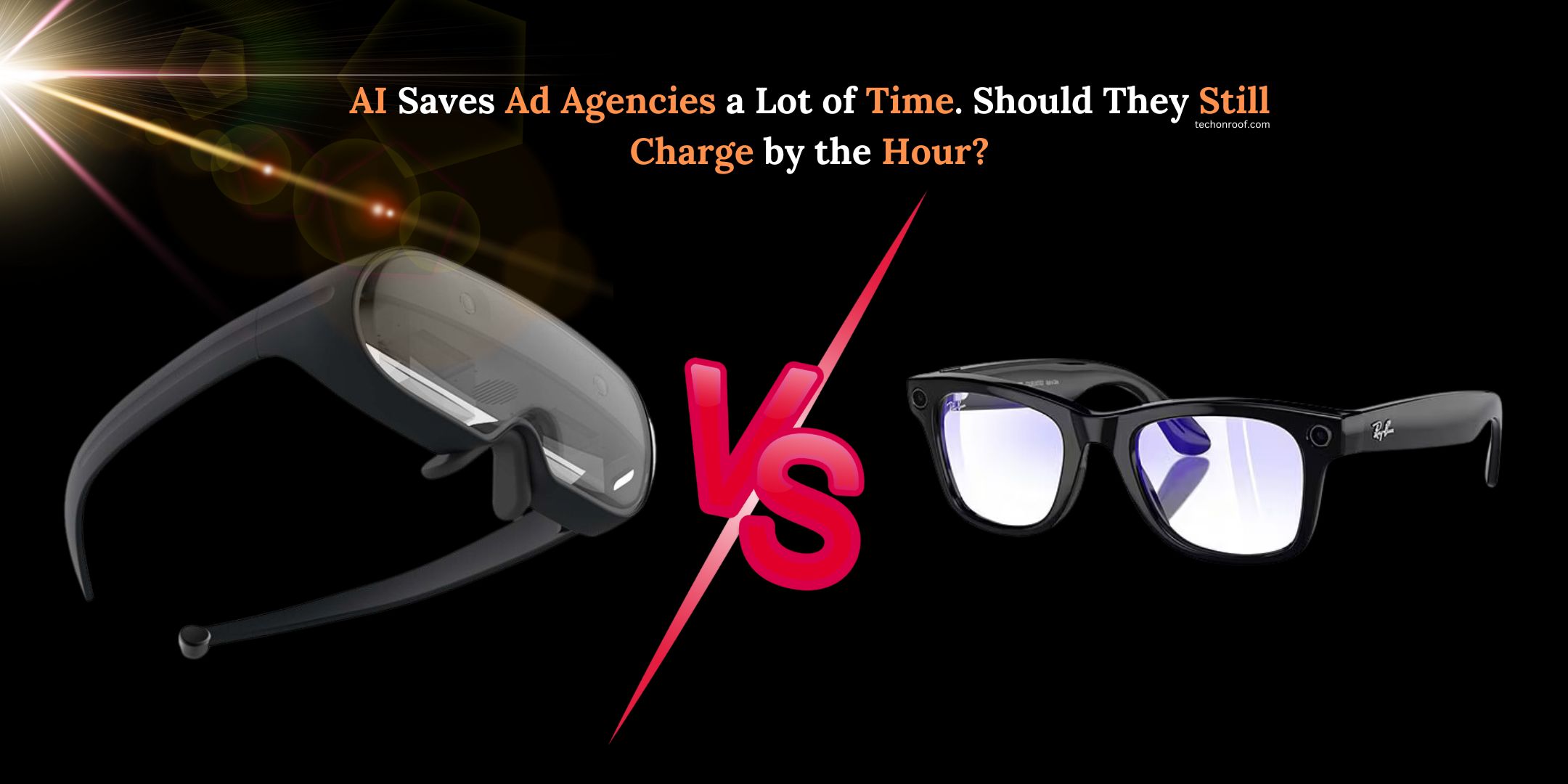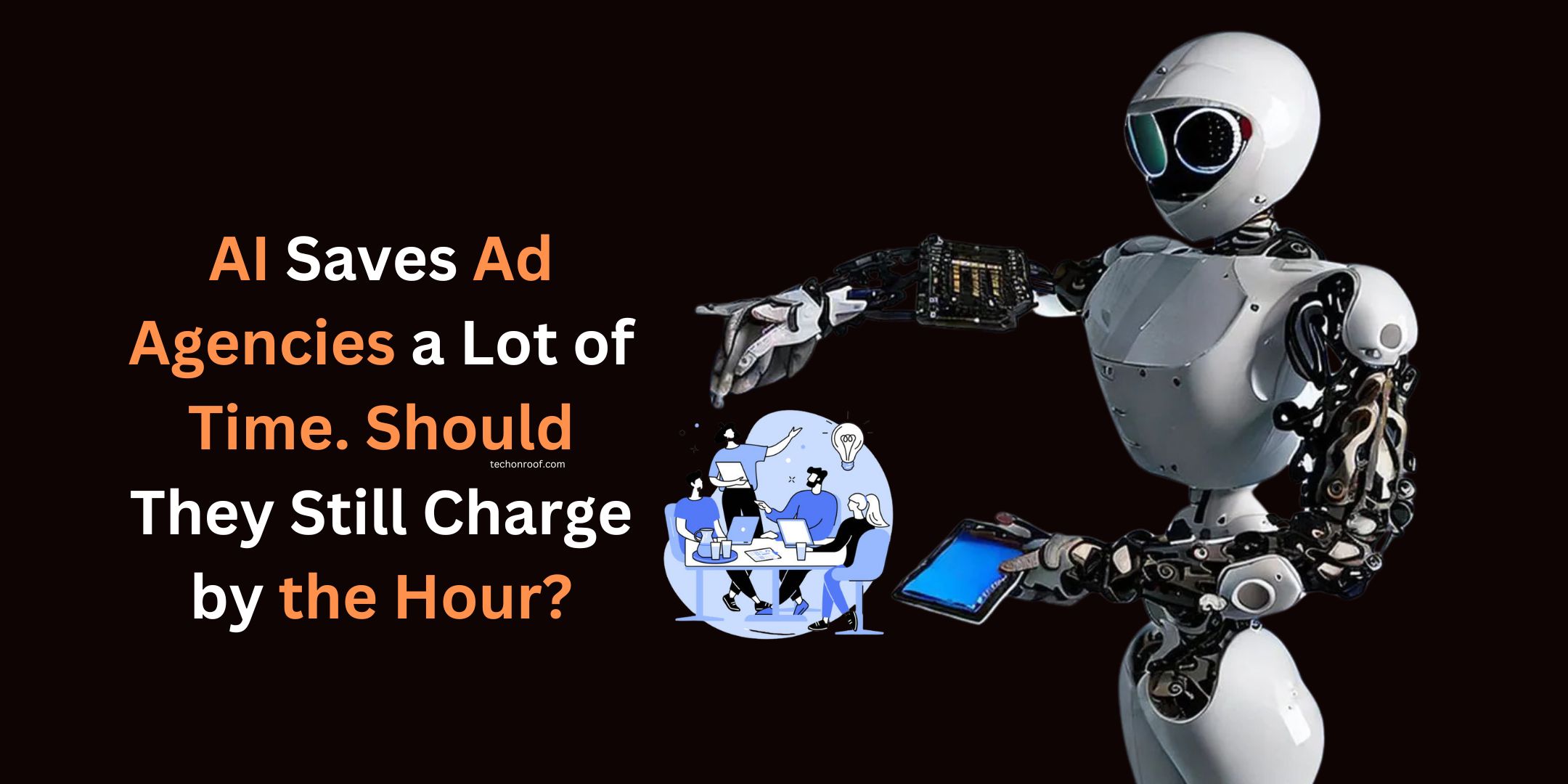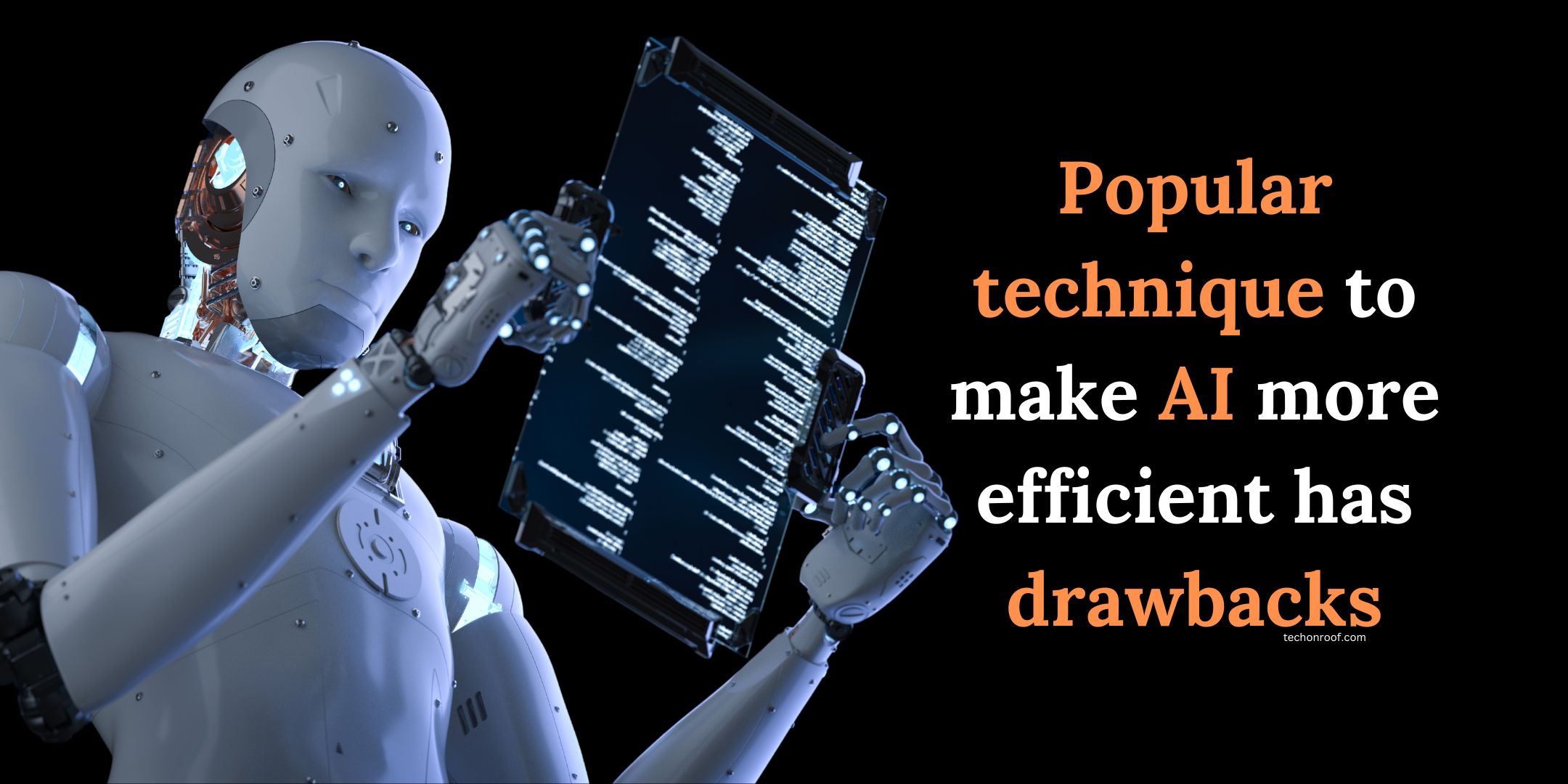Apple also released its upgrade, the iOS 18 – packed with awesome cool new stuff to check out today.
Apple officially ushered in iOS 18 just one week after they unveiled their iPhone 16 lineup, Apple Watch Series 10, and more at their big event in September. Among many fresh features, the update comes with many more ways to personalize your home screen and new exciting improvements for the Messages app.
Having been messing around with the iOS 18 update since its beta launch following WWDC and having had a chance to dive deep into its features and the key updates that were highlighted at the event, I also uncovered some pretty useful extras that went unmentioned.
Read More Here: Simple Fixes for the Two Annoying iOS 18 Settings on Your iPhone
Customizable Home and Lock screens
iOS 18 takes the customization of the iPhone to another level. Apple had done some stuff with past updates, including widgets and different backgrounds, but this version has a lot more control over what your home screen might look and function like.
On stage at WWDC, software chief Craig Federighi showed how the iOS 18 update will let users place apps and widgets wherever they like on the home screen. Gone are the days of a top-to-bottom layout; you’re free to scatter icons around your wallpaper or create an arrangement however you fancy-just as Android has allowed for years.
Learn More: Essential iPhone Backup Tips: What You Must Do Before Installing iOS 18

You can also change the camera and flashlight shortcuts on your lock screen, which will prevent your flashlight from turning on accidentally when your phone is in your pocket. You may also want to activate shortcuts for the applications you often use.
New Control Centre
In iOS 18, Apple completely redesigned the Control Center to make even more options available to users, such as music playback and other apps. You can also change what apps you want the Control Center to show and how large those tiles can be, ensuring even quicker access to favorite features.

Messages Get a Big Upgrade
Moreover, in iOS 18, your iPhone’s Messages app is also updated. The new features include scheduling messages that would be later dispatched, more reactions accompanied by new Tapback options, and bold or underline effects to certain words for text.
One of the major new features is Messages via satellite. It lets you send an SMS even if you have no cell service—it’s Apple’s Emergency SOS via satellite for general messaging. That’s very useful in off-grid conditions, like when you are camping.
Read More: Apple’s Latest Update Brings Bad News for iPhone Users
Lock and Hide Apps
If you are afraid to lend your iPhone to anyone in case he might view some specific apps, then this iOS 18 update helps you lock the apps you install and open using Face ID or passcode only. You can also hide apps by keeping them in a Hidden Apps folder in the App Library so that they do not appear without you needing to delete them.


New Photos App
With iOS 18, you have all the navigational ease in the Photos app. The app would separate photos into whole new categories like Recent Days and Pinned Collections so that you can easily find those memories that you were looking for. Even images are grouped according to themes, such as trips, and thus, reliving special moments in life becomes easier.
New Camera Setting: Controls Menu
A new feature in the Controls Menu under Camera setting iOS 18 allows it to turn it on by going to Settings > Camera > Preserve Settings. That will then assist you in retaining the last camera tool used so you do not see the full list of your tools every time for smoother photography taking.
New Password Manager App In Apple’s view, this concept has evolved into an entire application known as Passwords, where all login credentials are safely housed. All of the various Apple devices you may have are synced together. If you change a password on one, it will automatically update everywhere, making it much more convenient to manage passwords.
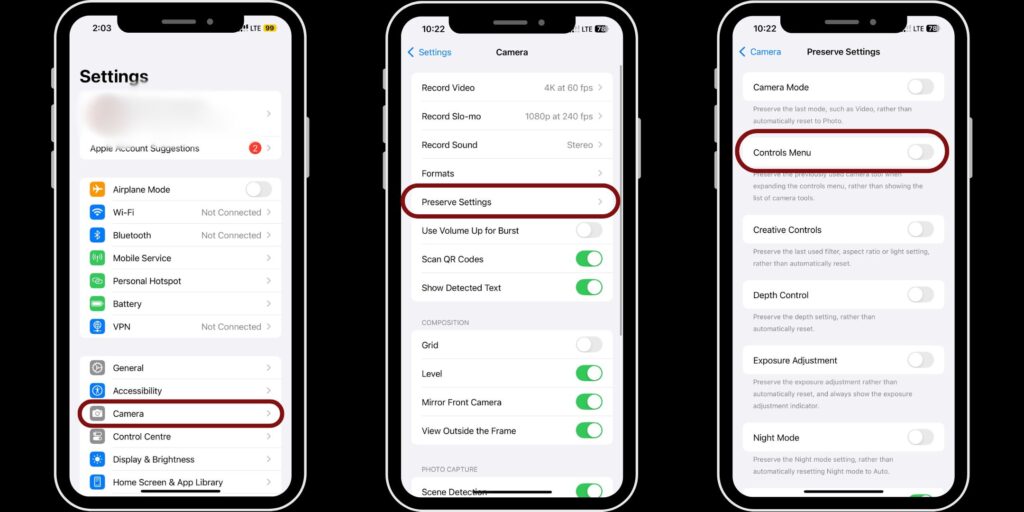
Apple Intelligence and Siri Improvements
With iOS 18, Apple is moving to roll out AI-driven Apple Intelligence, but it comes so far only for iPhone 15 Pro and Pro Max models. Controls to Siri become wordless, too, allowing the second-gen AirPods Pro user to nod or shake their head to interact silently—quiet settings like when a baby’s sleeping or important calls can be handled with much fewer distractions.
Notes App Enhancement
It brings incredible upgrades to the Notes application on Apple with iOS 18. Now available are live audio transcription and collapsed sections that will help organize much better, along with key phrase highlighting. The app can even solve math problems as you type while you’re typing. These make it all the more functional. Here, the updates are similar to what was introduced for iPads in iPadOS 18.
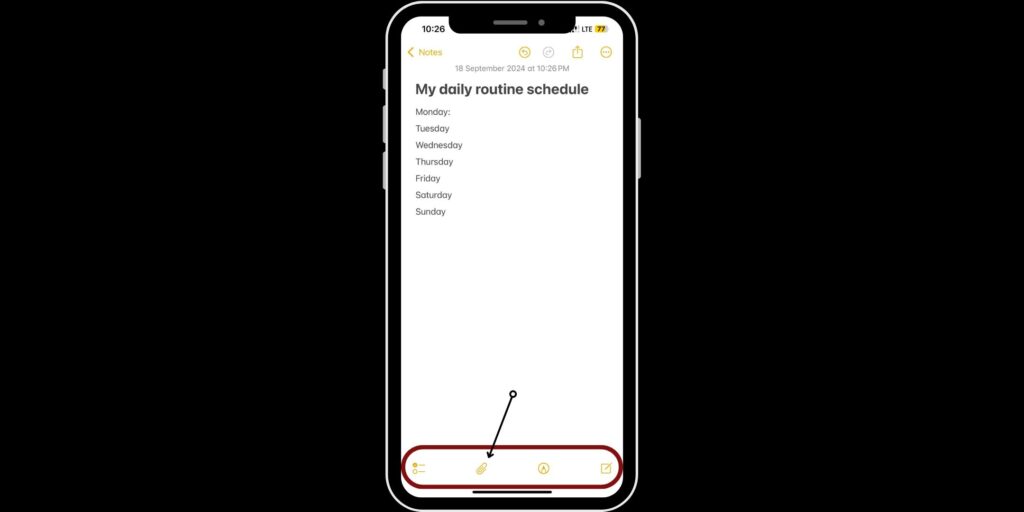
Game Mode
Because of this projection of more than 13% growth in mobile gaming by 2030, according to Facts and Factors, Apple stays ahead with Game Mode, the new feature found in iOS 18. This feature optimizes your iPhone’s performance by cutting down on background activities and enhancing your gameplay. Apple claims it improves the responsiveness of AirPods and wireless gaming controllers for a seamless gaming experience.
iPhone Mirroring
This new feature that the iOS 18 will bring forth, which has been named iPhone Mirroring, will allow iPhone users to access their iPhone on a Mac. MacOS Sequoia grants direct access to files via the Mac by opening them on the Mac, preventing him from sending them himself.

SharePlay screen sharing
Introduced with iOS 15 in 2021, SharePlay allows sharing the screen during FaceTime. Now, iOS 18 also allows drawing on someone else’s screen in case you want to lead them through something or take over their screen and get things started. This feature makes collaboration and communication even more intuitive and interactive.
Apple Intelligence Images
A new advanced AI feature coming to the Photos application with iOS 18, called Memory Movies, allows users to create all those moments I mentioned above instead of All the desserts I had last summer with a pop song or something like that. Apple’s AI automatically gathers the right images and videos, adds music, and produces a movie to share at your whim. Moreover, it’s even easier to look for more specific photos-describe what you’re looking for, and AI will find it even in a video clip. And that pretty much describes Google’s Ask Photos feature. Clean Up is the new tool installed in the photo editor. It allows you to remove unwanted objects from your images, as it is already possible on Pixel phones with the Magic Eraser or Samsung devices with the Object Eraser.