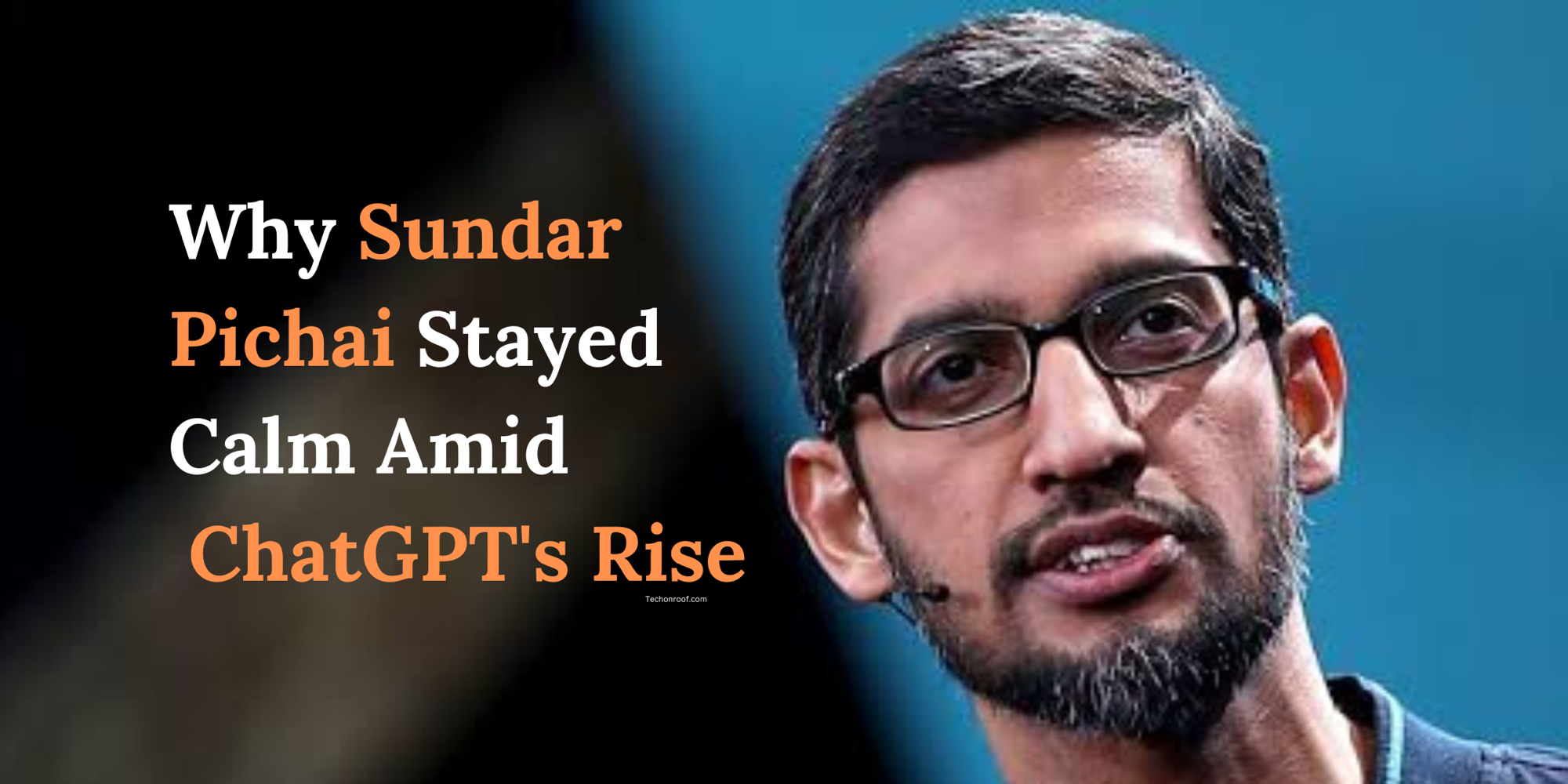Apple’s stop-gap measure came more than two weeks after the release of iOS 18 itself. All those exciting new features like RCS messaging and home screen customization were brought by iOS 18. Meanwhile, iOS 18.0.1 mainly focused on squashing security vulnerabilities and some bugs that users complained about right after the new iOS.
Downloading iOS 18.0.1 Update
Install iOS 18.0.1 Open Settings app. Tap General > Software Update. Look under PROCESS for available updates, then tap Update Now. Follow any additional instructions on the screen to complete the process.
Read Also: How to use iPhone emergency SOS Via satellite messaging feature to reach 911
Critical Bug Fixes in iOS 18.0.1
This release addresses two critical security issues:
VoiceOver in Passwords App: In iOS 18.0.1, an issue where VoiceOver sometimes read out saved passwords within the Passwords app was addressed, which might compromise users’ security.
Audio Messages in Messages App: Apple had fixed an issue in the Messages app where audio recordings recorded audio for a few seconds before the microphone indicator came up on the screen, possibly without users’ knowledge.
Bug Fixes and Improvements for iPhone 16 Series
Apart from security fixes, iOS 18.0.1 has some critical bug fixes, majorly to the iPhone 16 and iPhone 16 Pro models, though all iPhone users should see an update.
Touch Screen Responsiveness: One issue that iOS 18.0.1 fixes is the temporary unresponsiveness of touch screens on iPhone 16 models due to certain unknown situations; Apple did not specify what those situations were, but this should fix it.
Camera Freezing in Macro Mode: The bug that froze the Ultra Wide Camera while recording 4K video on iPhone 16 Pro models in Macro Mode while HDR was turned off has been corrected with this Update.
Read Also: iOS 18 Emergency Update: Essential Info for iPhone 16 Users
Messages Crashing with Apple Watch Face There has been an issue, as well, where the Messages application would crash when responding to a message that had an Apple Watch face shared.
The memory allocation bug that caused performance interference on some iPhone models has now been addressed in iOS 18.0.1, so the functionality of the device will tend to flow more smoothly and with far greater strength.
Complete Release Notes for iOS 18.0.1
- Apple’s release notes on iOS 18.0.1 explain that the following fixes have been applied:
- In certain circumstances, the touch screen may become temporarily unresponsive on iPhone 16 and iPhone 16 Pro models.
- The camera becomes stuck recording a 4K video in macro mode with HDR disabled on iPhone 16 Pro models.
- Messages get stuck into the point of view of replying to a shared message on an Apple Watch face.
- Memory management may cause some performance degradation on specific iPhone models.
- To get more information about the security content of iOS 18.0.1 and other Apple security updates, visit Apple’s official security website.
Read More: iOS 18.0.1: Apple’s Update Fixes These iPhone Security Issues and More
What’s Ahead in iOS 18.1 and Features
Apple is said to introduce iOS 18.1 soon, and this latest one will have fresh new features that will enhance the iPhone. So watch out for your next Update; it may be much better.