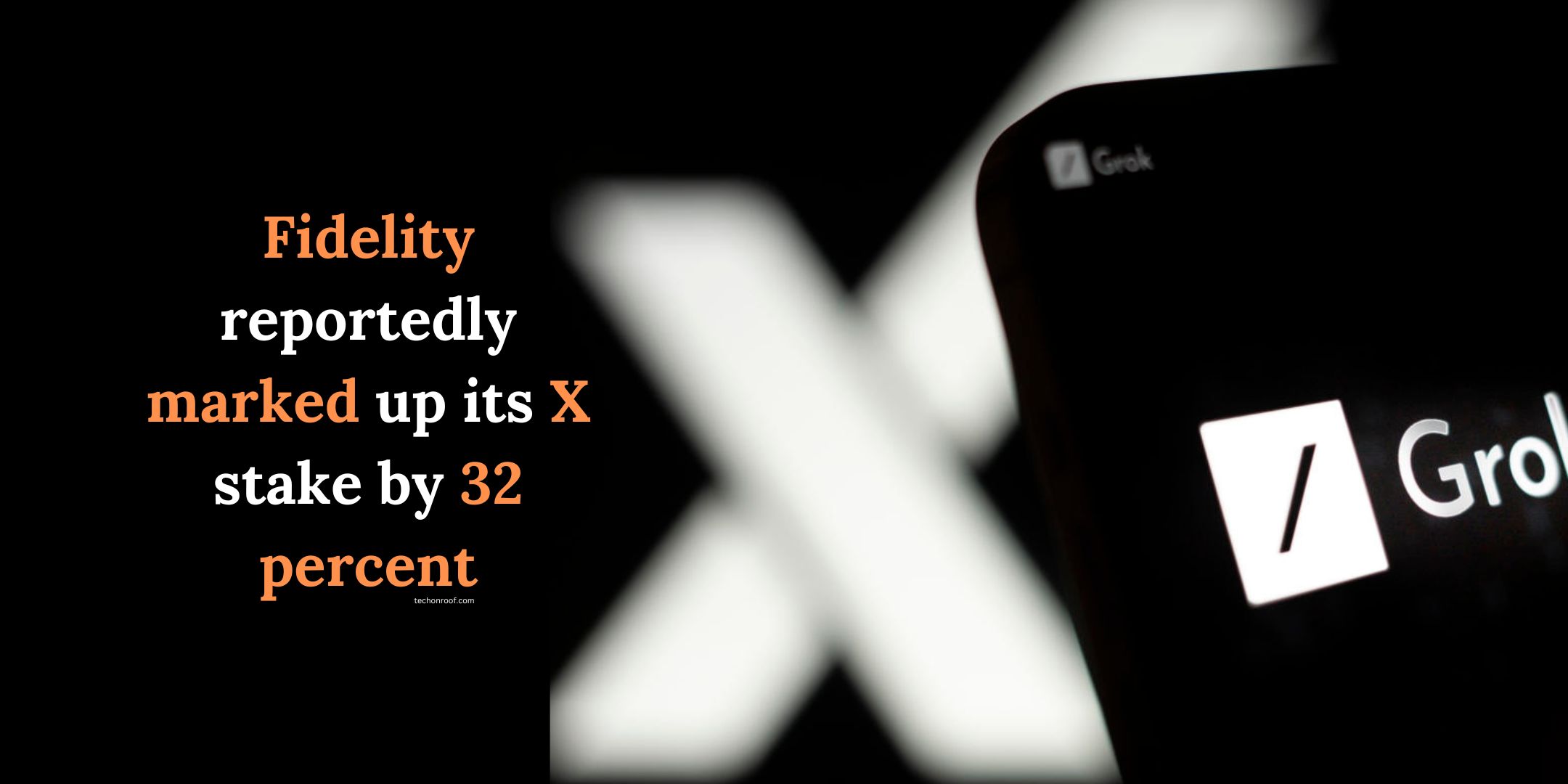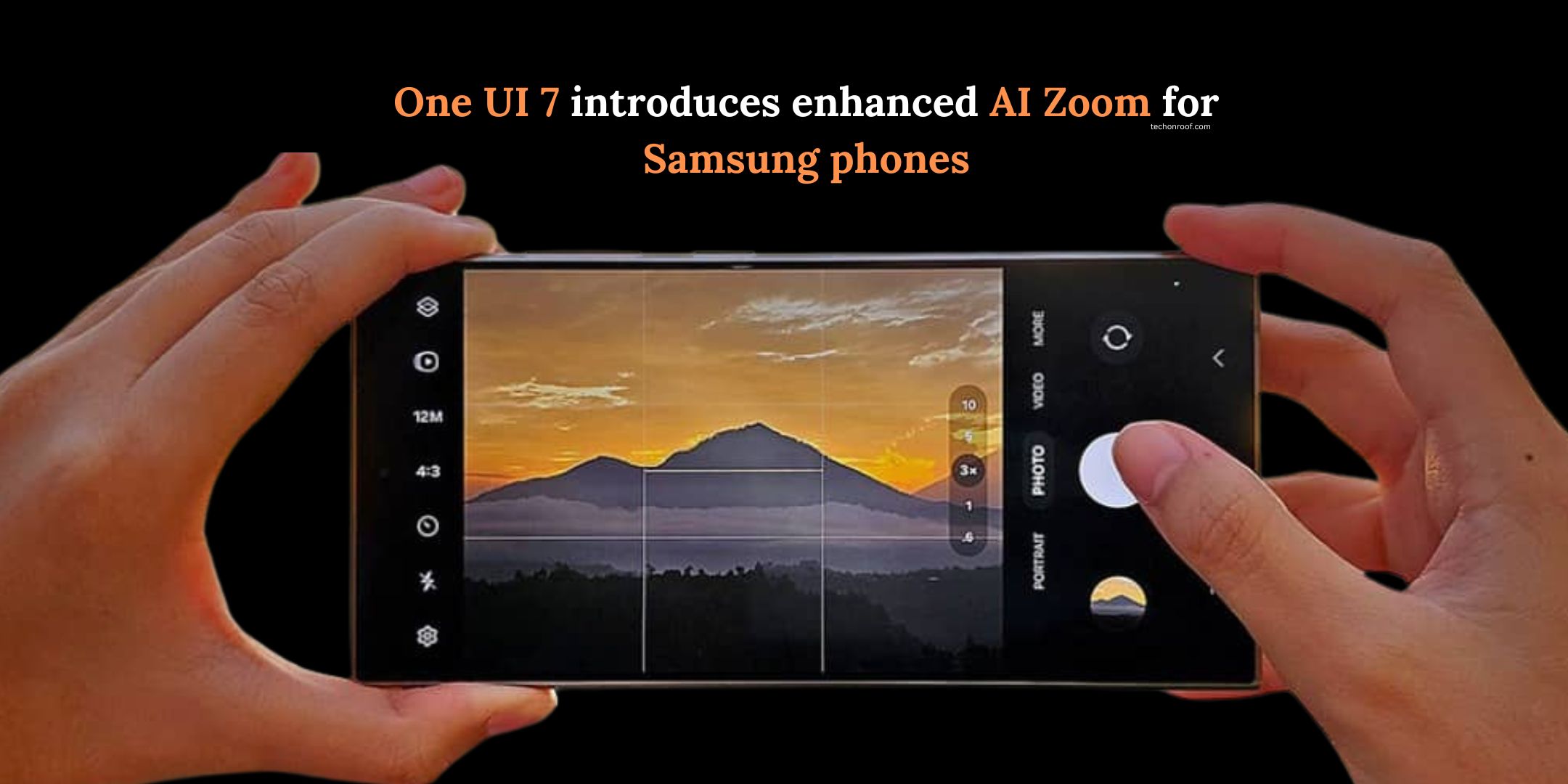One feature common to the iPhone 14 and 15 series is Emergency SOS via Satellite, which lets users contact emergency services, even in very remote areas, possibly with no cellular signal. Launched in 2022, it proved lifesaving when it helped a couple trapped by the Maui wildfires reach emergency responders, even though they were way out of signal range.
Read Also: Apple All-in-One 5G Modem: iPhone SE 4 to Feature A18 Chip with WiFi, GPS, and Bluetooth
Emergency SOS via Satellite is basically what?
Traveling at 16,000 mph high above the Earth, communications satellites might not be visible to the naked eye. Still, they can be invaluable if you become stranded or injured or when cell service is unavailable. Through these satellites, the iPhone 14 and 15 can always get calls to emergency dispatchers when calls don’t go through. It also automatically allows users to share their location with family and friends over satellite, even if calling for help is impossible.
Emergency SOS via Satellite
Like Car Crash Detection, you hope never to need Emergency SOS via Satellite. Apple provided a demo mode allowing users to test the feature without contacting emergency services.
Read Also: iPhone 17 Air Features: Five Amazing Things Pro Users Could Gain by Switching!
Testing Emergency SOS via Satellite:
On your iPhone 14, 15, or 16, tap the Settings app,
- Scroll to Emergency SOS.
- The Try Demo button will be available under Emergency SOS via Satellite in supported countries like the US, UK, and Canada.
- You will be guided through a test call of a satellite and demo calls and messages to practice with.
- To exit, go to End, then End Demo.
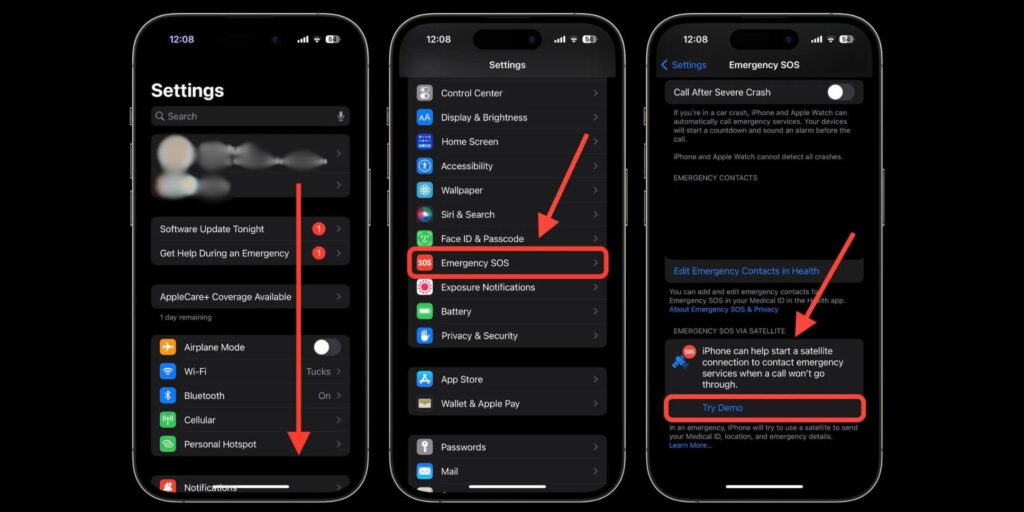
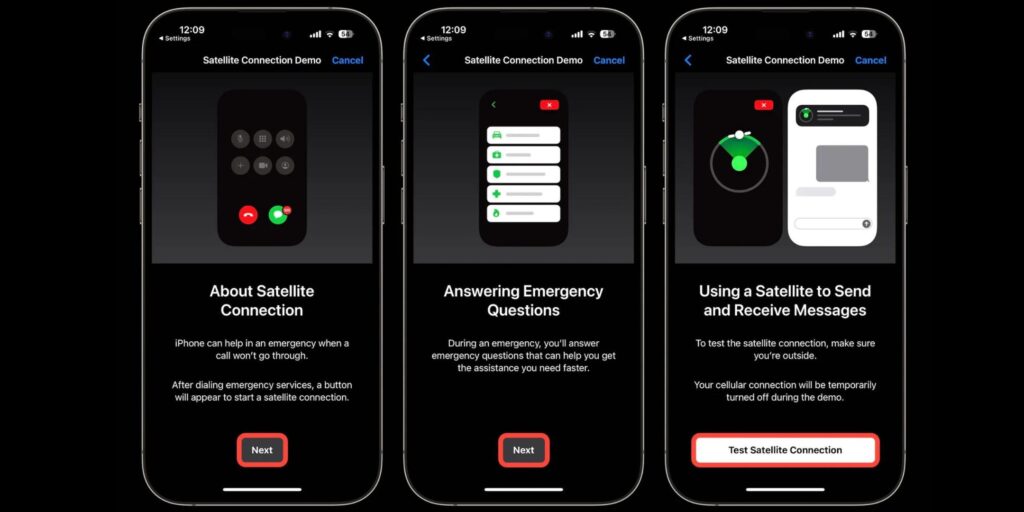
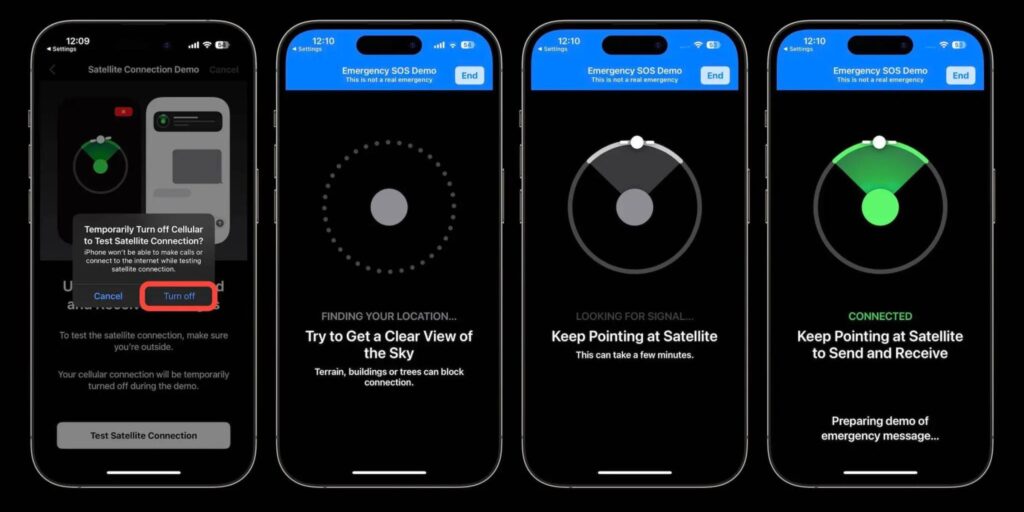

Emergency SOS via Satellite: How to Use During an Actual Emergency
If you have an emergency:
- Dial 911 or your region’s emergency number.
- If the call does not go through, your iPhone will automatically prompt you to connect to a satellite using similar steps in the Demo.
Read Also: Meta Orion: The Revolutionary iPhone Challenger
Sharing Location Using Satellite
Outside of emergencies, you can share your location via satellite with loved ones to keep them updated on your whereabouts.
- Open the Find My app.
- Tap the Me tab.
Tap Send My Location under My Location via Satellite.
- Set up your satellite and provide your location, as guided.

Where is Emergency SOS via Satellite Available?
Emergency SOS via Satellite is available on iPhone 14 and iPhone 15 models in 16 countries, including the US, Canada, UK, Germany, France, Puerto Rico, and the US Virgin Islands. Additionally, visitors to the US and Canada can use this service unless their iPhone 14 or 15 was purchased in China, Hong Kong, or Macao.
Read Also: iOS 18 Emergency Update: Essential Info for iPhone 16 Users
Does Emergency SOS via Satellite work indoors?
Only if you are outside and not obstructed by any physical view of the sky. The signal may be blocked by a building, mountain, dense trees, or even an aerial bridge. However, the emergency SOS interface will guide you to find a satellite connection.
Emergency SOS via Satellite Cost?
It is free for two years if you buy an iPhone 14 or 15. In November 2023, Apple extended the free period for users of the iPhone 14 by yet another year. There needs to be information from Apple regarding a fee for services after these periods or if they will start charging fees later.