If you’re a gamer, you probably spend much time with your PlayStation 4 (PS4). But what happens when it starts acting up and you need to perform some maintenance?
Learning how to take apart a PS4 can be valuable, whether cleaning out dust or replacing a malfunctioning component. In this guide, we’ll walk you through the process step by step, ensuring you can confidently and safely disassemble your PS4.
So, grab your tools and let’s get started!
How to Take Apart a PS4
Taking apart a PS4 can be broken down into several key steps. Here’s a detailed guide on how to do it:
Tools You’ll Need
Gathering the Necessary Equipment
To successfully take apart your PS4, you’ll require the following tools:
- Screwdrivers (Phillips and Torx)
- Pliers
- Plastic Spudger
- Compressed Air
- Thermal Paste (if you plan to replace it)
- Replacement Parts (if needed)
Safety Precautions
Protecting Yourself and Your Console
Before diving into the disassembly process, it’s crucial to prioritize safety. Here are some essential precautions to take:
- Unplug the Power: Ensure your PS4 is completely powered off and disconnected from the electrical outlet to avoid any electrical hazards.
- Static Electricity: Discharge any static electricity from your body by touching a metal object, and consider wearing an anti-static wristband to prevent damaging sensitive components.
- Work on a Clean Surface: Find a well-lit, clean, and spacious workspace to avoid losing small screws or damaging parts.
- Organize Your Tools: Lay out all the tools you’ll need for the job, such as screwdrivers, pliers, and a plastic spudger.
Removing the PS4 Cover
- Slide Cover Removal: To access the internal components, gently slide off the PS4 cover by applying even pressure on both sides. It should come off quickly.
- Cleaning the Cover: Take this opportunity to clean the cover to prevent dust buildup.
Unseating the Hard Drive
- Hard Drive Removal: To upgrade or replace the hard drive, unscrew the cover on the side and carefully unseat the hard drive.
- Replacing the Hard Drive: If upgrading, insert the new hard drive and reverse the removal steps.
Removing the Console Cover
Accessing the Internal Components
- Remove any discs from your PS4.
- Flip the console upside down.
- To remove the bottom cover, use a Phillips screwdriver to unscrew it.
- To access the interior, gently lift off the cover.
Disassembling the PS4 Further
- Optical Drive Removal: Remove the optical drive by unscrewing it from the PS4’s frame.
- Power Supply and Motherboard: Accessing these components requires more advanced knowledge. Be cautious and consider seeking professional help if necessary.
Cleaning and Maintenance
Keeping Your PS4 in Optimal Condition
Now that you’ve disassembled your PS4, it’s a great time to clean and maintain it:
- Use compressed air to remove dust from the internal components.
- Replace thermal paste on CPU and GPU for improved heat dissipation.
- Clean the Blu-ray drive lens with a lens cleaner if needed.
Replacing or Upgrading Parts
Enhancing Your Gaming Experience
If you’re looking to upgrade your PS4’s components or replace faulty parts, follow these guidelines:
- Upgrade your hard drive for more storage capacity.
- Replace the thermal paste for improved cooling.
- Install a new fan for better airflow and cooling.
Reassembling Your PS4
Putting it All Back Together
Reassembly is essentially the reverse of the disassembly process. Follow these steps carefully to ensure everything fits back together snugly:
- Carefully place the motherboard back into the console.
- Secure the motherboard with the previously removed screws.
- Reattach the Blu-ray drive and secure it with screws.
- Reconnect the power supply unit and secure it with screws.
- Reattach the power supply cable and the hard drive.
- Carefully place the bottom cover back on and secure it with screws.
Testing Your PS4
Ensuring It Works Properly
Before declaring the job complete, plug in your PS4 and power it on to ensure it functions correctly. Test all features, including the Blu-ray drive and the hard drive.
Following these steps, you can successfully take apart and clean your PS4, ensuring it runs smoothly and efficiently for countless gaming sessions.
Advanced Tips and Upgrades
For those looking to take their PS4 maintenance further, consider these advanced tips and upgrades.
1. Going Beyond Disassembly
Advanced users may explore custom modifications such as custom cooling solutions, LED lighting, or case modifications. Be sure to research and follow guides specific to your desired upgrades.
2. Expanding Your Storage
If you need more storage space for your games, consider upgrading your PS4’s hard drive to a larger one. This can be a worthwhile investment for avid gamers.
When should I clean my PS4
If you own a PS4, you might wonder how often you should clean it to keep it in good condition. The answer depends on several factors, such as how much dust accumulates in your environment, how often you use your console, and where you place it.
A general rule of thumb is to clean your PS4 at least once every six months or more frequently if you notice signs of overheating, loud fan noise, or poor performance.
Cleaning your PS4 regularly can help prevent dust buildup, improve airflow, and extend your device’s lifespan.
How to Clean Your PS4 Without Taking It Apart
The easiest way to clean your PS4 without taking it apart is to use compressed air and a microfiber cloth to remove dust from the exterior and the vents.
Here’s how to do it:
- Use the can of compressed air to blow short bursts of air into the vents on the sides and back of your PS4. This will loosen up any dust that may have accumulated inside. Make sure you hold the can upright and at a safe distance from the console to avoid spraying moisture or damaging the components.
- Use the microfiber cloth to wipe down the surface of your PS4, removing any visible dust or dirt. You can also use cleaning wipes to disinfect your console, but make sure they are not too wet or abrasive.
- If you have a vacuum cleaner, you can suck up any dust that may have come out of the vents. Use a low suction setting and a soft brush attachment to avoid scratching or damaging your PS4.
Conclusion
Learning how to take apart a PS4 can empower you to perform maintenance, upgrades, and cleaning effectively. However, it’s essential to proceed cautiously, especially if you’re new to console disassembly.
Always prioritize safety and consider professional assistance if you encounter difficulties. With this guide, you’ll be better equipped to keep your PS4 running smoothly for years.
FAQs
How do I take apart my PS4 to clean it?
Disassembling a PS4 for cleaning requires special tools and knowledge. It’s recommended to consult professional guides or services to avoid damage.
How do you dust a PS4 without taking it apart?
To dust your PS4 without disassembly, use compressed air to blow away dust from the vents and ports. Wiping the exterior with a microfiber cloth is also effective.
Is it safe to clean a PS4 by yourself?
Cleaning a PS4 yourself can be safe if done carefully. However, following detailed guides and using appropriate tools to prevent damage is advisable.
Should I open my PS4 to clean it?
Opening your PS4 for cleaning should only be done if you have experience and proper tools. Otherwise, consider professional servicing to avoid potential issues.
Why does my PS4 overheat?
PS4 overheating can result from dust accumulation, inadequate ventilation, or hardware issues. Regular cleaning and maintaining proper airflow can prevent overheating.



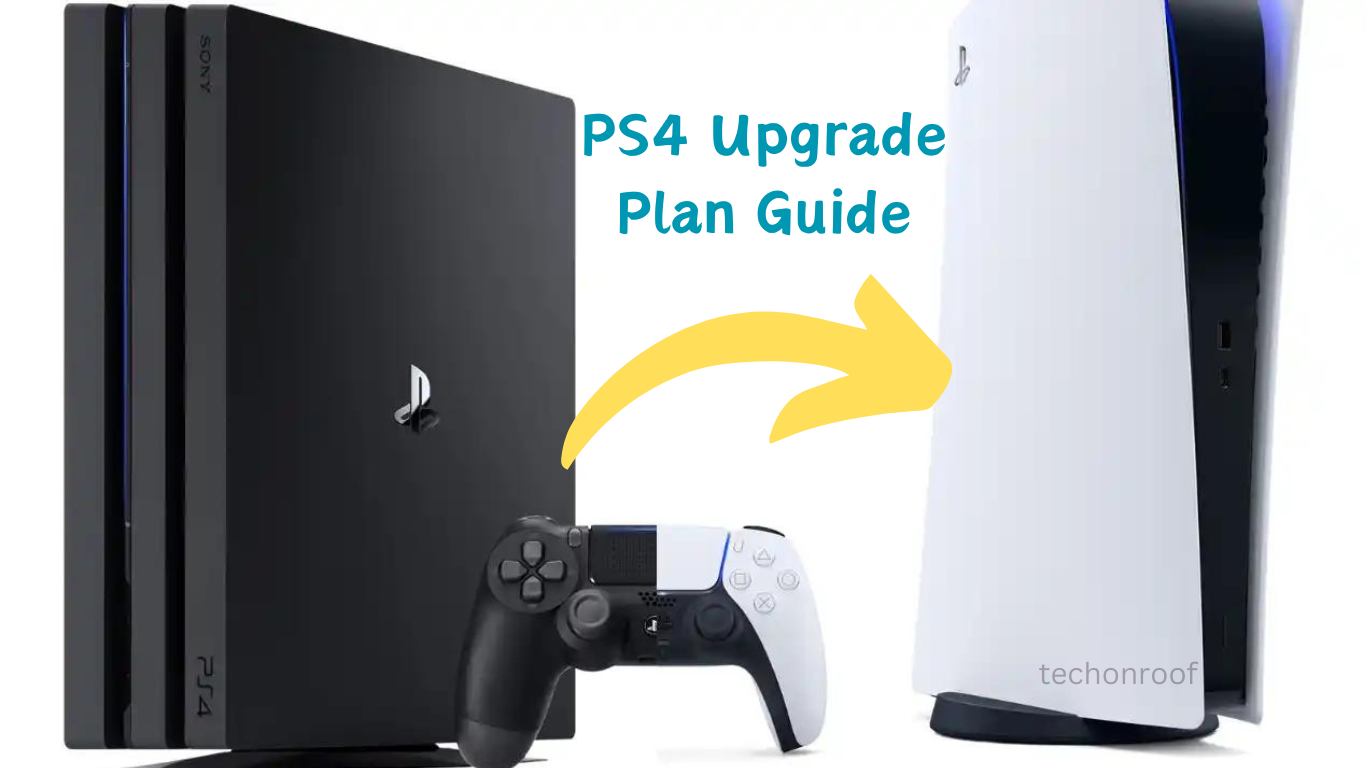


I like this weblog its a master peace ! Glad I found this on google .
Its great as your other blog posts : D, thanks for putting up.
I don’t think the title of your article matches the content lol. Just kidding, mainly because I had some doubts after reading the article.
Thanks for the feedback! What specific doubts do you have?