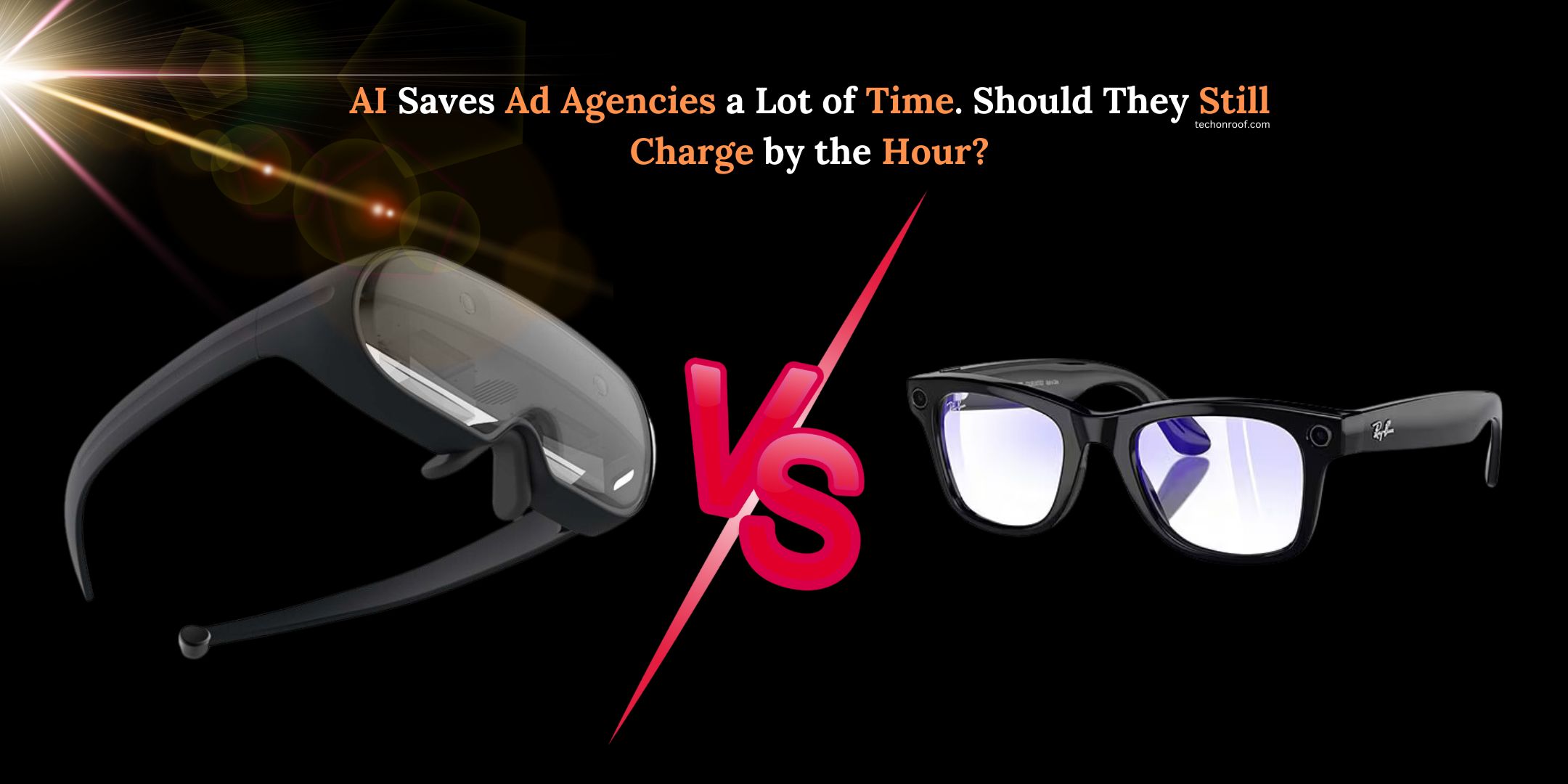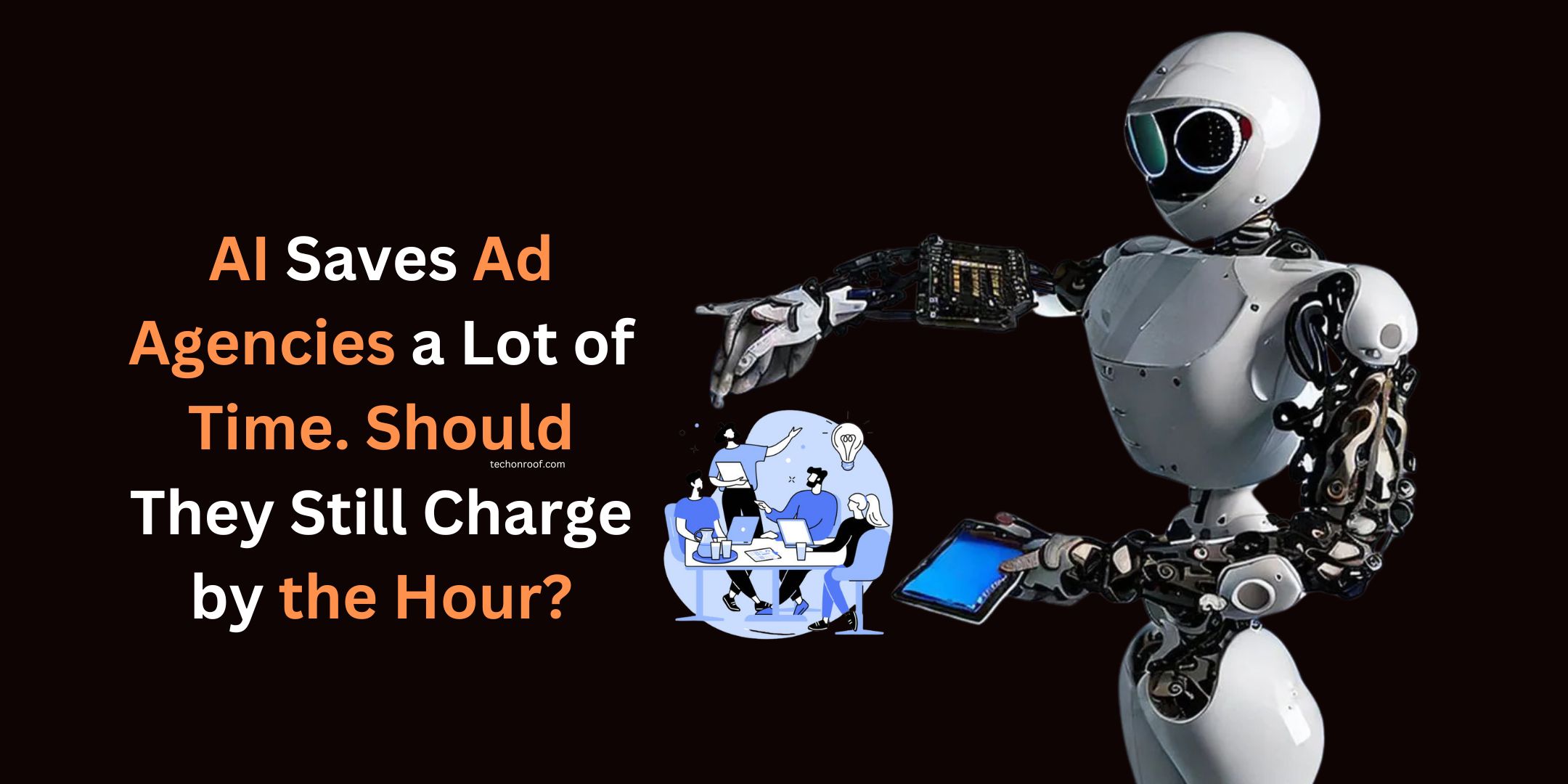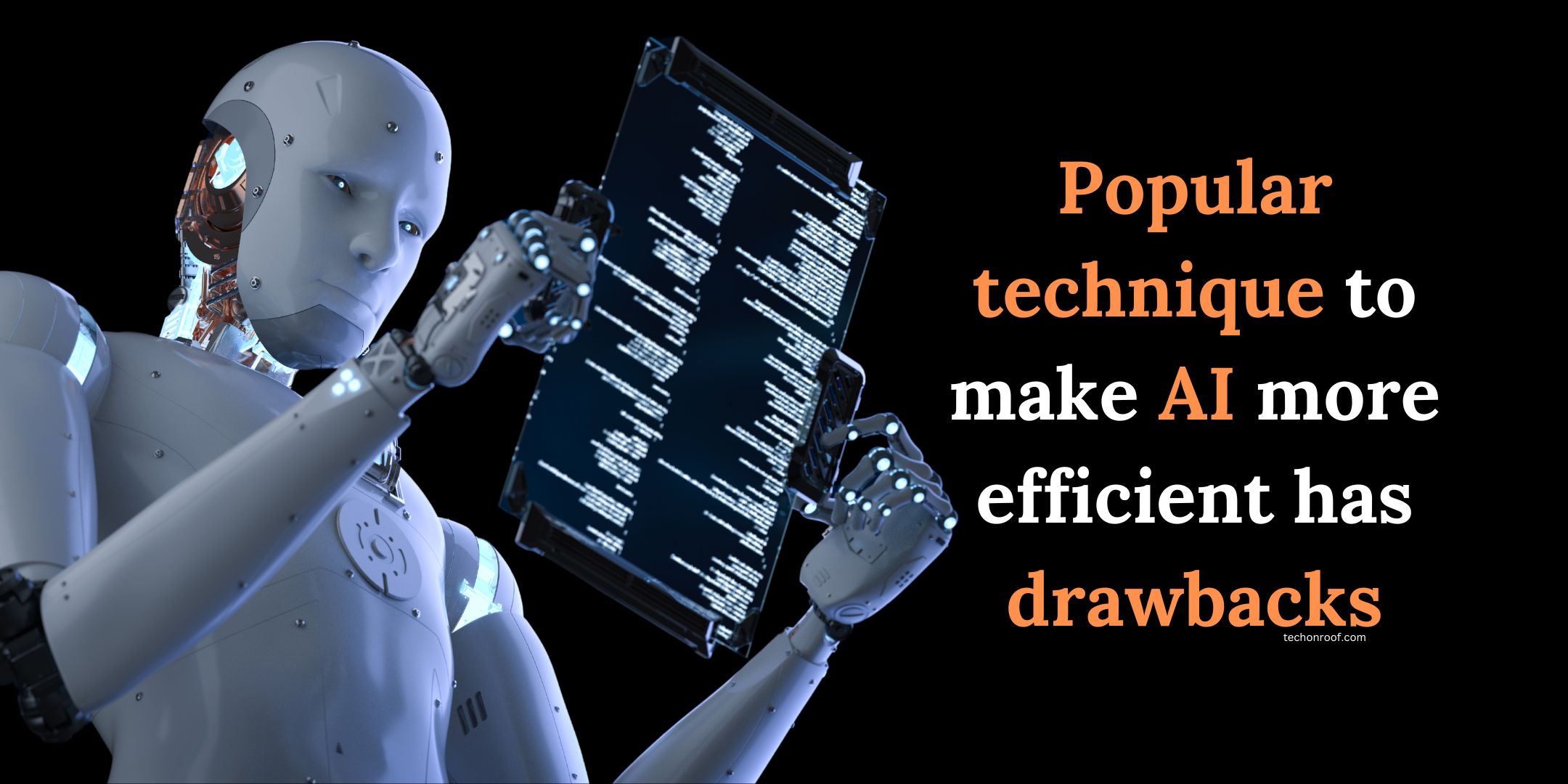The PlayStation 5 (PS5) is part of the new generation of gaming consoles from Sony. One of the key differences from the previous PlayStation models is its size and upright design. Compared to the PlayStation 4 (PS4), the PS5 is much larger and designed to stand vertically. However, this design choice has also made the console more prone to tipping over, which can lead to physical damage, particularly to the HDMI port. Knowing how to repair a PS 5 HDMI port becomes essential when this damage occurs, as a broken port can prevent the console from functioning properly.
Read More: Stay Cool Gamers: How to Fix PS5 Overheating Issues In 2024
In this guide, we will discuss how to know if your PS5’s HDMI port is damaged, what causes the damage, and steps to repair it, either by sending it in for professional repair or attempting it yourself.
Why is the HDMI Port So Vulnerable?
The HDMI port on the PS5 is similar to the one used in the PS4, which was known for being a weak spot in the console’s design. The HDMI port is where the console connects to your TV or monitor, allowing you to display games in high-definition. It is made of plastic, and although functional, it is not very durable. The port is very prone to damage, especially if:
- The console falls over: Since the PS5 stands upright, it can easily tip over if bumped. When it falls, the HDMI port often takes the impact.
- The HDMI cable is pulled: If someone trips over the cable or if it gets yanked out with force, the port can break, causing connection issues.
- General wear and tear: Over time, repeatedly plugging and unplugging the HDMI cable can weaken the port.
Signs Your HDMI Port is Damaged
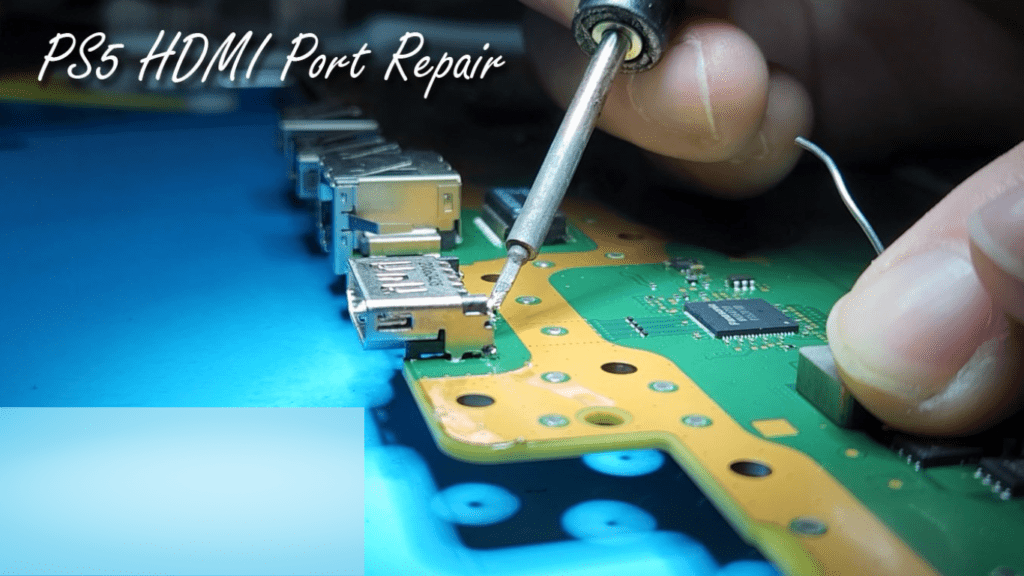
If the HDMI port on your PS5 is damaged, you won’t be able to use the console properly, as it won’t display anything on your TV or monitor. Some signs of a broken HDMI port include:
- No signal on the screen: You might see a “No Signal” message or a black screen, even when the console is powered on.
- Physical damage: Inspect the HDMI port. If you notice bent pins, loose connectors, or the port itself appears damaged, it’s a clear sign that repair is needed.
- Intermittent connection: If the display works sometimes but cuts out frequently, the HDMI port could be damaged or loose.
- Flickering or distorted video: A damaged port can also result in flickering or lines appearing on the screen.
Can You Repair the PS5 HDMI Port Yourself?
Repairing an HDMI port is not an easy task. It requires specific tools and skills to avoid damaging the console further. However, if you are experienced with electronics repair and feel comfortable with the process, it can be done at home.
Here’s an overview of what’s involved:
Tools You Will Need:
- A replacement HDMI port for the PS5
- Soldering iron and solder
- Desoldering tool (or wick)
- Small screwdrivers (like a Torx screwdriver set)
- Heat gun (optional, for removing certain components)
- Tweezers and other small tools for working with electronics
Steps to Replace the HDMI Port:
- Turn off the console: Make sure the PS5 is completely powered off and unplugged before beginning any repair.
- Disassemble the console: Remove the external panels of the PS5 by sliding them off. You’ll need to unscrew several parts to access the motherboard.
- Remove the motherboard: Once you’ve taken off the panels and unscrewed the necessary components, you’ll need to carefully lift the motherboard out of the console.
- Desolder the old HDMI port: Using a soldering iron, gently heat the solder on the pins of the old HDMI port until it can be removed.
- Install the new HDMI port: Place the new HDMI port onto the motherboard, ensuring it is aligned properly. Solder the new port in place, making sure the connections are secure.
- Reassemble the console: Once the new HDMI port is installed, put the motherboard back into the PS5, and reassemble the console by reversing the steps you took to disassemble it.
- Test the console: After reassembling, plug the PS5 back in and check if the new HDMI port is working by connecting it to your TV or monitor.
Should You Seek Professional Help?
If you’re not comfortable with opening up your PS5 and dealing with delicate components, it’s best to let a professional handle the repair. Many repair services specialize in console repair, and HDMI port replacement is one of the most common issues they handle. The cost for this service typically ranges between $100 to $150, depending on the repair shop and the extent of the damage.
Professional repair can save you time and the risk of further damaging your console if you’re not experienced with electronics repair. Most repair shops, like XiRepair®, offer quick turnaround times and warranties for their services, ensuring that your console is fixed properly.
Final Thoughts
The PS5’s HDMI port is one of the most vulnerable parts of the console, and damage to it can render the system unusable. While some may attempt to repair the port themselves, the process requires advanced skills and tools. If you’re unsure, it’s always a good idea to seek help from a professional repair service. This way, you can be confident that the job is done correctly, and your console is back up and running in no time.