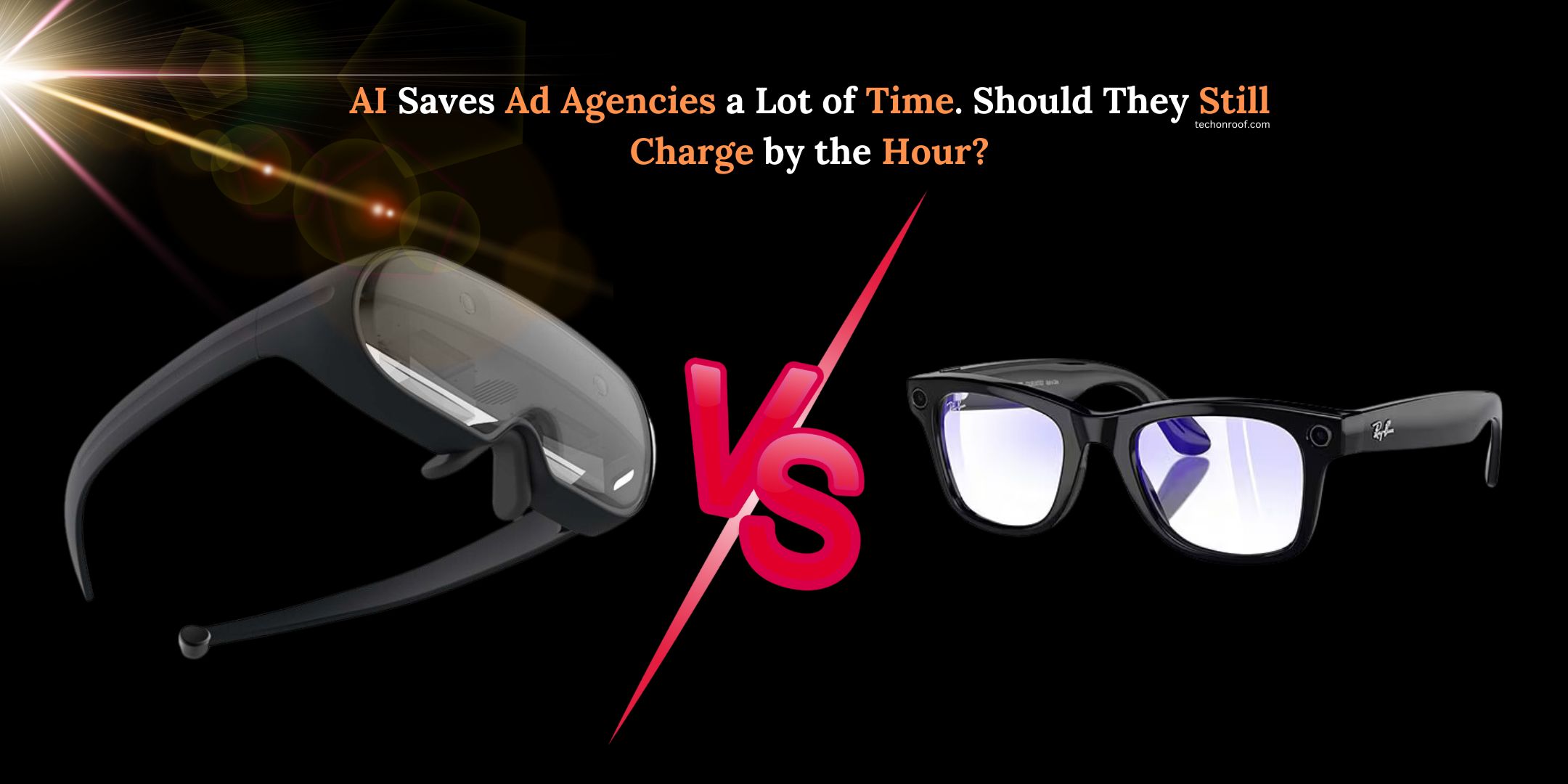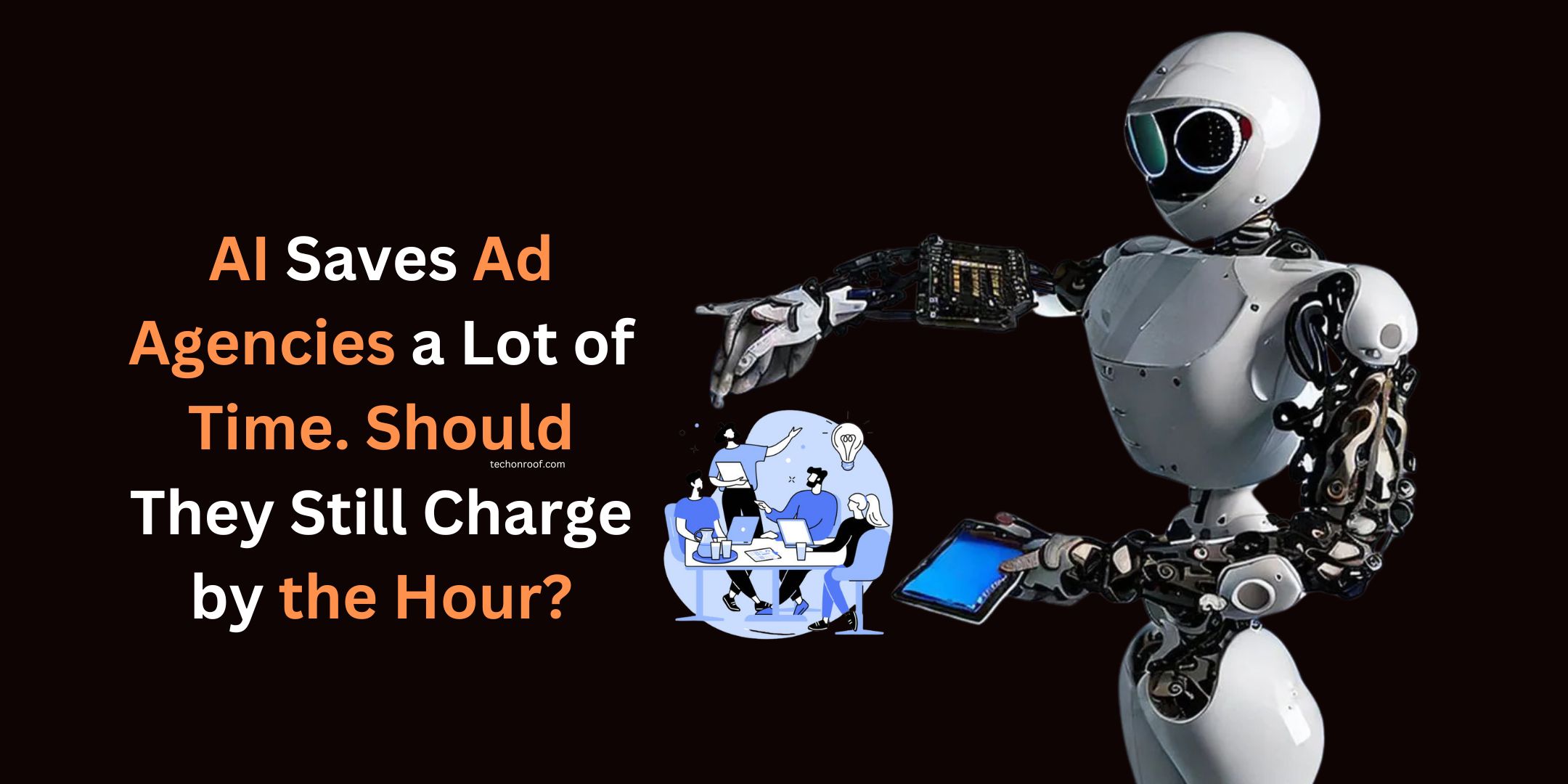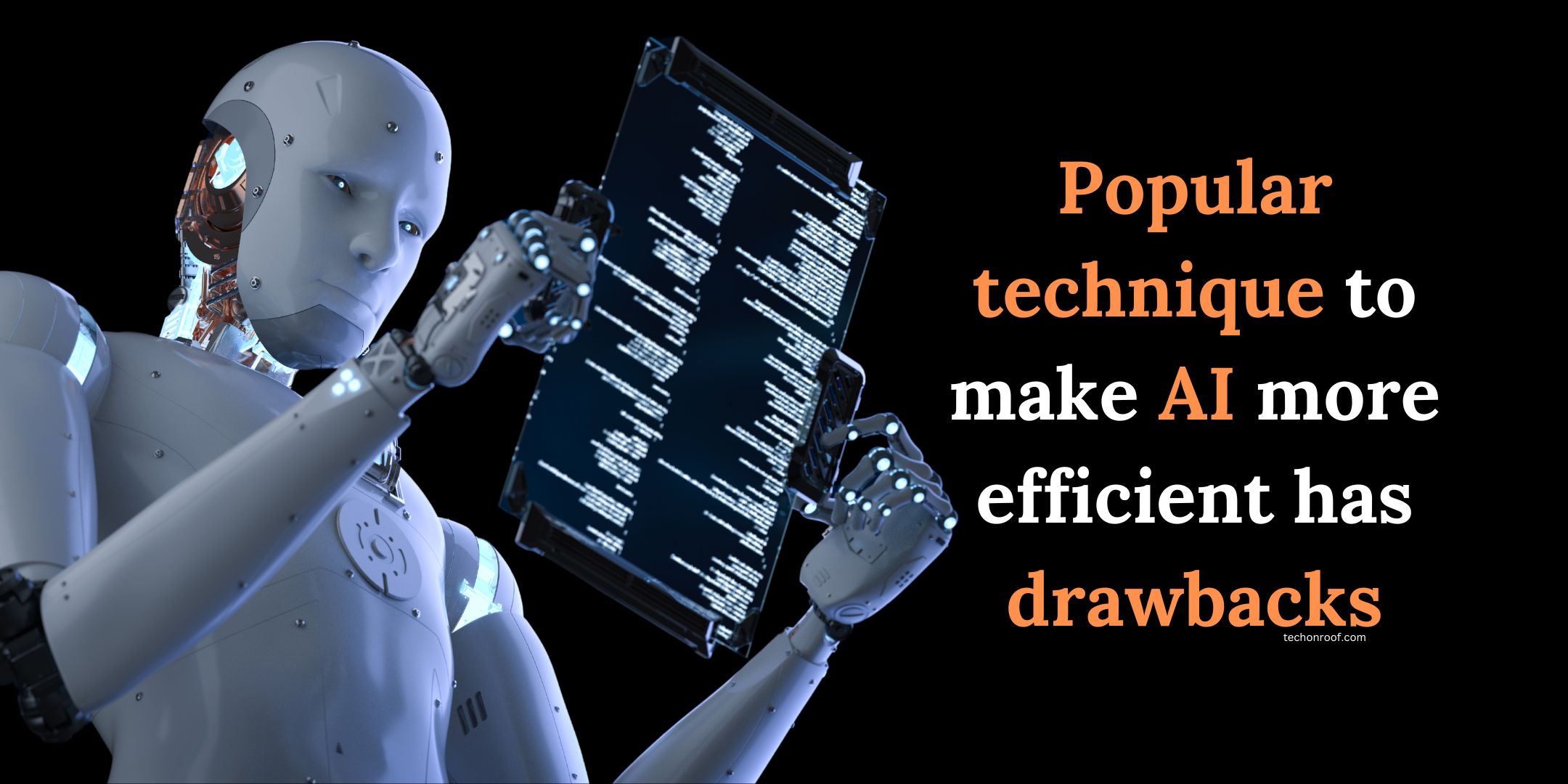Key Takeaway
- Google is working on a feature that temporarily turns off its Play Protect feature, Android’s security scanner.
- It is meant to make sideloading easier but still keep the device safe.
- One significant feature that makes Android superior to iOS is the openness of app sources outside of Google Play.
Read Also: Google to release Android 16 early in 2025
Growing warnings, hidden settings, and increasing restrictions from the phone maker make sideloading Android applications really tough. Android’s Play Integrity API may yet be another hurdle for sideloading enthusiasts. Still, an upcoming update in Google Play may soon bring relief by allowing a pause on Play Protect for some time.
Read Also: Indonesia bans sales of Google phones days after blocking Apple’s iPhone 16
Android Authority conducted an APK teardown of the Google Play app and revealed that Google is indeed working on a feature that temporarily suspends the function of Play Protect. The scanning done by the application before installation assures the applications’ safety but flags legitimate source applications coming from third parties as harmful during the inspection, resulting in its disabling. This new option gives a safer middle ground by allowing easier sideloading without completely turning off Play Protect. Users could pause Play Protect for a Day, after which it would activate automatically, giving users more security and flexibility. Still, its release date is unknown, but it might roll out soon.
Read Also: Google Pixel Watch 5 might be getting a custom Tensor chip
Exciting updates are coming to the Google Play Store.
Other user-friendly updates are anticipated in the Google Play Store. Fresh reports indicate that Google is making some improvements to make application installation easier. The change also involves keeping the Install button pinned at the top of the page when scrolling as the user scrolls through that page. They can get the Install button with critical information about the application while at it. Another is a “Continue Playing” section in the Games tab that will help users access and launch the installed games from Google Play.
Read Also: Alibaba’s international arm says its new AI translation tool beats Google and ChatGPT
These upgrades would enhance the total Android users’ experience by providing greater convenience and security when sideloading applications.