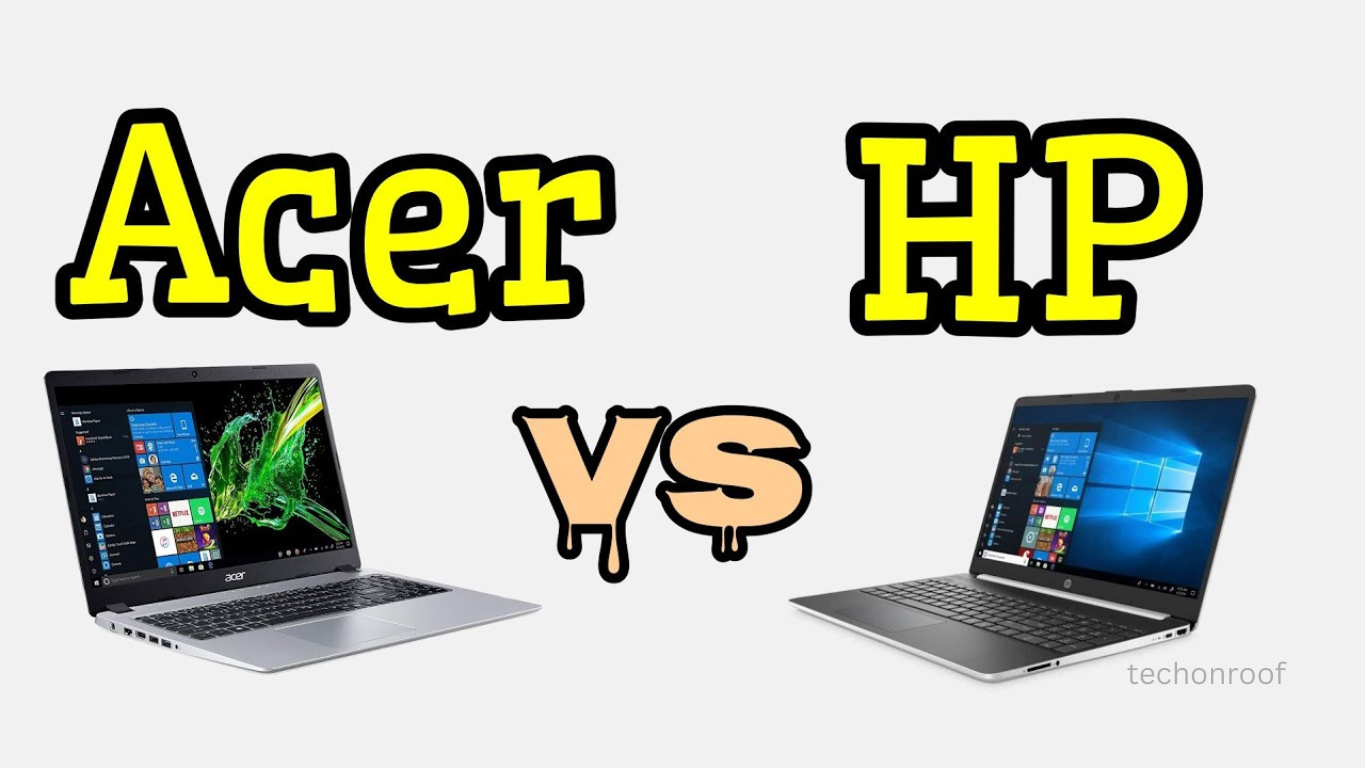As the art and design industry evolves, technology has become an increasingly vital asset for artists and creatives. In particular, art students require a powerful and adaptable laptop that can handle graphic design, photo editing, video editing, and 3D modeling.
However, with numerous available options, selecting the best laptop for an art student can take time and effort. We have compiled a list of the top 5 laptops most suitable for art students in 2023.

Our selection process has considered essential features such as display quality, processor speed, graphics card, battery life, and portability. Our primary objective is to assist art students in making informed decisions when choosing a laptop that suits their needs. We are well aware of the challenges faced by art students, from producing high-quality work to meeting tight deadlines.
Therefore, we have carefully selected the top 5 best laptops for art students in 2023 to ensure they can achieve their creative potential without encountering technological setbacks.
Related Article: MAXIMIZE YOUR PRODUCTIVITY: BEST LAPTOPS FOR ACCOUNTING PROFESSIONALS IN 2023
Minimum & Recommended System Requirements
| Minimum System Requirements | Recommended System Requirements | |
|---|---|---|
| Processor | Intel Core i5 or AMD Ryzen 5 | Intel Core i7 or AMD Ryzen 7 |
| RAM | 8GB | 16GB |
| Storage | 256GB SSD | 512GB SSD or 1TB HDD |
| Display | 13-inch Full HD (1920 x 1080) | 15-inch or 16-inch 4K Ultra HD (3840 x 2160) |
| Graphics | Integrated graphics card | Dedicated graphics card (NVIDIA or AMD) |
| Operating System | Windows 10 or MacOS | Windows 10 or MacOS |
| Battery Life | 6-8 hours | 8-10 hours |
How to Choose the Best Laptops For Art Students
As an art student, you need a laptop to handle your creative work. Whether drawing, painting, designing, or editing, you need a laptop that can run the software you use smoothly and display your work in high quality. But with so many laptops on the market, how do you choose the best one for your needs? This blog post will help you find the best laptops for art students by looking at some of the most important features and factors. We will also review some of the best laptops for art students that are available right now.
What to look for in a laptop for art students?
When choosing a laptop for art students, there are several things to remember.
Performance
It would help to have a laptop that could run your software without lagging or crashing. This means you need a powerful processor, enough RAM, and a fast SSD. A good processor will ensure your laptop can handle multiple tasks and complex operations. A sufficient amount of RAM will allow your laptop to run multiple programs and tabs simultaneously without slowing down. And a fast SSD will speed up your boot, loading, and file transfer time. Ideally, you should look for a laptop with an Intel Core i5 or AMD Ryzen 5 processor, 8GB of RAM, and 256GB of SSD.
Portability
It would be best to have a laptop that is easy to carry and use anywhere. This means you need a lightweight, thin, durable laptop with a long battery life. A lightweight and thin laptop will make it easier to fit in your backpack and take wherever you go. A durable laptop will withstand bumps and drops and last longer. And long battery life will allow you to work without worrying about running out of power or finding an outlet. Ideally, it would help if you are looking for a laptop that weighs less than 4 pounds, is less than 0.7 inches thick, has a metal or plastic chassis, and has at least 10 hours of battery life.
Screen Size and Resolution

A good screen size for art students is between 13 and 15 inches. This gives you enough space to work comfortably without sacrificing too much portability. A good resolution for art students is at least 1920 x 1080 pixels (Full HD). This ensures that your images are clear and crisp on the screen. However, if you want even more detail and accuracy, you can opt for a higher resolution, such as 2560 x 1440 pixels (QHD) or 3840 x 2160 pixels (4K). These resolutions offer more pixels per inch (PPI), meaning more detail and sharpness. However, they also consume more battery power and require more processing power to run smoothly.
Read More: CREATE STUNNING VISUAL EFFECTS: BEST LAPTOPS FOR AFTER EFFECTS
RAM
Random Access Memory (RAM) is another essential aspect when selecting a laptop. RAM is responsible for storing and executing tasks while you’re working. We recommend selecting a laptop with a minimum of 8GB of RAM. This will allow you to multitask smoothly and run demanding software without lag.
If you plan to work on more complex projects, consider a laptop with higher-end RAM, like 16GB or 32 GB. This will provide more space for your laptop to store and execute tasks, improving your workflow.
Graphics Card
A dedicated graphics card is crucial for art students who work with graphic design software, 3D modelling, or animation. A dedicated graphics card provides additional power to the processor, allowing it to run demanding software smoothly. We recommend choosing a laptop with an NVIDIA or AMD graphics card with a minimum of 2GB VRAM.
If you plan to work on more complex projects, consider a laptop with a higher-end graphics card like NVIDIA GeForce GTX or AMD Radeon RX. These graphics cards provide more power and performance for demanding tasks like rendering or animation.
Processor
The processor is the heart of your laptop and is responsible for executing tasks and running software. Art students need a processor to handle demanding software like Adobe Photoshop, Illustrator, and InDesign. We recommend selecting a laptop with at least an Intel Core i5 or AMD Ryzen 5 processor. These processors provide enough power to multitask and run the software smoothly.
If you plan to work on more complex projects, consider a laptop with a higher-end processor like an Intel Core i7 or AMD Ryzen 7. These processors provide more power for demanding tasks like 3D modelling or animation.
Brand and Support
When selecting a laptop, choosing a reputable brand with good customer support is essential. Look for brands with a history of producing reliable and high-quality laptops. Some popular laptop brands for art students include Dell, Lenovo, HP, and Apple.
Look for laptops with a minimum one-year warranty and good customer support. This will ensure that you can get help if you encounter any issues with your laptop.
Price
Finally, consider the price of the laptop. Art students are often on a budget, so finding a laptop that offers the right balance of performance and affordability is important.
You can find good laptops for art students from $600-$1200. However, if you’re willing to invest more, you can get a laptop with higher-end specifications that will last you for several years.
Read More: TOP 5 GAMING LAPTOP UNDER 800$ THAT YOU CAN BUY RIGHT NOW
Choosing the best laptop for art students can be challenging, but considering the abovementioned aspects can help you make an informed decision. Remember to choose a laptop with a powerful processor, good display, dedicated graphics card, enough storage space and RAM, portability, and connectivity options, and from a reputable brand with good customer support. Also, make sure to consider your budget when making your decision. With the right laptop, you can enhance your creativity and productivity as an art student.
Best Laptops For Art Students
- Apple 2022 MacBook Pro
- Lenovo Flex 5 Laptop
- Acer Spin 5 Convertible Laptop,
- Apple 2022 MacBook Air Laptop
- Microsoft Surface Pro 7
Apple 2022 MacBook Pro (Best Laptops for digital art Students)

- The Apple 2022 MacBook Pro is a powerful and versatile laptop with a stunning design, a brilliant display, and a long-lasting battery. Whether you are a creative professional, a student, or a casual user, the Apple 2022 MacBook Pro can easily handle any task you throw at it.
- The Apple 2022 MacBook Pro features a 14-inch or 16-inch Liquid Retina XDR display that delivers vivid colours, sharp details, and high contrast. The display supports ProMotion technology that dynamically adjusts the refresh rate up to 120Hz for smoother scrolling and animations.
- The Apple 2022 MacBook Pro is powered by the M1 Pro or M1 Max chip, the most advanced processor ever made by Apple. The M1 Pro and M1 Max chips have up to 10-core CPU and up to 32-core GPU, which provide up to 70% faster performance and up to 4x faster graphics than the previous generation.
- The Apple 2022 MacBook Pro is available in silver or space grey. The laptop comes with macOS Monterey, the latest operating system from Apple that offers powerful features and enhancements such as Universal Control, AirPlay to Mac, Shortcuts, Focus, Safari Tabs Groups, FaceTime SharePlay, Quick Note, Live Text, and more.
Pros
- Equipped with M2 Pro or Max processors
- Excellent speed and multitasking capabilities
- Stunning Liquid Retina XDR
- Provides vibrant, high-resolution visuals with HDR support.
- Boasts high-quality speakers
Cons
- Limited Repairability
- No SD Card Slot
Lenovo Flex 5 Laptop (Best Laptop For Art Students)

If you want a powerful, versatile laptop that can handle work and entertainment, check out the Lenovo IdeaPad Flex 5. This 2-in-1 laptop has a 14-inch touchscreen display that can rotate 360 degrees, allowing you to use it as a tablet, a tent, or a stand.
- The Lenovo processor has six cores and a base speed of 2.1 GHz, which can boost up to 4 GHz when needed. The laptop runs on Windows 11 Home (S Mode), which offers a sleek and secure user interface.
- The Lenovo IdeaPad Flex 5 has a sleek and lightweight design that makes it easy to carry around. The laptop weighs only 1.5 kg and has a thickness of 17.9 mm. The laptop has a gold colour and a metallic finish, giving it a premium look.
- The Lenovo IdeaPad Flex 5 has a long-lasting battery life that can keep you going for up to 10 hours on a single charge. The laptop also supports rapid charging technology, giving you up to 3 hours of use with just 15 minutes of charging.
- The Lenovo IdeaPad Flex 5 is a great choice for anyone who wants a versatile and powerful laptop that can adapt to different needs and scenarios. Whether you want to work, play, watch, or create, the Lenovo IdeaPad Flex 5 can easily handle it.
Pros
- Flexible 2-in-1 Design.
- Good Performance.
- Comfortable Keyboard.
- Stylus Pen Included.
- Affordable Price.
Cons
- Limited Graphics Performance.
- Average Display Quality.
Acer Spin 5 (Laptops for digital art Students)

- If you want a versatile, powerful 2-in-1 laptop that handles your work and entertainment needs, check out the Acer Spin 5. This convertible laptop features a stunning 14-inch 2.5K touch display with Wacom AES 2.0 stylus support, a 12th Gen Intel Core i7 processor, 16GB of LPDDR5 RAM, and a 1TB PCIe Gen4 SSD.
- The Acer Spin 5 has a simple yet elegant design that is easy to carry around and use in different modes. It weighs only 2.9 pounds and measures 0.59 by 11.8 by 9 inches, making it one of the lightest and thinnest 2-in-1 laptops available.
- The display is one of the highlights of the Acer Spin 5. It has a 14-inch IPS touchscreen with 2560 by 1600 pixels resolution and a 16:10 aspect ratio. This gives you more vertical space for viewing documents, web pages, or videos.
- The touch screen supports 10-point multi-touch gestures and comes with an Acer Active Stylus with Wacom AES 2.0 technology. The stylus has 4,096 levels of pressure sensitivity and tilt detection, which means you can draw or write naturally and precisely on the screen.
- The processor is paired with 16GB of LPDDR5 RAM and a 1TB PCIe Gen4 SSD, which provide fast multitasking and storage capabilities. You can easily run multiple applications or browser tabs without lag or slowdowns. You can also edit photos or videos or play casual games with decent frame rates on this laptop.
Pros
- 2-in-1 Convertible Design.
- Good Performance.
- Crisp and Colorful Display.
- Decent Port Selection.
Cons
- Build Quality Concerns.
- Average Battery Life.
Apple 2022 MacBook Air Laptop

If you are looking for a sleek, powerful and versatile laptop, you might want to consider the Apple 2022 MacBook Air Laptop. This laptop is designed to meet the needs of professionals, students and creatives alike. Here are some of the key features of this laptop:
- The laptop has a 13.3-inch Retina display with True Tone technology, which automatically adjusts the color temperature and brightness to match the ambient light. The display also supports P3 wide color gamut, which means you can enjoy more vivid and realistic colors on your screen.
- The laptop is powered by the Apple M2 chip, which is a custom-designed processor that delivers up to 50% faster performance and up to 40% lower power consumption than the previous generation. The M2 chip also integrates the CPU, GPU, Neural Engine, memory and more into a single system on a chip (SoC), which makes the laptop more efficient and responsive.
- The laptop comes with 8GB or 16GB of unified memory, which allows the M2 chip to access data faster and more seamlessly. The laptop also offers 256GB, 512GB or 1TB of SSD storage, which provides fast and reliable access to your files and apps.
- The laptop has a built-in 49.9-watt-hour lithium-polymer battery, which can last up to 18 hours of wireless web browsing or up to 20 hours of video playback.
- The laptop has a backlit Magic Keyboard with a scissor mechanism, which provides a comfortable and accurate typing experience. The keyboard also has a Touch ID sensor, which lets you unlock your laptop and make secure purchases with just your fingerprint.
- The laptop has two Thunderbolt 4 ports, which support charging, data transfer and external display output. The laptop also has a 3.5mm headphone jack and a built-in microphone.
- The laptop has a 720p FaceTime HD camera, which lets you make video calls and take selfies. The camera also supports Center Stage, which automatically adjusts the frame to keep you in focus.
- The laptop has an aluminum enclosure with a wedge-shaped design, which makes it thin and light. The laptop is available in silver, space gray or gold colors.
Pros
- MacBook Air’s slim and lightweight
- M2 chip delivers impressive performance
- MacBook Air boasts a Retina display
- MacBook Air offers a long lasting battery
- fanless design ensures a quiet computing
- Excellent Build Quality
Cons
- High Price Tag
- No Face ID or Touch ID
Microsoft Surface Pro 7

Microsoft Surface Pro 7 is a versatile and powerful device that can be used as a laptop or a tablet. Here are some of the key features of this laptop:
- Microsoft Surface Pro 7 is a versatile 2-in-1 laptop that can transform into a tablet, a digital canvas, or a docked workstation with the built-in Kickstand and the optional Surface Signature Type Cover.
- It has a 12.3-inch PixelSense Display with a resolution of 2736 x 1824 pixels and a 3:2 aspect ratio. It supports 10-point multi-touch and the optional Surface Pen for on-screen writing and drawing.
- It runs on Windows 10 Home or Pro edition, depending on the customer’s choice, and can be upgraded to Windows 11. It comes with Microsoft 365 30-day trial and OneDrive cloud storage.
- It is powered by the 10th-generation Intel Core processor, with configuration options ranging from dual-core i3 to quad-core i7. It has 4GB, 8GB, or 16GB of LPDDR4x RAM and 128GB, 256GB, 512GB, or 1TB of SSD storage.
- It has a battery life of up to 15 hours and supports Fast Charging and Instant On features. It also has a firmware TPM chip and Windows Hello facial recognition for enhanced security.
- It has a variety of ports and connections, including USB-A, USB-C, Surface Connect, microSD card reader, and headphone jack. It can power multiple 4K external displays and charge other devices.
- It has a 5.0MP front-facing camera with 1080p HD video and dual far-field Studio Mics for video calls and voice dictation. It also has an 8.0MP rear-facing camera with autofocus and 1080p HD video. It delivers crisp and clear sound with Dolby Audio Premium speakers.
- It is available in Platinum and Matte Black colors and weighs only 1.70 pounds (not including Type Cover). It can be paired with optional accessories like Surface Pen, Surface Signature Type Cover, Surface Arc Mouse, and Surface Dock.
Pros
- Versatile 2-in-1 Design
- High-Resolution PixelSense Display
- Solid Performance
- Stylus and Surface Dial Compatibility
- Light and Portable
Cons
- Average Battery Life
- Pricey Configuration Upgrades
How much RAM is good for art?
If you are a digital artist, you might wonder how much RAM you need for your computer to run smoothly and efficiently. RAM, or random access memory, is one of the most important components of your PC, as it allows your system to store and access data quickly. RAM is especially crucial for applications that deal with large and complex files, such as Photoshop, Illustrator, or Corel Painter.
But how much RAM do you need for digital art? The answer depends on several factors, such as the size and resolution of your files, the number of layers and effects you use, the type of work you do (such as photo editing, illustration, animation, or 3D modelling), and your personal preferences and workflow.
However, there is a point of diminishing returns, where adding more RAM will make a small difference. Moreover, RAM can be expensive, so you only want to spend what you need.
To help you decide how much RAM is good for art, we have compiled some guidelines based on the recommendations of various software developers and experts. Of course, these are not hard and fast rules but suggestions that you can adjust according to your specific needs and budget.
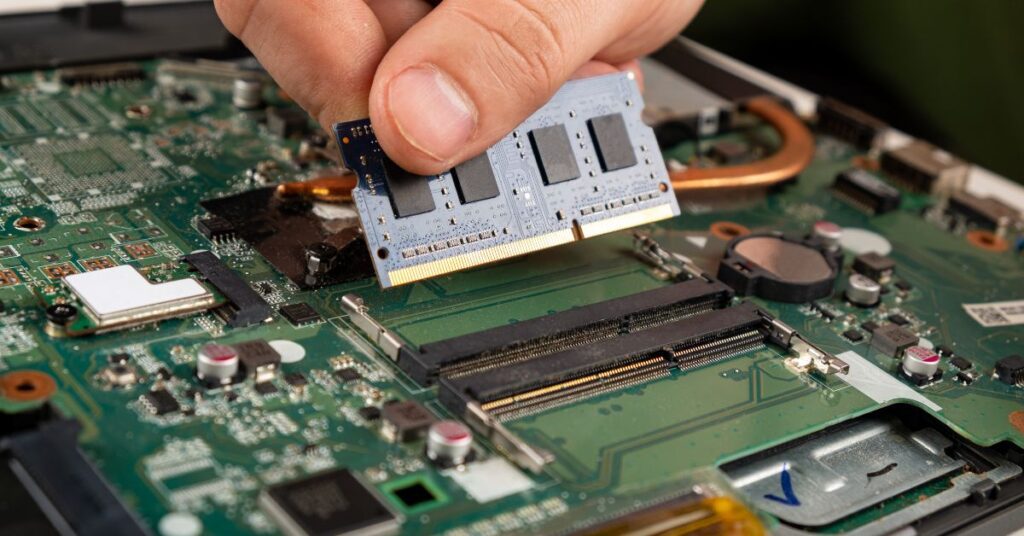
Minimum RAM: 8 GB
8 GB of RAM is the bare minimum for basic tasks like browsing the web, watching videos, or using word processors. This amount of RAM should also allow you to run light photo or video editing software, such as Photoshop or Premiere Elements. However, if you work with large or high-resolution files, multiple layers or effects, or complex brushes or filters, you might experience some lagging or crashing.
More than 8 GB of RAM is needed for most modern games or 3D applications. If you want to play games like The Division 2 or use software like Blender or Maya, you will need more RAM to avoid performance issues.

Recommended RAM: 16 GB
16 GB of RAM is what most experts recommend for digital art. This amount of RAM should give you enough headroom for most tasks and projects, whether working with raster or vector graphics, 2D or 3D animation, photo or video editing, or graphic design. With 16 GB of RAM, you can run multiple applications simultaneously without slowing down your system. You should also be able to play most modern games in decent settings.
16 GB of RAM is also required for professional software like Adobe Photoshop CC or Premiere Pro CC. These programs can use a lot of memory when dealing with large files, multiple layers or effects, advanced brushes or filters, or high-quality rendering.
Conclusion
As you can see, there are many factors to consider when choosing the best laptops for art students in 2023. You must balance performance, portability, battery life, display quality, and price. Depending on your specific needs and preferences, one of the laptops we reviewed is more suitable for you than the others. However, all of them are excellent options that can easily handle various creative tasks and software.
We hope this guide has helped you narrow your choices and find the perfect laptop for your artistic endeavors. Whether you are a beginner or a professional, a graphic designer or a digital painter, a photographer or a video editor, you deserve a laptop that can unleash your creativity and showcase your talent. You can do just that with one of these laptops for art students. Thank you for reading, and happy creating!
FAQS
Which laptops are the BEST Laptops For Art Students?
There is no single “best” laptop for art students, as it depends on individual needs. Popular options include MacBook Pro, Dell XPS, Microsoft Surface Book, and HP Spectre x360.
What is a good CPU for art students?
A good CPU for art students should have a fast clock speed and multiple cores for efficient multitasking. Intel Core i7 or i9 or AMD Ryzen 7 or 9 processors are popular choices for creative work.
What is a good screen size for art students?
A good screen size for art students depends on preference and portability needs. A 15 to 17-inch display is common for laptops used for creative work, but some artists prefer larger displays or dual monitor setups for better visual clarity and workspace.
How can I use my laptop for art?
Install creative software such as Adobe Creative Suite, Corel Painter, or Procreate, and use your laptop’s dedicated graphics card, high-resolution display, and stylus input to create digital art, design graphics, edit photos and videos, and more.
How useful are laptops for students?
Laptops are useful for students as they offer portability, flexibility, and access to educational resources and software. They can be used for research, writing papers, creating presentations, and collaborating with peers, among other things.