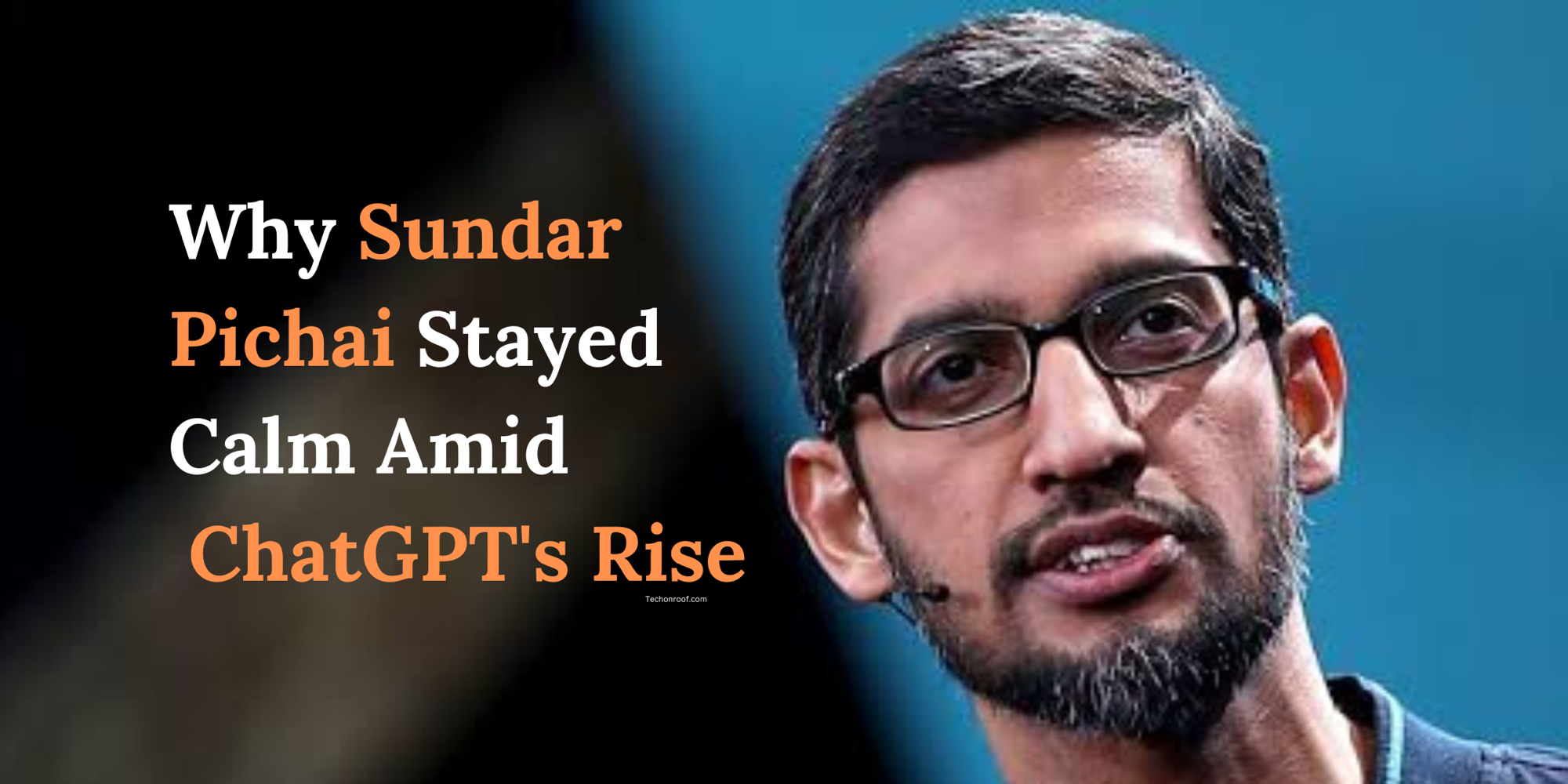But then on Thursday, Apple launched a series of major software updates, including the Apple iOS Bug Fixes Update, to address these bugs on their devices. These updates followed last month’s launch of iOS 18 and macOS Sequoia. While many people expected new features, these updates were largely aimed at increasing device stability, primarily by eliminating several critical bugs. The update includes iOS 18.0.1, iPadOS 18.0.1, visionOS 2.0.1, macOS Sequoia 15.0.1, and watchOS 11.0.1.
Now we should go more in details in regard to these updates and how they enhance the users’ experience with Apple.
Read essentially: Meta Unveils Movie Gen: Revolutionary AI Tool for Video Creation
First iOS Update Since iOS 18
Last month, Apple Inc. released version 18 for iPhones, known as iOS 18, with several new features. However, a few features are expected to arrive with iOS 18.1. While many people were eagerly awaiting this feature-packed update, Apple instead released the Apple iOS Bug Fixes Update (iOS 18.0.1). This smaller update doesn’t include new features but focuses entirely on fixing issues that some users encountered with their apps.
One of the biggest fixes in iOS 18.0.1 also touch screen will stop responding under certain conditions, on iPhones. This problem was mainly identified in the iPhone 16 and iPhone 16 Pro variants. Some of them complained when the phone screens did not respond to touch making it harder to use the phones.
Another fix targets the camera on iPhone 16 Pro models. Some users reported that the camera would freeze while recording videos in macro mode, especially in 4K with HDR turned off. The new update resolves this, ensuring a smoother camera experience.
Lastly, there was a bug that caused the Messages app to crash unexpectedly when replying to messages with a shared Apple Watch face. This issue is also fixed in the latest iOS update.
iPadOS 18.0.1 Fixes Bricking Issue
It is true that iPadOS 18.0.1 is crucial for users of the new iPads that come with Apple’s M4 chip. When iPadOS 18 was initially rolled out, many users reported that their devices were “bricked” and could not be used at all. Apple had to quickly pull the update for those iPads, leaving many stranded without iPadOS 18. Fortunately, the Apple iOS Bug Fixes Update (iPadOS 18.0.1) addresses these critical issues.
Now that iPadOS 18.0.1 has been released, the owners of M4 chip iPads can upgrade their gadgets without risking their devices to turn into bricks. This fix is relevant for the people who were impacted by this problem and for clients who waited before updating their devices.
macOS Sequoia 15.0.1 Fixes and Improvements
macOS Sequoia 15.0.1 also comes with some important bug fixes. One of the main issues it addresses is the unexpected quitting of the Messages app, similar to the bug seen in iOS. When replying to a message with a shared Apple Watch face, the app would crash for some users. This is now resolved in the update.
Additionally, Apple has improved the compatibility of macOS Sequoia with third-party security software. This update should make the operating system more stable for users relying on external security tools.
watchOS 11.0.1 Bug Fixes
Apple has released the Apple iOS Bug Fixes Update (watchOS 11.0.1), a minor patch for the Apple Watch with an emphasis on bug fixes aimed at performance issues. Some users complained that their watches were rebooting themselves unexpectedly. This was particularly troublesome for those who rely on their Apple Watch throughout the day for tracking workouts, receiving notifications, and much more.
Another issue involved the Music app, which would quit unexpectedly when trying to load media. Users also reported that their Apple Watch batteries were draining faster than usual. Apple has addressed both of these issues in the latest update, making the Apple Watch more reliable.
Similar to iOS and macOS, watchOS also experienced the Messages app bug. Now, Apple Watch users can reply to messages with a shared Apple Watch face without the app crashing.
Lastly, the update fixes a problem where the touchscreen on some Apple Watch models (Series 9, Series 10, and Apple Watch Ultra 2) would temporarily become unresponsive.
visionOS 2.0.1 Bug Fixes
VisionOS is Apple’s operating system for its upcoming Vision Pro device. While the new hardware has yet to launch, the company continues to refine its software with updates like visionOS 2.0.1.
One of the main issues this update fixes is with the YouTube video player in Safari. Some users reported that Safari would freeze when trying to play videos. This update ensures that the video playback experience in Safari is now smooth.
Another fix involves Web Extensions, where data could be lost after updating to visionOS 2. This update resolves that problem, ensuring users’ data stays intact during future updates.
Just like with iOS, macOS, and watchOS, visionOS also had the Messages app bug that caused the app to quit unexpectedly. The update fixes this as well.
Conclusion: Stability Over New Features
Despite the fact that these updates do not introduce new features, the Apple iOS Bug Fixes Update holds a very important objective: making Apple’s devices more stable and reliable. There are always issues to address, such as fixing touchscreen problems for iPhones and resolving the bricking issue with iPads, along with other disruptions that users experience while using these gadgets.
As for those who have been delaying an update for their device this is the perfect time to patch up to the current versions as most bugs will be ironed out. These updates are meant to solve major issues which were being experienced and should improve performance across iPhones iPads, Apple Watches, Macs and Vision Pro dodge.
The tech giant is likely to release more update releases in the future months with features such as iOS 18.1. Until now, all these bug fixes are necessary to enhance the usability of Apple devices in the daily life of users. If you haven’t upgraded your WordPress environment, be sure to update to get the most out of these valuable enhancements.