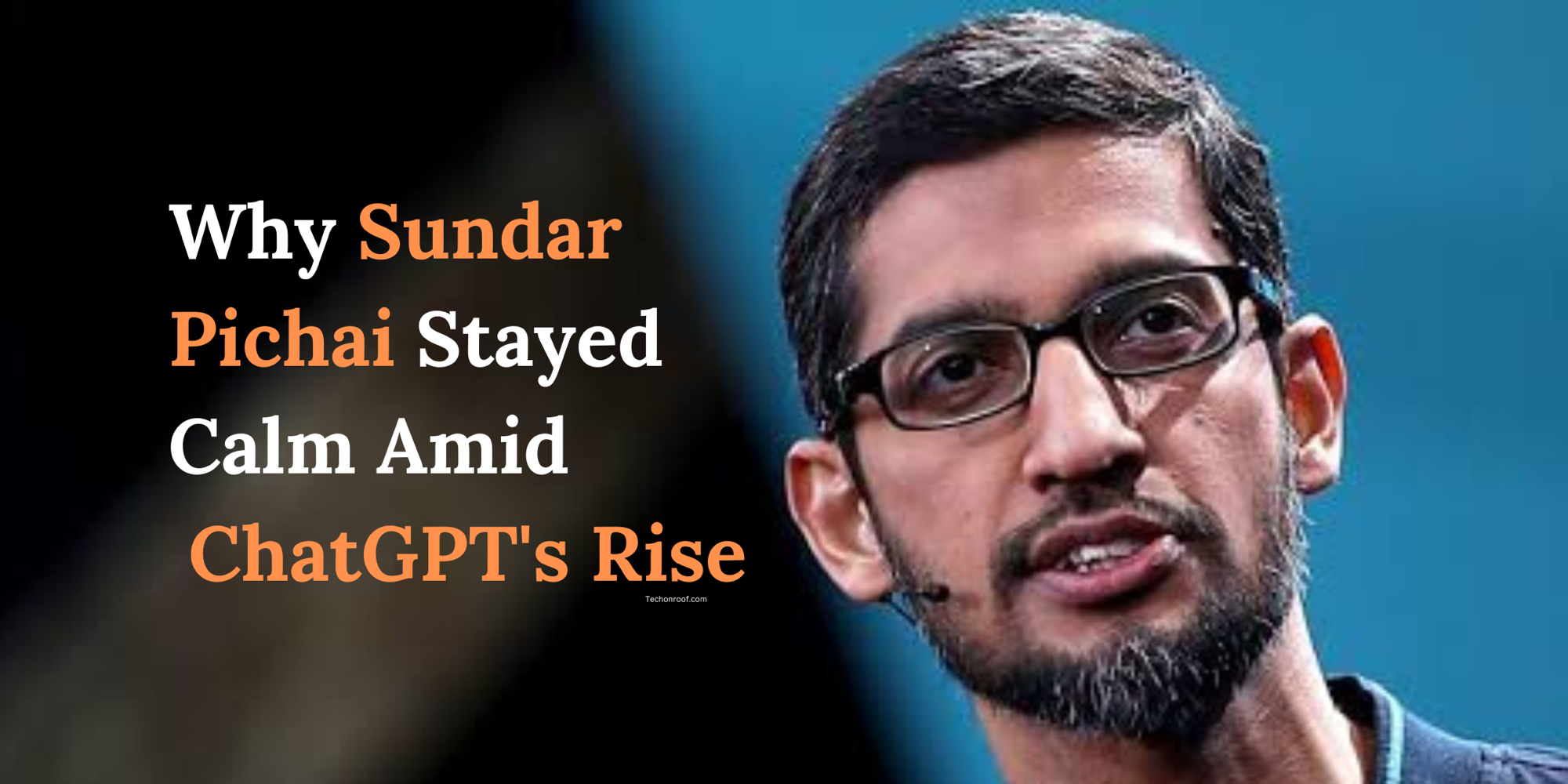The new features of the iPhone 16 Pro camera are one of the most thrilling upgrades to this year’s version. Over the past few weeks, a supervising producer has taken the camera through all its advanced features to give insight into what it can do.
While the attention-seeker is this Camera Control button – the iPhone 16 Pro is full of photo editing tricks for making every aspect of a user’s photo perfect. Recording capabilities have been elevated, with 120fps 4K slow-motion video in ProRes and Apple Log.
Read Also: iOS 18.0.1: Apple’s Update Fixes These iPhone Security Issues and More
They were tried in real-life settings, from a photo of a park to visiting a museum or an event happening locally. The general idea was to determine what would be necessary for taking great-looking photos and videos in typical, day-to-day situations and which features would make the content jump to professional levels.
Why This iPhone 16 Pro Camera Guide Is Gonna Transform Your Photography
Apple iPhone 16 Pro Camera Secrets Many owners of the iPhone 16 Pro have no idea how much their camera can do. Whether photographing crystal-clear images in the dimmest light, mastering advanced video modes, or fine-tuning intricate settings, this guide covers everything you need to unlock your camera’s full capability.
Read Also: iOS 18 Emergency Update: Essential Info for iPhone 16 Users
What’s in the iPhone 16 Pro Camera Guide:
Setup Procedures
Step-by-step instructions for setting up your camera, navigating the extensive features you’re given, and adjusting the settings according to your photography needs.
Master Breakdown of Photo Modes
Find how to use modes such as Portrait, Night, and ProRAW to capture outstanding images regardless of the lighting.
Advanced Shooting Techniques
Discover the professional techniques to apply ProRes video recording, tap into computational photography, and advanced editing tools to achieve stunning professional output.
Troubleshooting Techniques
Standard problem-solving techniques will be shared with you to quickly resolve technical issues that might otherwise bar you from getting that perfect shot.
What to Expect From This Guide:
Get an excellent in-depth understanding of the camera on iPhone 16, From basic photo techniques to more advanced tools. You can capture professional-quality photos and videos in any situation with clear, actionable recommendations. It’s the guide that will help you turn ordinary moments into extraordinary memories with confidence and ease.
Update your photography. Don’t let the confusing obfuscation of the iPhone 16 Pro camera hold you back: Get your copy of The iPhone 16 Pro Camera Guide now and immediately capture incredible, breathtaking photographs!