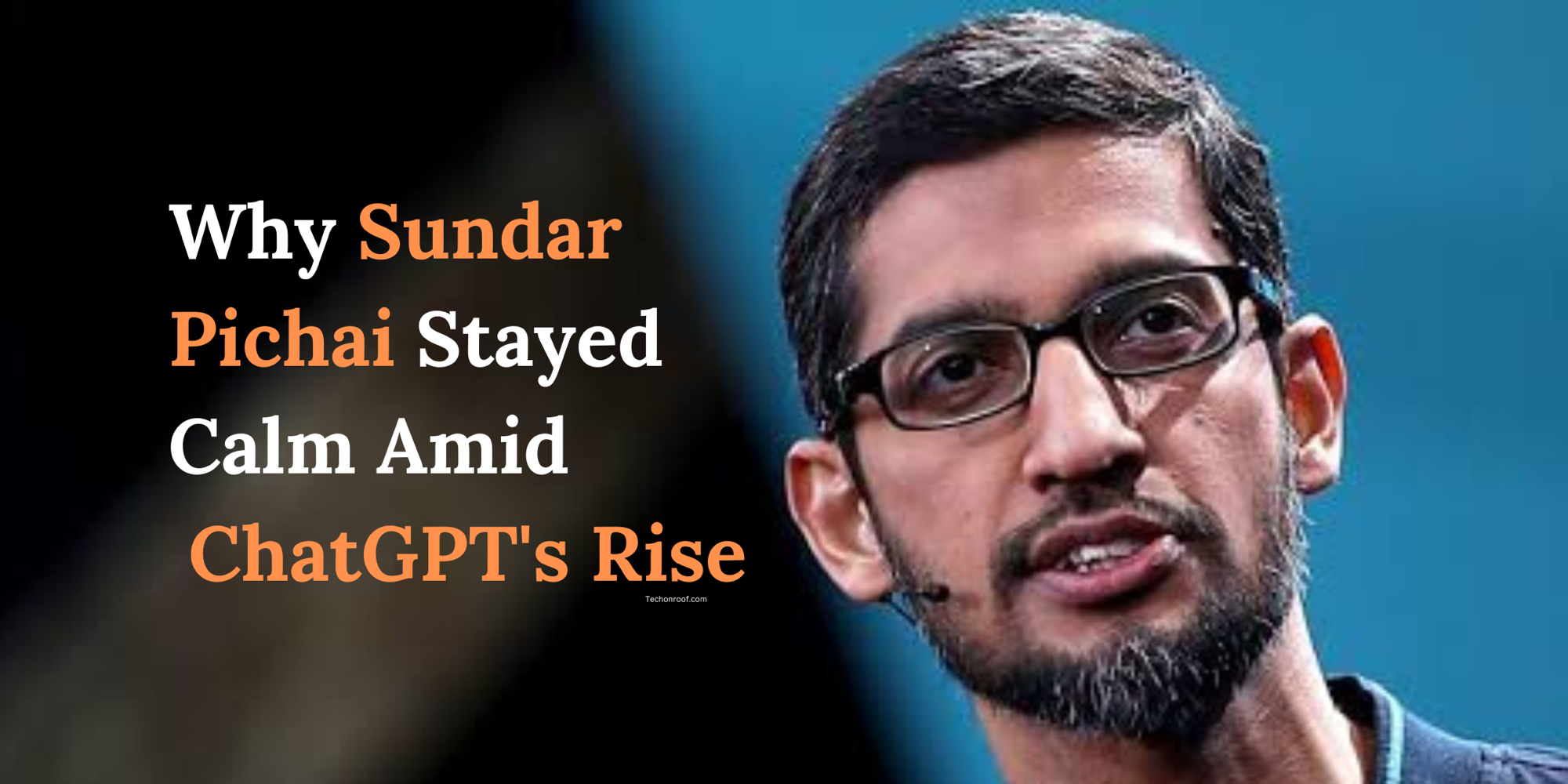iOS 18 introduces a new feature to help you determine when your iPhone is charging slower than it should. In Settings, under the Battery section, it lets you know if your charging configuration is less than ideal. Messages appear when a slow charger has been identified: orange bars surrounding the slow charging sessions show up in the 24-hour and 10-day battery use views.
Read Also: Apple is reportedly building a more conversational Siri powered by LLMs
What Makes a Charger “Slow iPhone”?
- Wired chargers offering 7.5W or less power
- Entry Qi1 wireless chargers that provide under 10W
- USB ports in cars or hubs
- Distributes power between multiple connected devices
Common Reasons Slow Charging Happens
Sometimes, the speed can be slowed down for several reasons. The most common reason is counterfeit chargers, which do not comply with Apple’s requirements. Some third-party chargers with the MagSafe-friendly label only charge at a standard Qi rate.
Read Also: YouTube Shorts’ Dream Screen feature can now generate AI video backgrounds
Suppose accessories like headphones are attached during wireless charging. In that case, your iPhone limits power to 7.5W for safety. Running demanding apps, playing graphics-intensive games, or streaming videos at high brightness can also slow charging as your iPhone regulates power and heat. Additionally, charging in warm environments may cause your iPhone to pause temporarily until it cools down.
Get Faster Charging Speeds
Use the correct cable with a USB-C Power Delivery charger to charge as fast as possible. The suitable cable for the latest iPhone models, such as the iPhone 15 and newer, is USB-C, whereas older models require USB-C to Lightning. Alternatively, Apple’s MagSafe Charger or any other Qi2-certified wireless charger is ideal as they are faster than standard wireless chargers based on the Qi specification.
Using the correct charging equipment and avoiding common mistakes will ensure your iPhone charges rapidly and efficiently.