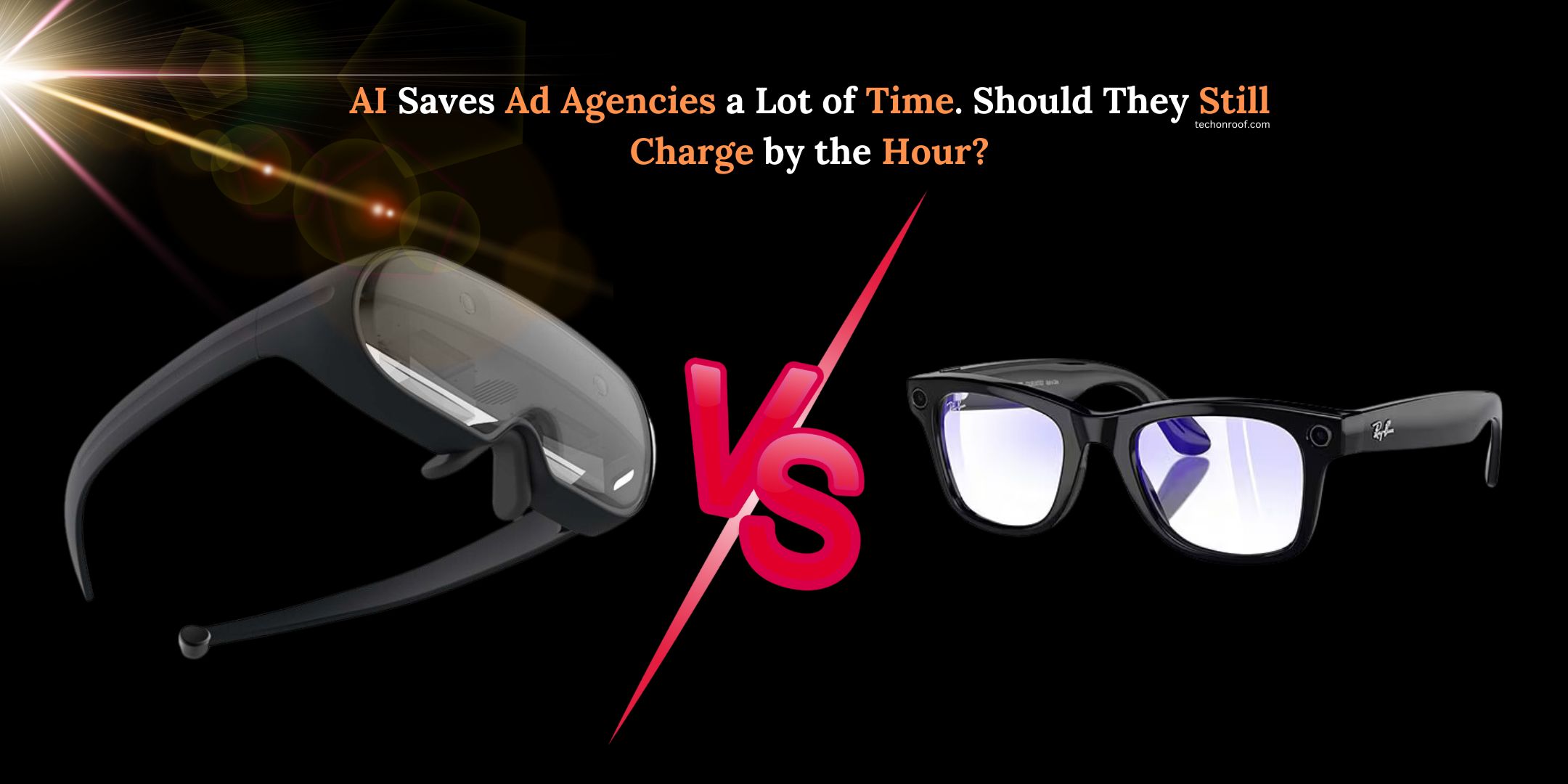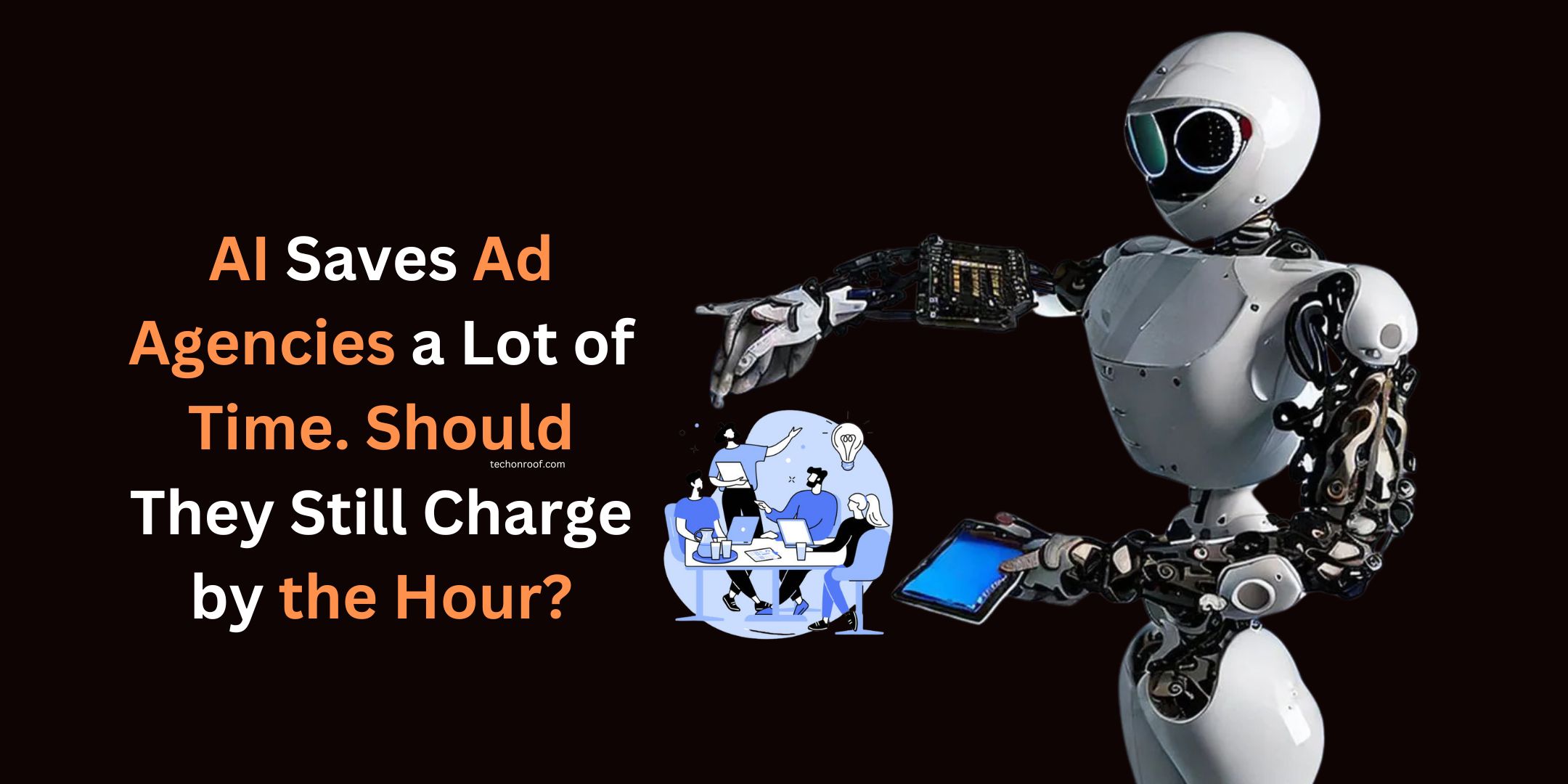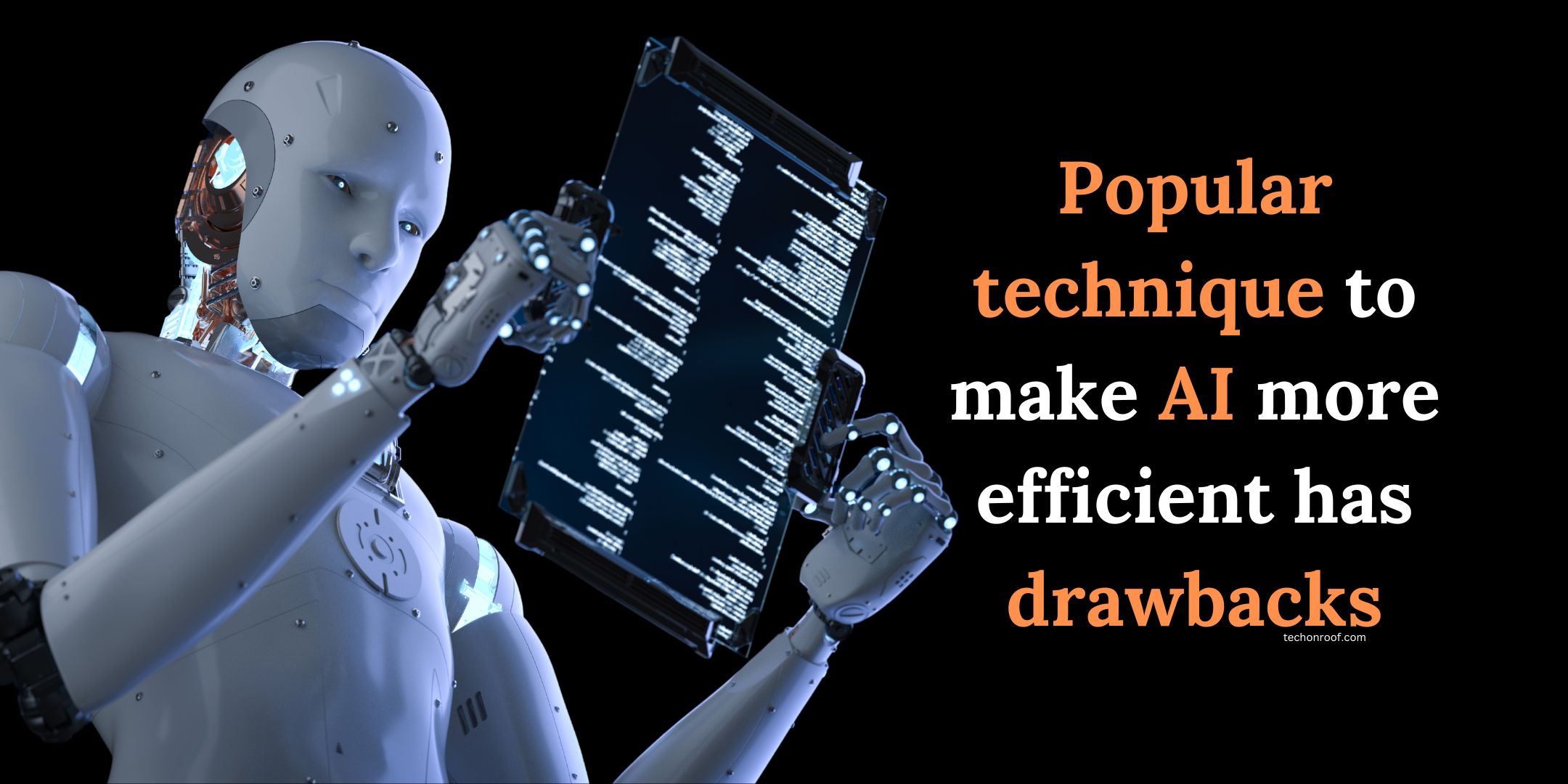The company rolled out some of the most important updates for its devices, including watchOS 11.1 tvOS 18.1 and visionOS 2.1, bringing new features and performance improvements to the product lineup. After iOS 18.1 was released, Apple Intelligence features were introduced in all Apple devices, making them feel more connected and optimized.
Read Also: Start using Apple Intelligence with these 6 new productivity hacks
For Apple Watch users, installation for watchOS 11.1 is quite simple; all you need to do is open the Apple Watch app on your iPhone, head to General > Software Update, and follow the prompts. For an update, make sure that your watch has a minimum of 50% battery life and connect it to a charger during the update.
Read Also: Oops, Apple approved another illegal streaming app
You can find tvOS 18.1 under Settings > Software Update on your Apple TV. These smaller files are very important, as they include tweaks and stability updates that make everything run faster and smoother.
Read Also: How to get Apple Intelligence on iPhone, iPad, and Mac
Vision Pro users can download Apple’s visionOS 2.1, which brings bug fixes and performance enhancement across the board. Just check for the update in Settings > General > Software Update and install it on your Vision Pro. This update will fix bugs and improve device performance. All Vision Pro users should update their Vision Pro to keep it running at top performance.