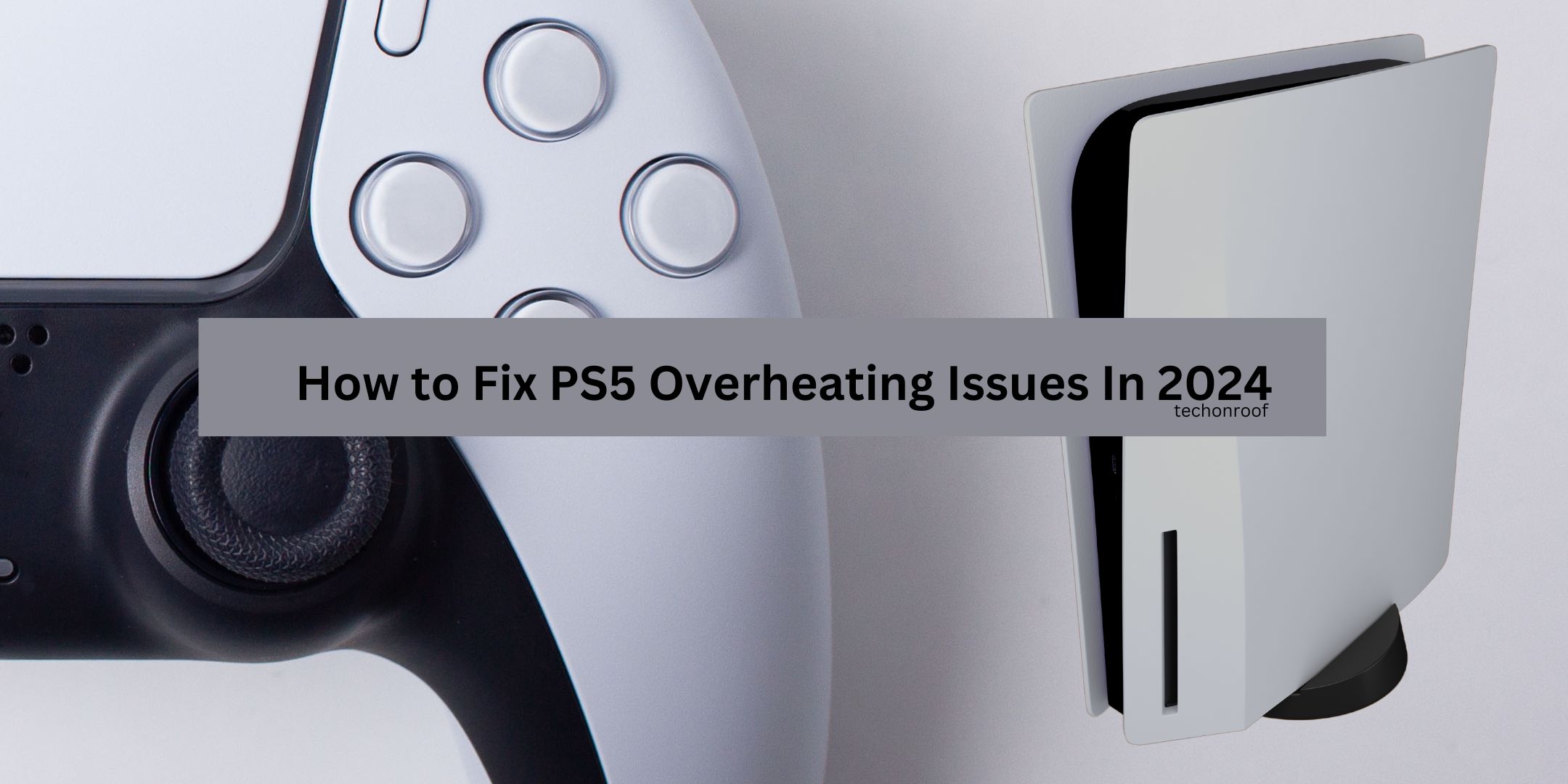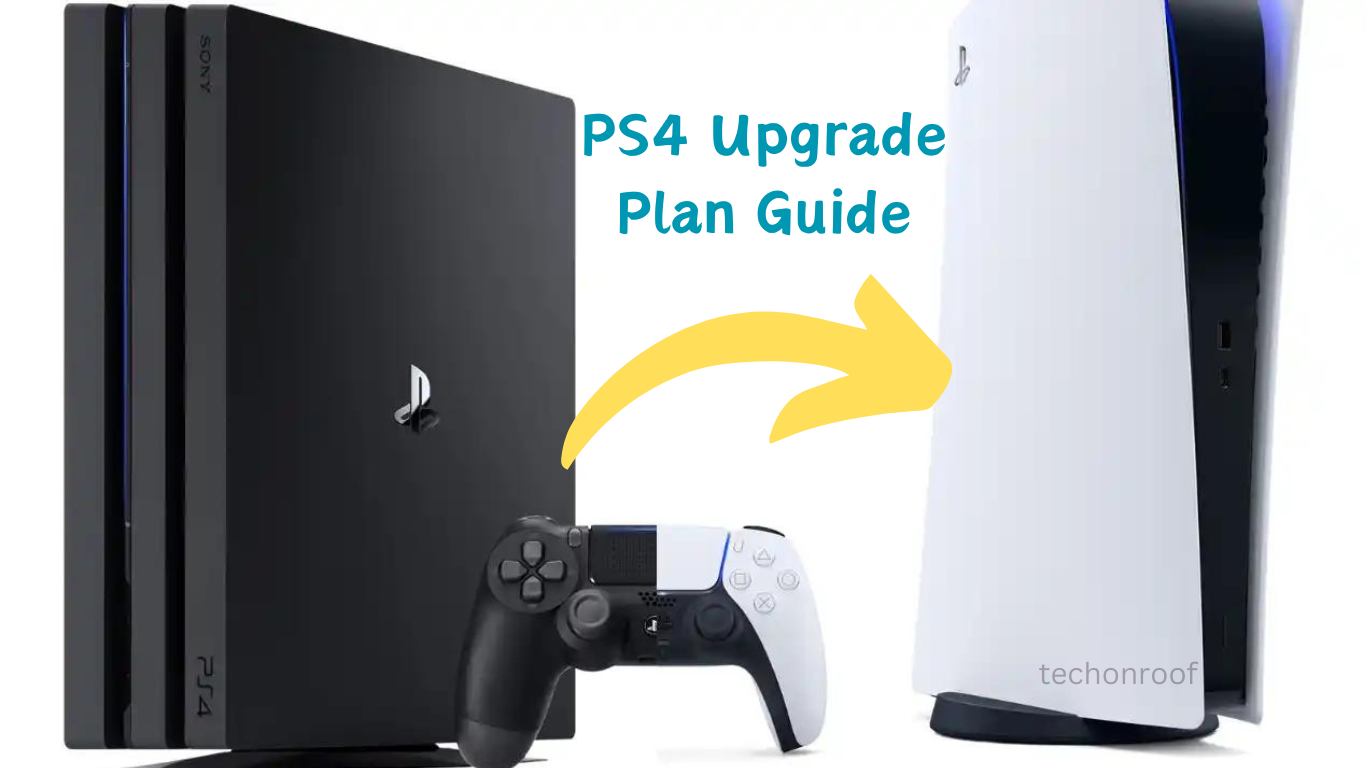Is your PS5 getting too hot? It’s super important to fix that quickly! Overheating can mean trouble for your console. It might happen because of blocked air vents or even old software. Don’t worry! In this guide, we’re gonna look at some ways how to fix PS5 overheating issues. You can keep playing without worrying about damage to your system. So, let’s dive into how to keep your gaming sessions cool and fun!
Why Does Your PS5 Overheat?
Your PlayStation 5 is an excellent gaming machine. But like all electronics, it can have problems, including overheating. Figuring out why it’s getting hot and how to fix it is critical to keeping your console running great. Here’s what you should think about:
- Ventilation is Important: The PS5 needs space to breathe! Make sure it has room around it so air can flow freely. Please don’t put it in small spaces or too close to other devices that make heat.
- Dust Buildup: Dust collects over time. It can block the air vents and fans, which is not good. Clean those areas regularly so heat can escape.
- Room Temperature: Where you play matters. A hot room makes it harder for your console to cool down. Keep the space cool and out of direct sunlight.
- Demanding Games: Some games ask a lot from the PS5, making it hotter as you play. If a game feels heavy, let your system rest now & then.
- Hardware Issues: Sometimes, the problem could be with the hardware, like a broken fan or power supply. If this is the case, get professional help!
Don’t Miss This: Sony PS5 Pro Released: Big News at PlayStation 5 Tech Presentation
How Do I Know When My PS5 Is Overheating?
When a PS5 overheats, it can cause problems like slow performance or even crashes. It would help to recognize when it’s getting too hot so you can take care of it immediately.
Signs Your PS5 May Be Overheating:
- The console feels super warm when touched.
- The PS5 warns you if it’s too hot.
- The fan runs loudly or is constantly spinning.
- Games may slow down or take longer to load.
- Sometimes, the console shuts off by itself to prevent damage.
- You might see weird graphics like white dots or strange colors on the screen.

How to Fix PS5 Overheating Issues
Overheating isn’t fun! It can lead to crashes and maybe even damage. Let’s check out how to fix these issues step by step:
Step 1: Ensure Proper Ventilation
The PS5 needs to breathe! Keep it out of tight spots, with at least 4 inches around all sides for airflow.
Step 2: Keep It Clean
Dust stuck in vents traps heat inside! Wipe down the outside often with a soft cloth, and use a vacuum with a brush tip to clean the vents gently.
Step 3: Avoid Heat Sources
Don’t place your PS5 near other stuff that makes heat—like electronics or heaters—and keep it out of direct sunlight!
Step 4: Check the Fan
The fan helps cool things off! If cleaning doesn’t work and it’s still overheating, check if the fan is blocked or dirty (handle this carefully; opening might void warranties).
Step 5: Update Your System Software
Sony sends updates that help everything run smoothly. Make sure your software is up-to-date!
Step 6: Use a Stand or Cooling Pad
Consider investing in a stand or cooling pad made for PS5, especially during long gaming marathons!
Step 7: Manage Your Gaming Sessions
Too much playing at once makes the console hotter! Take breaks between long gaming periods so it can cool off.
Step 8: Contact Support
If everything fails and your console still overheats, you should contact Sony support for help.
To sum up, keeping good airflow, keeping clean, and staying updated can make a big difference in fixing those annoying overheating issues.
Will the PS5 Turn Off If It Overheats?
Yes! If your PS5 gets too hot, it automatically turns off to protect itself from damage. This usually happens in places where there’s not enough airflow or if there’s dust blocking vents. To avoid this, ensure ample space around your console so air flows freely.
Cleaning those vents often helps, too! If it does shut down due to overheating, let it chill before turning back on again!
Preventing Future PS5 Overheating Problems
To stop overheating from happening again:
- Keep plenty of space around your PS5—give at least four inches from any wall or object.
- Clean regularly! Dust blocks airflow, which is not good.
- Avoid cramped spots like cabinets since they trap heat.
- For best performance, consider using performance mode instead of resolution mode since that eases some pressure off the system.
- A well-cared-for PS5 with excellent airflow means better gaming times & a longer console life!

Final Thoughts
So, fixing an overheating PS5 isn’t complicated at all! Just remember to put it in a well-ventilated area, avoid heat sources, and clean dust regularly from its fans and vents. If problems stick around, consider laying down your PS5 horizontally and checking for software updates that might help with performance!
Staying cool keeps your gaming fun and long-lasting!
FAQs
How can I improve my PS5 cooling?
To improve cooling, ensure good airflow by staying clear of walls & hard surfaces! Also, clean out dust often and stay away from direct sunlight.
How long does a PS5 take to cool down?
Usually, it’s about an hour after long sessions of playtime! Turn it off during breaks—it helps cool faster!
How to Fix PS5 Overheating Issues In this year?
Fixing overheating means ensuring lots of airflow, cleaning those vents regularly, and steering clear of confined areas. Also, keep the software updated for peak performance!