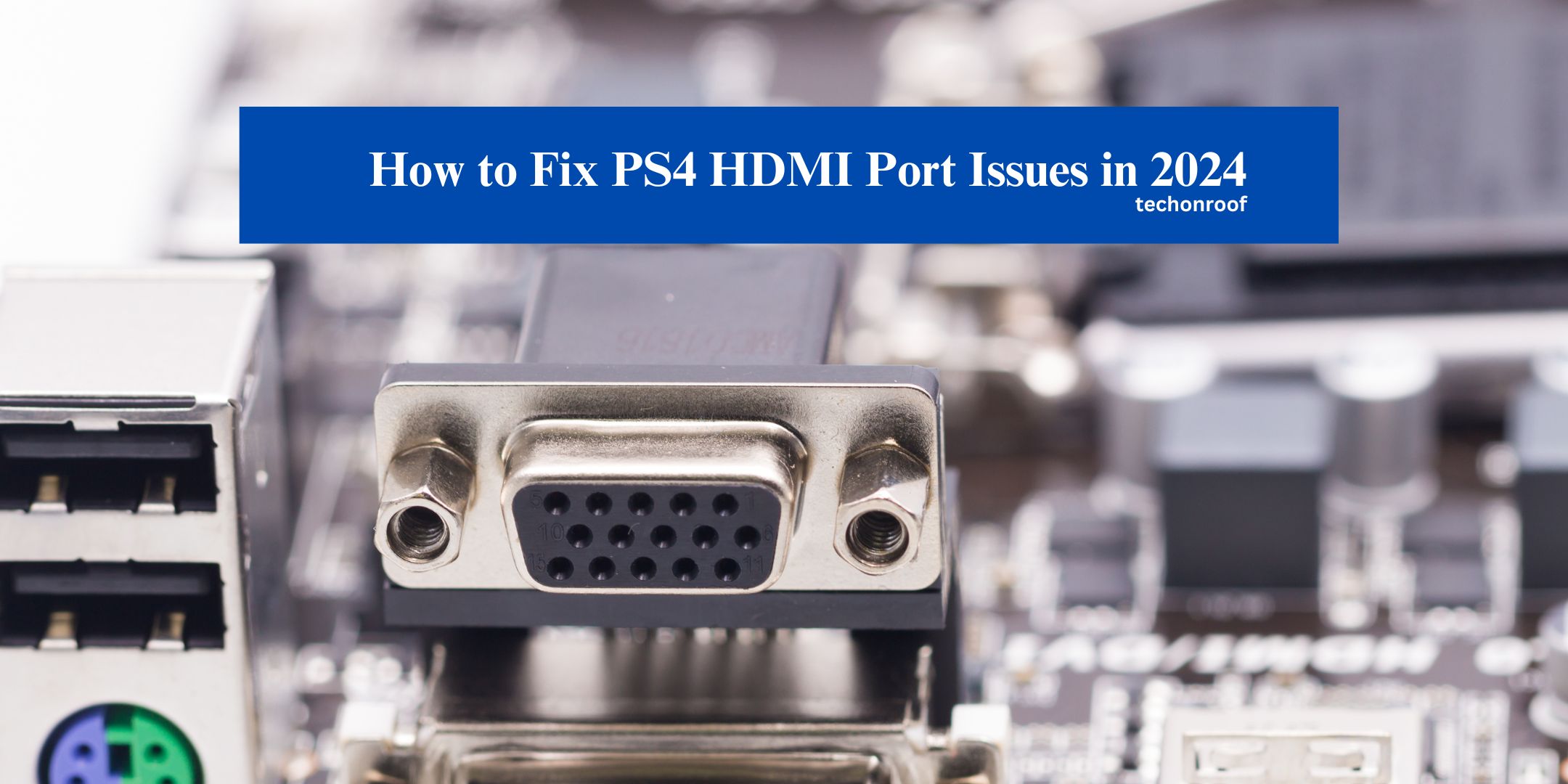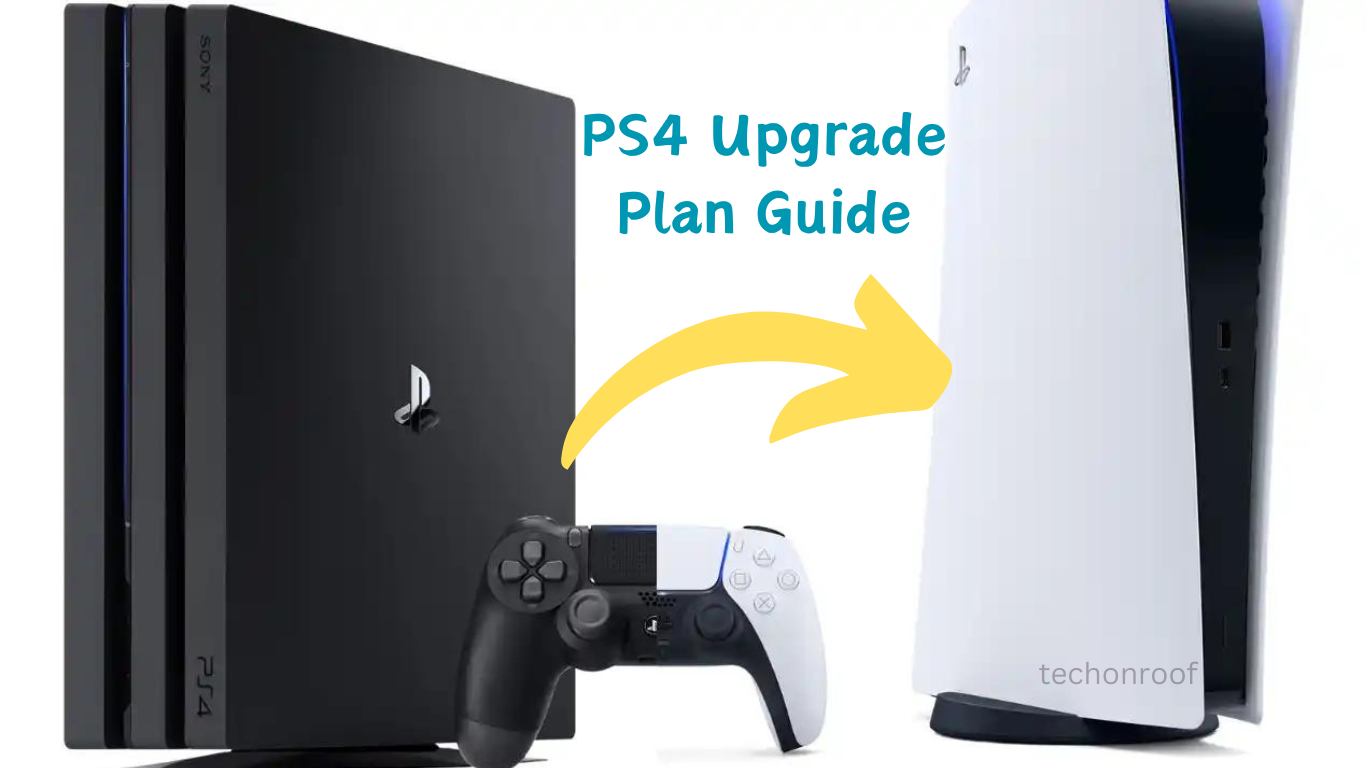If you’re having trouble and searching for a solution on how to fix your PS4 HDMI port, don’t worry—you’re not alone! There are some easy steps you can try. First, check the port for any damage. Then, make sure your HDMI cable works well. Sometimes, it’s helpful to reset your console’s display settings too. A quick reset might reconnect your PS4 to your screen. If things aren’t working right, you need professional help or even a new port. Remember, asking an expert for help with sensitive electronics is good.
How to Identify a Faulty PS4 HDMI Port
Visual Inspection
Start with a quick visual check of the HDMI port. Look closely for any signs of physical damage. Bent or broken pins? They might be the problem! Also, see if the port looks misshapen.
Test with Multiple Cables and Screen
Want to make sure it’s the port? Try different HDMI cables and another screen, too! If nothing works across all cables and screens, that’s a sign the port could be at fault.
Check for Error Message
Keep an eye out for error messages on your PS4. These can help you determine what’s wrong with the HDMI connection.
Listen for Audio
If your screen is blank but you hear sound, it suggests an issue with the video output rather than the HDMI port itself.
Professional Diagnosis
If you’re stuck and need help figuring it out, it’s wise to ask a professional. They can give everything a good look and figure out what’s going on.
By knowing how to spot problems, users can fix their consoles or get professional help. Rememberᅳit, it’s always better to prevent issues than to fix them! So treat your PS4 gently to avoid those HDMI troubles.
Common Reasons for HDMI Port Problems on PS4
Your PS4’s HDMI port might stop working for several reasons. Physical damage could be an issueᅳthink bent or broken pins inside the port. Even just plugging & unplugging over time can lead to wear and tear. Plus, dust can build up and mess with the connection!
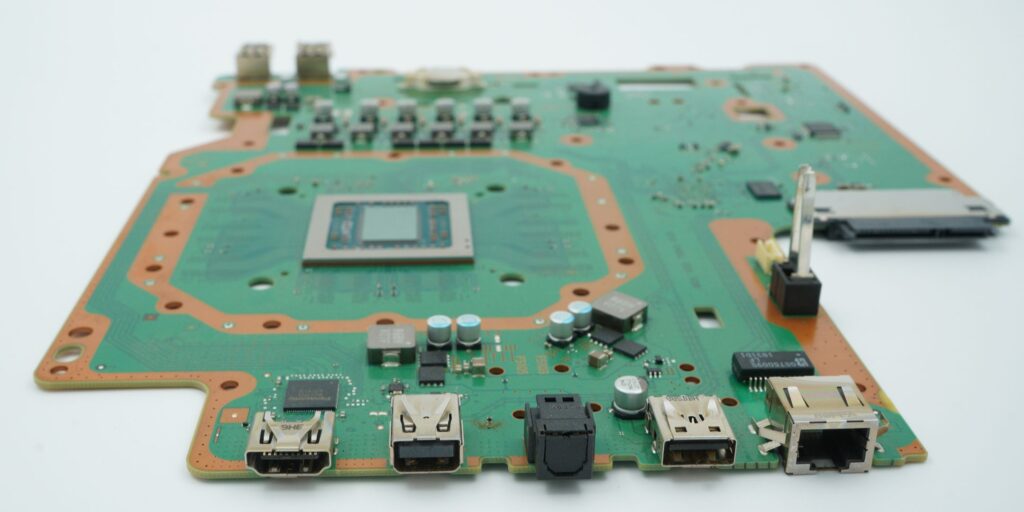
How to Fix a Broken PS4 HDMI Port?
The good news? You can try some troubleshooting steps! Here’s a friendly guide to help get you gaming again.
Step 1: Inspect the HDMI Port
First, examine the HDMI port on your PS4. Grab a flashlight and check for any visible damage, such as bent pins or dirt inside. If there’s damage, call in experts for repair.
Step 2: Test with a Different HDMI Cables
Sometimes, it’s not the PS4. It could be the HDMI cable that’s causing issues! Swap out with another cable and see if that helps fix things.
Step 3: Power Cycle Your PS4
Powering off your system can help! Unplug it from power, wait a few minutes, then plug it back in & turn it on againᅳthis resets things and might clear up glitches.
Step 4: Check the Resolution Settings
If your TV shows a “No Signal” message, the resolution may need to be adjusted. To do so, start the TV in Safe Mode by holding down the power button until you hear two beeps. Then, connect your controller using a USB cable and pick ‘Change Resolution’ to update the settings.
Step 5: Clean the HDMI Port
Gently cleaning out the HDMI port is smart! Dust & lint can block connections, but be super careful so you don’t hurt anything inside.
Step 6: Seek Professional Help
Have you tried everything, but it’s still not working? It might be time to call an expert. They will know how to diagnose and repair your system, whether it’s about the port or something else inside.
Stay safe while handling electronics! If these steps seem tricky or you’re unsure about doing them yourself, it’s always wise to seek professional advice.
How to Protect Your HDMI Port on PS4?
- Always insert & remove the HDMI cable carefully so you don’t bend any internal pins.
- Use dust covers when you’re not using the HDMIsᅳthey help keep that dust away!
- Don’t move around your PS4 while plugged into anythingᅳthis helps reduce the chance of damage.
- Think about using a flexible, high-quality HDMI cable; they are tougher & rarely break.
- Place your PS4 in a stable spot where it’s unlikely to get knocked over.
- Check on that HDMI port regularly for signs of wear; catching problems early is critical!
Conclusion
So there you have it! How to Fixing PS4 HDMI port issues in 2024 doesn’t have to be challenging if you take things step by step. First, ensure your console is powered & that the cable is snugly connected. No signal? Check for visible damages on that port – sometimes replacing it fixes everything! For software troubles, boot into Safe Mode & reset resolution settings. Remember: if things aren’t working right after all that effort, don’t hesitate to ask for professional assistance. These easy steps should bring back your gaming fun without making everything complicated!
FAQs
How To Fix PS4 HDMI Port Issues?
To fix an HDMI port on a PS4: open up the consoleᅳyes it’s trickyᅳthen desolder any broken parts and switch in a new one!
Why Isn’t My PS4 Getting An HDMI Signal?
Check if both ends of that cable are connected tight! Look out for bent pins; trying another cable or different ports helps, too.
Do HDMI Ports Fail on PS4?
Absolutely! Ports can go bad often due to physical damage. Signs include no signal or weird displaysᅳand. Simple checks do work sometimes!
What About My Glitching HDMI on PS4?
Faulty cables or ports cause most glitches. Ensure everything is plugged in tightly, and try another cable, too!