A white gaming mouse is a device that allows gamers to interact with their computer games precisely and comfortably. A white gaming mouse differs from a regular mouse in several aspects, such as design, performance, features, and aesthetics.
This article will explore the benefits of using a white gaming mouse, the factors to consider when choosing one, and some examples of popular models in the market.

Design and Aesthetics of White Gaming Mouse
A gaming mouse is a device that allows gamers to interact with their games, control their characters, and perform various actions. A gaming mouse differs from a regular mouse in its features, performance, and design. One of the aspects that gamers look for in a gaming mouse is its aesthetics, or how it looks and feels. Aesthetics can affect the gaming experience, as well as the personal preference and style of the gamer.
Related Article: ELEVATE YOUR GAMEPLAY WITH A CUSTOM GAMING MOUSE
One of the popular choices for gaming mouse aesthetics is the white colour. White is a colour that symbolizes purity, simplicity, and elegance. It can also contrast well with other colours, such as black, red, or blue. A white gaming mouse can create a minimalist and sleek look for the gaming setup and match it with other white peripherals, such as keyboards, monitors, or headphones.
However, choosing a white gaming mouse is not just about the colour. Other factors affect the design and aesthetics of a white gaming mouse, such as:
Shape and size
The shape and size of a gaming mouse can determine how comfortable and ergonomic it is for the gamer’s hand. A gaming mouse should fit well with the gamer’s grip style, whether palm, claw, or fingertip. To ensure smooth and accurate movements, a gaming mouse should also have a balanced weight distribution, not too heavy or too light.
Buttons and switches
The buttons and switches of a gaming mouse are the primary interface between the gamer and the game. A gaming mouse should have enough buttons and switches to suit the gamer’s needs and preferences, depending on their game type. For example, some gamers may prefer more buttons for macros or shortcuts, while others may prefer fewer buttons for simplicity and ease of use. It provides a satisfying click. The controls and switches should also have good tactile feedback, not mushy or stiff.
Lighting and effects
The lighting and effects of a gaming mouse are the elements that add some flair and personality to the device. A gaming mouse can have various lighting and effects options, such as RGB colours, patterns, modes, or synchronization with other devices. A white gaming mouse can benefit from lighting and effects, as they can create a contrast or harmony with the white colour. For example, some gamers may like to have a rainbow effect on their white gaming mouse, while others may want to have a single colour that matches their mood or theme.
Material and coating
The material and coating of a gaming mouse are the factors that affect how it feels on the hand and the surface. A gaming mouse can be made of different materials, such as plastic, metal, rubber, or silicone. A gaming mouse can also have other coatings, such as glossy, matte, textured, or smooth. A white gaming mouse should have a durable material and coating that is easy to clean and resistant to stains or scratches. For example, some gamers may prefer a glossy white gaming mouse for its shiny appearance, while others may prefer a matte white gaming mouse for its anti-slip feature.
These are some of the factors that influence the design and aesthetics of a white gaming mouse. A white gaming mouse can be an excellent choice for gamers who want a stylish and elegant device to enhance their gaming experience. However, choosing a white gaming mouse also requires careful consideration of its shape, size, buttons, switches, lighting, effects, material, and coating. By doing so, gamers can find the best white gaming mouse that suits their needs and preferences.
Learn More: ELEVATE YOUR GAMEPLAY WITH A CUSTOM GAMING MOUSE
TOP 4 Best White Gaming Mice for 2023
If you want a white gaming mouse to enhance your gaming experience in 2023, you might be overwhelmed by the many options available. To help you narrow your choices, we have compiled a list of the top 4 best white gaming mice for 2023 based on their features, performance, design and price. Here are our picks:
- Logitech G502 X Wired Gaming Mouse
- Razer Viper Ultimate Lightweight Wireless Gaming Mouse
- HyperX Pulsefire Haste – Gaming Mouse – Ultra Lightweight
- Corsair M65 RGB Elite – FPS Gaming Mouse
Logitech G502 X Wired Gaming Mouse
Consider the Logitech G502 X Wired Gaming Mouse if you want a new gaming mouse. This mouse is a redesigned version of the legendary G502 mouse, which many gamers have praised for its performance, comfort, and features.

Logitech G502 X Wired Gaming Mouse
The Logitech G502 X Wired Gaming Mouse is a popular choice known for its ergonomic design, customizable features, high-precision sensor, adjustable weight system, and customizable RGB lighting options.
Key Features
Specification Of Logitech Gaming Mouse
Here are some of the advantages of the Logitech G502 X Wired Gaming Mouse:
- It has Lightforce switches, which are hybrid optical-mechanical switches that offer fast and reliable actuation and tactile feedback. These switches are also more durable and less prone to double-clicking issues than traditional mechanical switches.
- It has a HERO 25K sensor, which is one of the most accurate and responsive sensors on the market. It can track up to 25,600 DPI with zero smoothing, filtering, or acceleration.
- It has a lightweight design, weighing only 89 grams thanks to its thin-wall exoskeleton, lightened scroll wheel, and reduced internal components. It makes it easier to move and control the mouse without fatigue.
- It has a dual-mode scroll wheel, which can be switched between ratcheted mode for precise scrolling and hyperfast mode for smooth and fast scrolling. The scroll wheel can also tilt left and right for two additional programmable buttons.
- It has **13 programmable buttons\**, which can be customized to perform various functions, macros, or commands. The Logitech G Hub software can assign different profiles and settings for other games or applications.
- It has a **comfortable and ergonomic shape**, which fits nicely in most hand sizes and grip styles. It has textured rubber grips on the sides for better grip and comfort. It also has a thumb rest and a pinky rest for more support.
- It has a **braided cable**, which is durable and flexible. It reduces drag and friction on your desk or mousepad, allowing for smoother movement.
These are some reasons why the Logitech G502 X Wired Gaming Mouse is an excellent choice for gamers who want a high-performance, feature-rich, and comfortable mouse. You can buy it from the official Logitech website or from other online retailers.
Razer Viper Ultimate Lightweight Wireless Gaming Mouse
If you are looking for a wireless gaming mouse that offers high performance, comfort, and customization, check out the Razer Viper Ultimate Lightweight Wireless Gaming Mouse. With its features and specifications, this mouse is designed to give you an edge over your competitors.

Razer Viper Wireless Gaming Mouse
The Razer Viper Wireless Gaming Mouse is renowned for its lightweight design, high-precision sensor, customizable buttons, low-latency connectivity, ambidextrous build, and long battery life, making it ideal for competitive gaming.
Key Features
Specification Of Razer Viper Wireless Gaming Mouse
Here are some of the advantages of the Razer Viper Wireless Gaming Mouse:
- It has a 20,000 DPI optical sensor that delivers pinpoint accuracy and responsiveness. You can adjust the sensitivity on the fly with the dedicated DPI buttons on the mouse.
- It has a lightweight design and weighs only 74 grams, making it easy to move and control. The mouse also has a low-profile shape that fits most hand sizes and grip styles.
- It has a wireless battery life of up to 70 hours, so you don’t have to worry about running out of power during a game. The mouse comes with a charging dock that doubles as a wireless receiver, and you can also use the included USB cable to charge and play at the same time.
- It has 8 programmable buttons you can customize with Razer Synapse 3 software. You can assign different functions, macros and shortcuts to each button, as well as adjust the lighting effects and colours of the mouse.
- Razer HyperSpeed wireless technology ensures a stable and fast connection with minimal latency. You can also switch between 2.4 GHz wireless and Bluetooth modes with a button on the bottom of the mouse.
- It has Razer Optical Mouse Switches that use infrared light beams to register every click, resulting in faster and more reliable performance. The switches are also rated for 70 million clicks, so you can enjoy using the mouse for a long time.
These are some details on the Razer Viper Ultimate Lightweight Wireless Gaming Mouse that you might find helpful if you are interested in buying it. This mouse is one of the best wireless gaming mice on the market, and it can enhance your gaming experience with its features and specifications.
HyperX Pulsefire Haste – Gaming Mouse – Ultra Lightweight
If you are looking for a gaming mouse that offers high performance, comfort and durability, check out the HyperX Pulsefire Haste. This mouse is designed to be ultra-lightweight, weighing only 59 grams, which makes it ideal for fast and precise movements.

HyperX Pulsefire Haste – Gaming Mouse
The HyperX Pulsefire Haste Gaming Mouse is celebrated for its ultra-lightweight design, premium-grade Pixart sensor, customizable buttons, and smooth glides, ensuring precision and agility for competitive gaming enthusiasts.
Key Features
Specification Of HyperX Pulsefire Haste – Gaming Mouse
Here are some of the specifications of using this mouse:
- It has a honeycomb shell that reduces weight and provides ventilation to keep your hand cool and comfortable.
- It has a Pixart 3335 sensor delivers accurate tracking and responsiveness, with up to 16000 DPI and 450 IPS.
- It has six programmable buttons that you can customize with HyperX NGENUITY software and onboard memory to store your settings.
- A flexible paracord cable minimizes drag and resistance and allows smooth and fluid movements.
- It has pure virgin-grade PTFE skates that glide smoothly on any surface, providing enhanced control and stability.
- It has a dustproof switch that ensures durability and reliability, with a lifespan of up to 60 million clicks.
- It has an ergonomic shape that fits most hand sizes and grip styles and comes with grip tape for extra comfort and grip.
The HyperX Pulsefire Haste is a gaming mouse that combines lightness, speed and quality, making it a great choice for gamers who want to level up their game. If you want to learn more about this mouse, you can visit the official website or read some of the reviews from satisfied customers.
Corsair M65 RGB Elite – FPS Gaming Mouse
If you want a high-performance gaming mouse that can handle fast-paced FPS games, consider the Corsair M65 RGB Elite. This mouse has several features that make it stand out from the crowd and give you an edge over opponents.

Corsair M65 RGB Elite – FPS Gaming Mouse
The Corsair M65 RGB Elite FPS Gaming Mouse is renowned for its robust aluminum frame, high-precision sensor, customizable weight tuning, advanced sniper button, and vibrant RGB lighting, enhancing accuracy and control for FPS gaming.
Key Features
Specification Of Corsair Gaming Mouse
Here are some of the specifications of the Corsair M65 RGB Elite:
- It has a durable aluminium frame that can withstand heavy use and drops. The mouse also has a comfortable ergonomic shape that fits your hand and reduces fatigue.
- It has a customizable weight system that lets you adjust the centre of gravity and the overall weight of the mouse. Depending on your preference and play style, you can choose from five weights ranging from 97g to 115g.
- It has a high-precision optical sensor can deliver up to 18,000 DPI to fine-tune your sensitivity and accuracy for any game or situation. The mouse also has a dedicated sniper button that lowers the DPI temporarily for more precise shots.
- It has a dynamic RGB lighting system that allows you to customize the colour and effects of the mouse. You can choose from 16.8 million colours and sync them with other Corsair devices using the iCUE software. You can also create profiles and assign them to games or applications.
- It has eight programmable buttons that you can configure to perform various functions, such as macros, shortcuts, or commands. You can use the iCUE software to easily create and store multiple profiles and switch between them. The mouse also has onboard memory to keep up to five profiles to take your settings anywhere.
The Corsair M65 RGB Elite is a great FPS mouse that separates itself from the others thanks to its fantastic build quality and giant sniper button. You can also customize the mouse sensitivity by increments of 1, which gives you much control over how the mouse feels. The mouse has a near-universal design for all hand sizes and grips, except for small hands with fingertip grip or extra-large hands with palm or claw grip.
These are our top 4 best white gaming mice for 2023. We hope this guide finds the perfect mouse for your gaming needs. Happy gaming!
Technical Specifications of White Gaming Mouse
If you want a gaming mouse that combines performance, comfort and style, you might want to check out the white gaming mouse. This mouse has a sleek and ergonomic design that fits your hand perfectly and a smooth, glossy white finish that looks great on any desk. Here are some of the technical specifications of this mouse that make it an excellent choice for gamers:

DPI
The mouse has a high-precision optical sensor that can switch between 800, 1600, 2400 and 3200 DPI, depending on your preference and the game you are playing. You can easily adjust the DPI level with a button on the top of the mouse.
Tracking Speed
The tracking speed is the maximum speed at which the mouse can move and still register its movement accurately. A higher tracking speed means the mouse can keep up with your swift hand movements without losing accuracy. The White Gaming Mouse has a tracking speed of up to 400 inches per second (IPS), which is one of the highest in the market. You can flick your mouse across the screen without lag or jitter.
Angle Snapping
Angle snapping is a feature that smooths out the mouse cursor movement along straight lines or curves. It can help with drawing or editing tasks but can also interfere with game aiming. The White Gaming Mouse has an adjustable angle snapping option, which lets you turn it on or off depending on your preference. You can also fine-tune the level of angle snapping to suit your needs.
Compatibility
The mouse is compatible with Windows XP/Vista/7/8/10, Mac OS and Linux systems. It supports plug-and-play, so you don’t need to install any drivers or software to use it. However, if you want to customize the buttons and lighting, download the software from the official website.
Polling Rate
The polling rate is the frequency at which the mouse reports its position to the computer. A higher polling rate means more responsiveness and accuracy but consumes more CPU resources. The White Gaming Mouse has a polling rate of up to 1000 Hz, which means it updates its position every millisecond. It ensures smooth and precise cursor movements, especially in fast-paced games.
These technical specifications of the White Gaming Mouse make it an excellent choice for gamers who value both style and performance. If you want to learn more about this mouse, visit its official website or read user reviews online.
Maintenance and Care Tips for White Gaming Mouse
A white gaming mouse can look sleek and stylish but quickly get dirty. You must take care of it regularly to keep your mouse in good condition and avoid performance issues. Here are some tips on maintaining and cleaning your white gaming mouse.

Keep your mouse pad clean.
One of the primary sources of dirt and dust on your mouse is your mouse pad. A dirty mouse pad can also affect the tracking and accuracy of your mouse. To prevent this, you should clean your mouse pad at least once a month. You can use a damp cloth or mild detergent to remove stains or debris. Make sure to dry your mouse pad entirely before using it again.
Wipe your mouse with a microfiber cloth.
Another way to keep your mouse clean is to wipe it with a microfiber cloth daily. A microfiber cloth can remove fingerprints, smudges, or oils from your mouse without scratching or damaging it. You can also use a cotton swab or a toothpick to clean your mouse’s crevices and buttons gently.
Use compressed air to blow out dust.
Sometimes, dust can accumulate inside your mouse, especially around the sensor and the scroll wheel. It can cause your mouse to malfunction or lose sensitivity. To fix this, you can use compressed air to blow out any dust from your mouse. You can buy compressed air cans from any electronics store or online. Just make sure to follow the instructions on the can and avoid spraying too close or too long.
Avoid using harsh chemicals or liquids.
Finally, you should avoid using harsh chemicals or liquids to clean your mouse. These can damage the surface or the internal components of your mouse. You should also avoid submerging your mouse in water or exposing it to extreme heat or cold. If your mouse gets wet, unplug it immediately and let it dry completely before using it again.
Conclusion
In conclusion, a white gaming mouse is an excellent choice for gamers who want to enhance their gaming experience with a stylish and ergonomic device. A white gaming mouse can offer many benefits, such as improved accuracy, responsiveness, comfort, and durability. Moreover, a white gaming mouse can match well with any gaming setup, creating a sleek and modern look. Therefore, a white gaming mouse is a functional accessory and a fashionable statement that reflects the gamer’s personality and preferences.
FAQs
What are the advantages of a white gaming mouse?
Aesthetic appeal and modern look for gaming setups.
How do you keep a white gaming mouse clean?
Some models use materials resistant to smudges and stains, making maintenance easier.
Are white gaming mice more expensive than others?
Prices are generally similar, depending more on features and brand than colour.
Do white gaming mice perform as well as regular gaming mice?
Yes, they offer similar performance with high-precision sensors and customizable features.
Can the lighting on a white gaming mouse be customized?
Many models offer customizable RGB lighting to match various gaming setups and preferences.


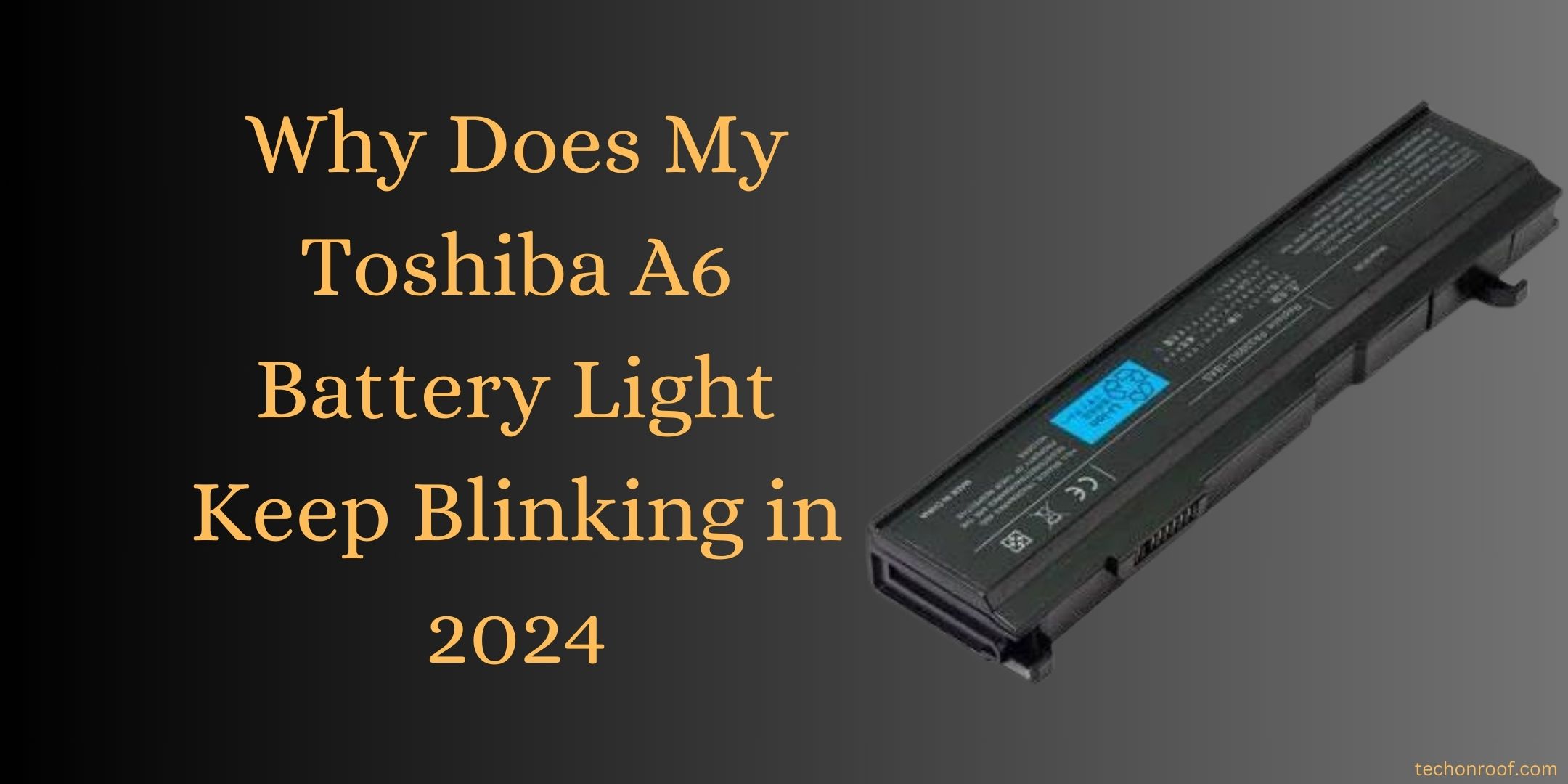



It’s perfect time to make a few plans for the future and
it’s time to be happy. I have learned this put-up and if I may just suggest it,
few attention-grabbing things or tips. Perhaps you can write subsequent articles referring to this article.
I would like to learn even more details about it!