Are you a video editor or motion graphics artist struggling with your projects in Adobe After Effects? We have compiled a list of the top 8 laptops for After Effects in 2023 that will give you seamless editing and rendering experiences. These laptops have the superior processing power, graphics capabilities, and storage capacity to serve your needs at best!

Whether you’re a professional or a beginner, our list comprises tools for everyone to take their creative ideas to the next level.
How To Choose The Best Laptop For After Effects In 2023?
When shopping for a laptop to run Adobe After Effects. Here are some essential things to consider when choosing the best laptop for After Effects.
Processor
The processor is the heart of your laptop and will ensure that After Effects runs smoothly. Ensure that your laptop has a powerful processor like an Intel Core i5 or i7 for the smooth running of After Effects. For an even better experience, look for laptops with AMD Ryzen or i9 processors.
RAM
After Effects is a memory-intensive program and requires 16GB of RAM or more to run smoothly, laptops with 32GB or more RAM are recommended for complex projects or for working with large files.
Graphics card
After Effects uses the GPU for rendering effects and previewing footage; therefore, a dedicated graphics card is necessary. Look for laptops with NVIDIA or AMD dedicated graphics cards with at least 4GB of VRAM.
Storage
After Effects files can take up a lot of space, so choosing a laptop with ample storage is important. Look for solid-state drive (SSD) laptops for faster boot times and file access. A 512GB or 1TB SSD is recommended.
Display
A good display is necessary for video editing, which applies to After Effects. Laptops with high-resolution displays and accurate colour reproduction are highly recommended. A 15.6-inch or larger display is best.
Portability
A lightweight and portable laptop is important if you’re on the go. Look for thin, light laptops with good battery life for working on the go.
By considering these factors when shopping for a laptop, you’ll easily find a machine that can handle even the most demanding After Effects projects.
So, without further ado, let’s dive into the 8 best laptops for After Effects in 2023!
Top 8 Best Laptops For After Effects in 2023
- ASUS ZenBook Pro Duo 15
- Apple 2022 MacBook Pro
- Razer Blade 15
- Acer Nitro 5
- MSI Pulse GL66 Gaming Laptop
- Dell XPS 15 9500
- Acer Flagship Predator Helios 300 Gaming Laptop
- Gigabyte Aero 15 OLED
1. ASUS ZenBook Pro (Best Asus Laptop For After Effects)
A true powerhouse, the ASUS ZenBook Pro Duo 15 OLED UX582 is here to give you professional-grade performance. With its 10th Generation Intel Core i7 processor, 16 GB of RAM, 1 TB SSD, and NVIDIA GeForce RTX 3070 graphics, it has everything you need to take on even the most demanding video editing projects.

Product Specification Of ASUS ZenBook Pro
- Professional-grade performance: With the Intel Core i7 processor, 16 GB of RAM, 1 TB SSD, and NVIDIA GeForce RTX 3070 graphics, this laptop is a true powerhouse delivering outstanding performance.
- Stunning visuals: The HDR NanoEdge display delivers stunning visuals, professional-grade colours, and better eye care with the 15.6″ OLED 4K UHD Touch Display.
- Durable design: Built to ultra-demanding military standards, this laptop offers protection and peace of mind wherever you go.
- Enhanced productivity: The ScreenPad Plus delivers versatile ways to optimize your multitasking experience with its automatic tilting for comfortable viewing and a 14-inch 4K touchscreen.
- Ergonomic features: The ASUS ErgoLift Stand, tilting ScreenPad Plus, LED NumberPad, and included detachable palm rest provide a more ergonomic and stable experience. The ASUS active stylus pen complements them.
- Complimentary 3-month Adobe Creative Cloud subscription: With this laptop, you can avail of a complimentary 3-month Adobe Creative Cloud subscription for accessing a range of creative tools for free for 3 months.
Pros
- Powerful performance with Intel Core i9 CPU
- Bright and vivid 4K touch display
- Thin and light design with premium build
- NVIDIA GeForce RTX 2060 for gaming and graphics
Cons
- Limited battery life
- No Thunderbolt 3 ports
2. Apple 2022 MacBook Pro (Best Apple laptop for After Effects)
Looking for a laptop to keep up with your demanding workload? The Apple 2022 MacBook Pro with an M2 chip is a perfect choice. This 13-inch laptop is a true powerhouse, featuring a next-generation 8-core CPU, 10-core GPU, and up to 24GB of unified memory. With this speed, you can accomplish more in far less time than ever before!

Product Specification Of Apple 2022 MacBook ProP
- The 8-core CPU, 10-core GPU, and up to 24GB of unified memory will let you easily handle the most difficult tasks.
- With up to 20 hours of battery life, you don’t need to stop working all day and into the night just because you need to recharge.
- The cooling system of the MacBook Pro helps it keep pro performance levels for hours, even while running CPU and GPU-intensive workloads.
- The 13.3-inch Retina display with 500 nits of brightness and P3 wide colour gamut provides rich images and astounding details for a vibrant viewing experience.
- The FaceTime HD camera and three-mic array provide you with the best looks and sound for video calls, online meetings, etc.
- With two Thunderbolt ports, the MacBook Pro gives you easy connectivity and can attach various accessories.
- With macOS, it is simple to use the MacBook Pro, which works effortlessly with all your Apple devices in order to keep you connected and productive.
- The MacBook Pro comes with a one-year limited warranty and up to 90 days of complimentary technical support, which you can extend with AppleCare+.
- It has a one-year limited warranty and up to 90 days of complimentary technical support. You can add more coverage to your product with AppleCare+.
Pros
- M1 Pro/M1 Max chip for fast performance
- High-quality Retina display
- Sleek and lightweight design
- Excellent battery life
- Improved camera and audio
- macOS ecosystem with optimized software
Cons
- Limited ports (only Thunderbolt 4/USB-C)
- Expensive price tag
- No touch screen or detachable keyboard
3. Razer Blade 15 (Best Razer Laptop For After Effects)
Are you searching for a gaming laptop to give incredible performance and clear visuals? Look no further than the Razer Blade 15 Advanced Gaming Laptop 2020. With an 8-Core 10th Gen Intel Core i7-10875H processor that can go up to 5.1GHz Max Turbo, you’ll have all the power and speed necessary for even the most intensive applications and games.

Product Specification Of Razer Blade 15
- High Performance: The Razer Blade 15 Advanced Gaming Laptop 2020 comes loaded with an 8-Core 10th Gen Intel Core i7-10875H processor and NVIDIA GeForce RTX 2080 Super Max-Q graphics that offer the best-in-class performance to provide you with the smoothest gaming experience even with the most resource-intensive games.
- Studio-Ready Graphics: The NVIDIA GeForce RTX 2080 Super with Max-Q Design graphics card has 8GB GDDR6 VRAM, up to 25% faster than the original RTX 20 Series, with more cores and higher clocks. With its advanced graphics, this laptop is ideal for video editing, graphic design, and other demanding jobs.
- Vibrant Display: The Razer Blade 15 Advanced Gaming Laptop 2020 offers a 15.6″ FHD 300Hz display with 1ms response time and covers 100% of the DCI-P3 colour space. HDR 400 True Black ensures deep blacks and vibrant colours.”
- Thin and Lightweight: This laptop is remarkably compact and just 0.7″ thin, making it highly portable for gamers and professionals who are always moving. It is also perfect for easy professional work like managing databases or spreadsheets!
- Innovative Cooling System: The laptop is powered by a vacuum-sealed, liquid-filled copper vapour chamber that spans the heat-generating components and ensures high performance with user comfort.
- Ample Storage: The Razer Blade 15 Advanced Gaming Laptop 2020 has a 1TB SSD, providing ample storage for your games, files, and media. Its solid-state drive is much faster than traditional hard drives, enabling you to load programs and games quickly.
Pros
- Slim and sleek design
- High-quality build materials
- Powerful gaming performance
- Good keyboard and touchpad
- Thunderbolt 3 support
Cons
- Limited upgradeability
- Limited battery life
- No webcam
4. Acer Nitro 5 (Best Acer Laptop For After Effects)
A powerful gaming laptop that won’t empty your bank account? Consider the Acer Nitro 5 AN515-57-79TD, equipped with an 11th Gen Intel Core i7-11800H processor – ideal for running all your favourite games. It also has the latest NVIDIA GeForce RTX 3050 Ti (4GB devoted GDDR6 VRAM) graphics card, delivering exceptional performance and architecture with new Ray Tracing Cores, Tensor Cores, and streaming multiprocessors, all supported by DirectX 12 Ultimate for ultimate gaming performance.

Product Specification Of Acer Nitro 5
Several advantages to the Acer Nitro 5 AN515-57-79TD Gaming Laptop make it a great option for gamers looking for a high-performing machine.
- Powerful Processor: The Nitro 5, powered by the 11th Gen Intel Core i7-11800H processor, can easily handle even the most demanding games.
- Cutting-Edge Graphics: The NVIDIA GeForce RTX 3050 Ti (4GB dedicated GDDR6 VRAM) is based on an award-winning architecture with Ray Tracing Cores, Tensor Cores, and new streaming multiprocessors tuned for DirectX 12 Ultimate that delivers the ultimate in gaming performance with stunning visuals.
- Impressive Display: The 15.6″ widescreen LED-backlit IPS display offers a 144Hz refresh rate and delivers an immersive visual experience with fast response times, delivering Full HD detail. With 8GB DDR4 3200MHz Memory and 512GB NVMe SSD, the Nitro 5 delivers lightning-fast performance with quick boot and load times for your games.
- Dual Connectivity Options: With Killer DoubleShot Pro with Ethernet E2600 and Killer Wi-Fi 6 1650, you can optimize speed, throughput, and control by managing priority traffic via Wi-Fi and Ethernet.
- Efficient Cooling: Acer’s CoolBoost technology enhances thermal performance by 25% for better gaming comfort.
- User-Friendly Features: The NitroSense UI provides users instant access to component temperature, fan speed, loading performance, power plan, and more.
- Multiple Ports: The Nitro 5 comes with a plethora of ports, including USB Type-C, USB 3.2 Gen 1, USB 3.2 Gen 2 (Power-off Charging), HDMI 2.0 with HDCP Support, Headphone/Speaker/Line-out Jack, Ethernet (RJ-45), and DC-in for AC adapter that lets you connect all your gaming accessories easily.”
- Portable Design: The Nitro 5 is lightweight and compact, making it easy to take on the go, with up to 8 hours of battery life for extended gaming sessions.
Overall, the Acer Nitro 5 AN515-57-79TD Gaming Laptop is a powerful and efficient machine that offers impressive performance and features for gamers looking for a high-quality gaming experience.
Pros
- Decent gaming performance for the price
- Good value for budget-conscious gamers
- Good cooling system to prevent overheating
- Easy to upgrade RAM and storage
- Decent keyboard and touchpad
Cons
- Lower quality webcam compared to other laptops
- Speakers could have been better
5. MSI Pulse GL66 (Best MSI Laptop For After Effects)
Unleashing your gaming potential with the MSI Pulse GL66, a powerful 12th Gen. Intel Core i7 processor laptop, delivers maximum efficiency in gameplay, multitasking, and productivity. Enjoy the latest generation of Windows 11 Home pre-installed for a smooth and intuitive OS for all your everyday needs!

Product Specification Of MSI Pulse GL66
- The 12th Gen Intel Core i7 processor is designed to deliver maximum efficiency in gameplay, multitasking, and productivity. With its impressive speed and processing power, you can enjoy lightning-fast performance while easily handling advanced tasks.
- With the latest Windows 11 Home pre-installed, this laptop offers you the latest features and security updates for your everyday needs. MSI recommends taking advantage of Windows 11 Pro for business use.
- This laptop is powered by the NVIDIA 2nd Gen RTX architecture, featuring a powerful NVIDIA GeForce RTX 3070 Laptop GPU for the most realistic ray-traced graphics and revolutionary AI features. You will get smooth visuals and experience a stunning visual sensation while gaming.
- The 15.6″ 144Hz FHD display delivers smooth refresh rates for seamless and vibrant gameplay. You’ll enjoy an immersive and visually stunning experience with vivid and realistic colours.
- With SSD Gen 4×4 and DDR4-3200 memory, this laptop offers the fastest data transfer speeds, system speed, and responsiveness. You will experience superfast load times and quicker access to your files and applications.
- With a 2TB hard disk size, you’ll never have to worry about running out of storage space for all your games, files, and applications.
- This gaming laptop has an RGB backlit keyboard that illuminates your gaming experience. You can change the colour of the lights and match them to your setup. It also has a handy customizable design.
- The MSI Cooler Boost 5 technology ensures the laptop stays cool and performs optimally even during intense gaming sessions. With its efficient cooling system, you can enjoy uninterrupted gameplay without interruptions.
Pros
- Strong gaming performance
- Vivid 144Hz display
- Plenty of ports, including Thunderbolt 4
- Solid build quality with premium materials
- Comfortable keyboard with per-key RGB lighting
- Expandable storage and memory
Cons
- Subpar battery life
- No SD card slot or webcam privacy shutter
- Noisy touchpad buttons
6. Dell XPS 15 9500 (Best Dell Laptop For After Effects)
The Dell XPS 15 9500, powered by an Intel Core i7-10750H 10th Gen processor and a robust Nvidia GTX 1650 Ti graphics card operating on 4GB GDDR6 memory, is the laptop for you if you are looking to buy one that offers durability, superior performance, and stunning visuals.

Product Specification Of Dell XPS 15 9500
The Dell XPS 15 9500 offers many advantages, making it a top-of-the-line laptop for professionals and creative enthusiasts. Here are some of its key advantages:
- Stunning Display: The XPS 15 9500 has a 4K Ultra HD+ touchscreen display with a 3840 x 2400 pixels resolution, a 16:10 aspect ratio and an edge-to-edge view for the most visually immersive experience. It offers over 16 million ultra-vibrant colours that are 40 times brighter than before with 100% Adobe RGB and 94% DCI-P3 colour gamut.
- Powerful Performance: The laptop is powered by an Intel Core i7-10750H 10th Gen processor, designed for speed and responsiveness, excellent for multitasking, productivity, and creative work. It also has a strong Nvidia GTX 1650 Ti graphics card with 4GB GDDR6 delivering smooth and seamless graphics performance for gaming and creativity.
- Large Storage Capacity: With 1TB SSD storage, the XPS 15 9500 provides ample storage for all your files, documents, and multimedia content. The SSD storage ensures lightning-fast boot and load times, making accessing your files and applications easy.
- Elegant Design: The sleek and elegant XPS 15 9500 has a silver finish and high-polished diamond-cut sidewalls. It sports a 62% larger touchpad, a 5% larger screen, and a 5.6% smaller footprint being more compact and portable than ever before.
- Eye-friendly Display: XPS 15 9500 has integrated eye-safe display technology to reduce blue light, improving your experience with easy eyestrain-free long work sessions.
- Durable Build: The laptop features Corning Gorilla Glass 6, which is tough, damage-resistant, and durable, providing an elegant yet sturdy display with no flex.
Pros
- High-quality 4K OLED display with accurate color reproduction
- Long battery life of up to 10 hours
- Powerful 10th Gen Intel Core i7 processor
- Sleek and lightweight design
- Fast and responsive performance
Cons
- Expensive compared to similar laptops in the market
- No dedicated graphics card
7. Acer Flagship Predator (Best Acer Flagship Laptop For After Effects)
Here comes the Acer Predator Helios 300 PH315-54-760S gaming laptop, designed for gamers who want superior speed and performance. It has an 11th Generation Intel Core i7-11800H processor with eight cores and 16 threads to crush the competition, whereas its latest NVIDIA GeForce RTX 3060 (6GB GDDR6 VRAM) graphics card offers stunning visuals and ultimate gaming experience powered by Ampere architecture.

Product Specification Of Acer Flagship Predator Helios 300
- Extreme Performance: This laptop features the 11th generation Intel Core i7-11800H processor with 8 cores and 16 threads for powerful performance and speed.
- Ray Tracing Technology: This laptop is powered by the latest NVIDIA GeForce RTX 3060 GPU and award-winning Ampere architecture, including all the latest Ray Tracing Cores, Tensor Cores, and streaming multiprocessors supporting DirectX 12 Ultimate for ultimate gaming performance.
- Blazing-Fast Display: It’s the best visual experience for gamers with a 15.6″ Full HD (1920 x 1080) IPS LED-backlit display with a 144Hz refresh rate and 3ms Overdrive response time.
- Killer Connectivity: With the Killer DoubleShot Pro from Intel, you can enjoy both Ethernet and Wi-Fi connections at the same time, delivering total control of priority traffic for maximum speed and throughput.
- Superior Sound: With the Acer Helios 300, you can enjoy a high-performance machine with an updated AeroBlade fan with 89 blades to increase airflow and maintain your system at a cool temperature.
- Efficient Cooling: The Acer Helios 300 uses a 5th Generation AeroBlade Fan with 89 blades designed to increase air intake and keep your system at a nice, cool temperature, allowing you to maximize your performance by reducing throttling for better-sustained performance.
- Alexa Integration: ALEXA Show Mode on the laptop offers full-screen interactive visuals, enabling you to talk to Alexa from anywhere in the room.
- Ports For All Accessories: With USB 3.2 Gen 2 Type-C (Thunderbolt 4 & USB charging), you have all the ports for your accessories: 2 USB 3.2 Gen 1, USB 3.2 Gen 2 (power-off charging), HDMI 2.1 with HDCP, Mini DisplayPort 1.4, headphone/speaker/line out jack, RJ-45 Ethernet and DC in for AC adapter.
- Compact and Lightweight: This laptop is not just easy to carry around with its measurements of 14.31″ W x 10.04″ D x 0.90″ H and a weight of 5.07 lbs, but it is also highly portable!
Pros
- Powerful performance with Intel Core i7 CPU and GTX 1660Ti GPU
- Large 15.6-inch display with fast 144Hz refresh rate
- Ample storage with 512GB SSD and 16GB RAM
- Solid build quality with a premium feel
Cons
- No Thunderbolt 3 port
- Short battery life of only 3-4 hours
8. Gigabyte Aero 15 OLED (Best Gigabyte Laptop For After Effects)
Get the Gigabyte AERO 15 OLED Thin and Light Laptop loaded with much power for your creative and gaming needs.

Product Specification Of Gigabyte Aero 15 OLED
- Stunningly beautiful display: The AERO 15 OLED SA-7US5130SH has a Samsung 4K UHD AMOLED display and VESA DisplayHDR 400 True Black Standard. It has a wide colour gamut of 100% DCI-P3 as well as a super fast 1-ms display response time, individually factory-calibrated for true-to
- Powerful performance: Equipped with the latest 9th Gen Intel Core i7-9750H processor and NVIDIA GeForce GTX 1660 Ti graphics card, this laptop is perfect for creative and gaming applications.
- Lightweight and portable: The AERO 15 OLED SA-7US5130SH weighs less than 5 lbs and is less than 1″ thick. It is the perfect choice for creative professionals and gamers on the go with its sturdy CNC aluminium alloy black chassis that can withstand the trials of travel.
- Long battery life: With the exclusive Azure AI from Microsoft, you can get up to 8 hours of battery life on a single charge. It optimizes hardware profiles to save power and optimize battery usage for your efficient day!
- Expandability: Designed to meet the needs of ultimate gamers, the AERO 15 OLED SA-7US5130SH provides outputs for up to 3 external displays and a 300MB/s UHS-II SD Card Reader. It also has an inbuilt SD card reader and supports up to 9 external accessories without additional adapters.
- Supreme cooling system: A Gigabyte exclusive Supra Cool 2 cooling system delivers 30% more cooling efficiency and smooth performance under heavy gaming or multimedia loadings.
- Personalized experience: AERO 15 OLED SA-7US5130SH comes with GIGABYTE RGB Fusion 2.0 keyboard, which is highly receptive and supports full macro per-key customization to create the optimum setup for your needs. It has a fingerprint sensor for rapid, secure logins and high privacy protection with Windows Hello.
- Immersive audio experience: Our unique NAHIMIC 3 3D surround sound with rich, vibrant detail combines high-quality and powerful 93dBA built-in stereo speakers for an extraordinary listening experience.
Pros
- Vibrant OLED display with 4K resolution
- Excellent graphics performance with NVIDIA RTX 3070
- Powerful 8-core Intel Core i7 processor
- Multiple ports including Thunderbolt 4 and HDMI
- Good thermal management
Cons
- Slightly heavy and bulky
- Limited battery life
Are Laptops For After Effects Worth It?
Are you an aspiring video editor or professional wondering if investing in a laptop specifically for After Effects is worth it? Various factors need to be considered to answer this question.
Before working on After Effects, it is crucial to understand that it is a resource-intensive software that runs smoothly only on powerful machines. Trying to work on it using a laptop ill-suited for such heavy workloads will result in slow performance and frequent crashes, which are both frustrating and time-consuming.Additionally, buying a laptop for After Effects renders higher productivity and flexibility. With a competent laptop, you can do your projects anywhere without being connected to a desktop computer, which allows you to be more efficient and work on the move, an essential trait in the hectic video editing industry.Meanwhile, laptops designed for video editing come with high-quality displays with accurate colour reproduction and a wide colour gamut, allowing you to view your footage and projects in the best possible way. Such is especially important if you work on colour grading and correction; you need a display that accurately shows colours.Lastly, when it comes to an After Effects laptop, investing in one is the best decision for future-proofing your workflow. As technology progresses and new features are added to After Effects, you need a machine to handle those changes. By purchasing a powerful laptop now, you can ensure that you can work with the newest features and updates without constantly upgrading your computer.
Conclusion
The world of video editing is evolving rapidly, and having top-quality tools at your disposal is crucial to creating high-quality content. If you want to take your work to the next level, finding the best laptop for After Effects is critical for any graphic designer, video editor or content creator. After extensive analysis and review of the top 8 laptops for After Effects in 2023, it’s clear that investing in a powerful and reliable machine is worth it. With features such as a dedicated graphics card, high RAM and SSD storage, and a fast processor, these machines offer smooth performance with efficient visuals, allowing you to create stunning work easily. So if you’re serious about your work and want to maximize efficiency, do not hesitate to invest in a suitable After Effects laptop that meets all your requirements.
FAQS
Which laptop is the best laptop for after effects?
The best After Effects laptop must be powered by a strong processor, abundant RAM, a dedicated graphics card, and fast storage drive. It should also have a high-resolution display, good battery life, and suitable build quality to handle the load of intensive applications like AE.
Can I use a regular laptop for Adobe After Effects?
A regular laptop is not ideal for Adobe After Effects and won’t deliver a great experience, as it is one of the most resource-intensive applications. Instead, choose a laptop with a dedicated graphics card and powerful processor for better results.
Is 16 GB RAM enough for After Effects?
For optimal performance, it is recommended to have at least 32 GB or more RAM for complex projects in Adobe After Effects. For simple video editing, 16 GB of RAM is sufficient for most basic tasks, but more is needed for complex projects in Adobe After Effects.
What processor is best for laptop After Effects?
You need a high-speed processor with multiple cores to power up your laptop. The Intel Core i7 or i9 series or the AMD Ryzen 7 or 9 series are highly recommended for better performance. Ensuring the processor has good thermal management and avoids overheating issues is also important.


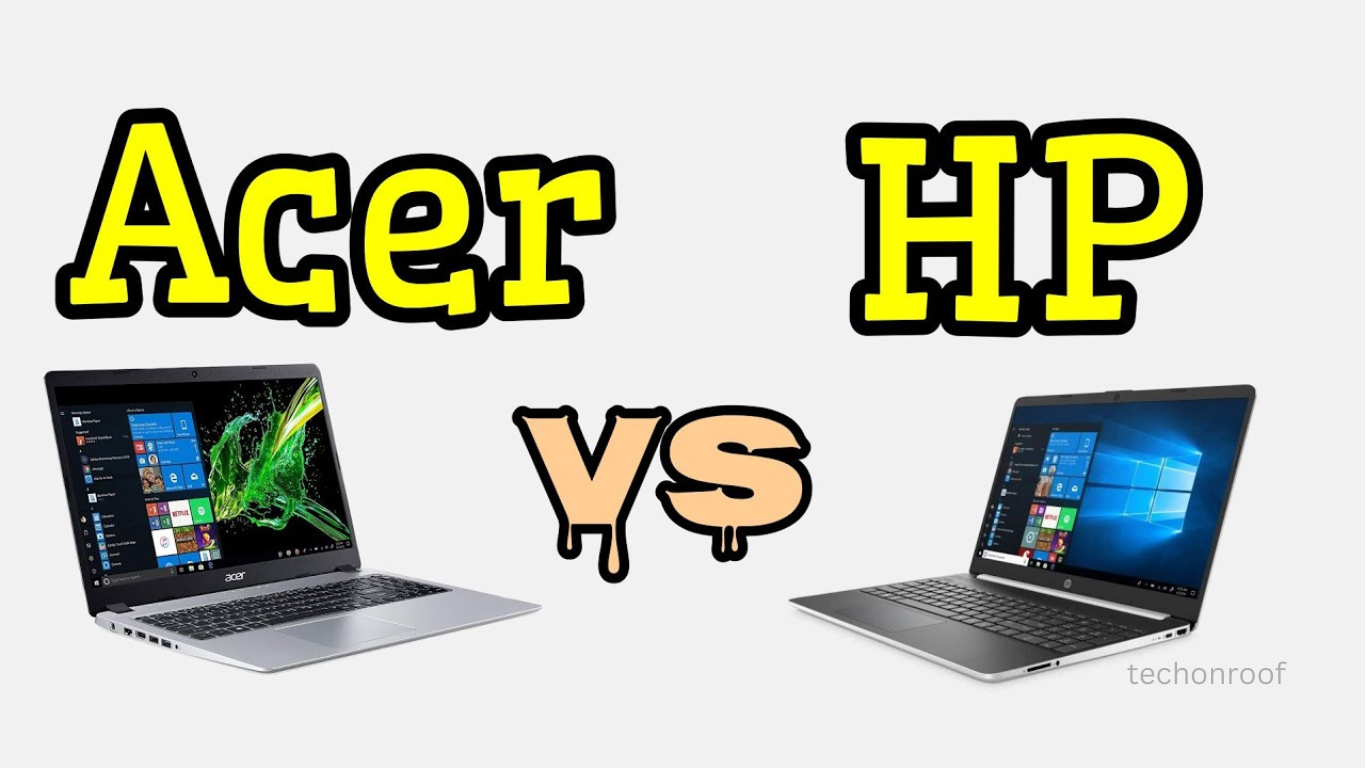



Good work! Keep it up 👍
You presented your ideas and thoughts really well on article,I am really impressed with your writing style. Keep it up!
Some people think that writing on computers is easy. But I know how difficult it is to come up with ideas and turn them into meaningful and interesting content. Keep it up!
Good work! It has all the required information. Keep up the good work 👍
It’s very helpful.
Good work! Keep it up.
I read your articles, very informative and selected this one laptop “Asus ZenBook Pro”
The creativity is extraordinary, so inspiring.
Your point of view caught my eye and was very interesting. Thanks. I have a question for you.